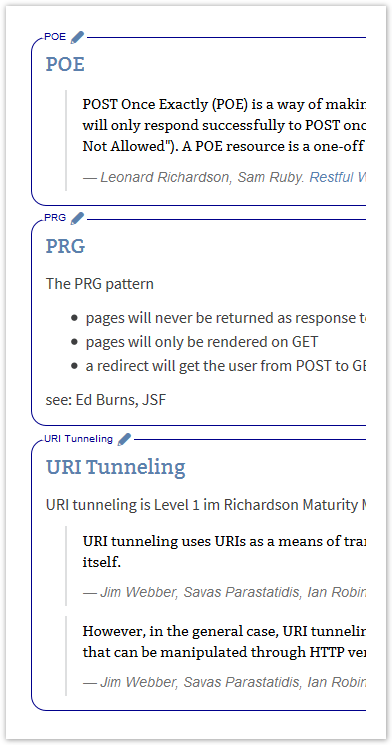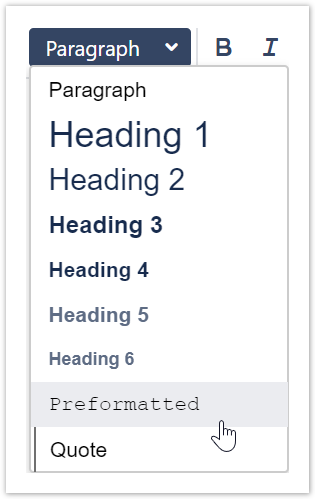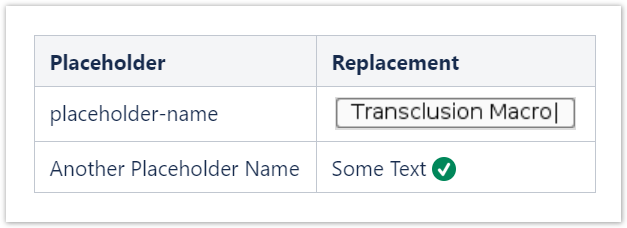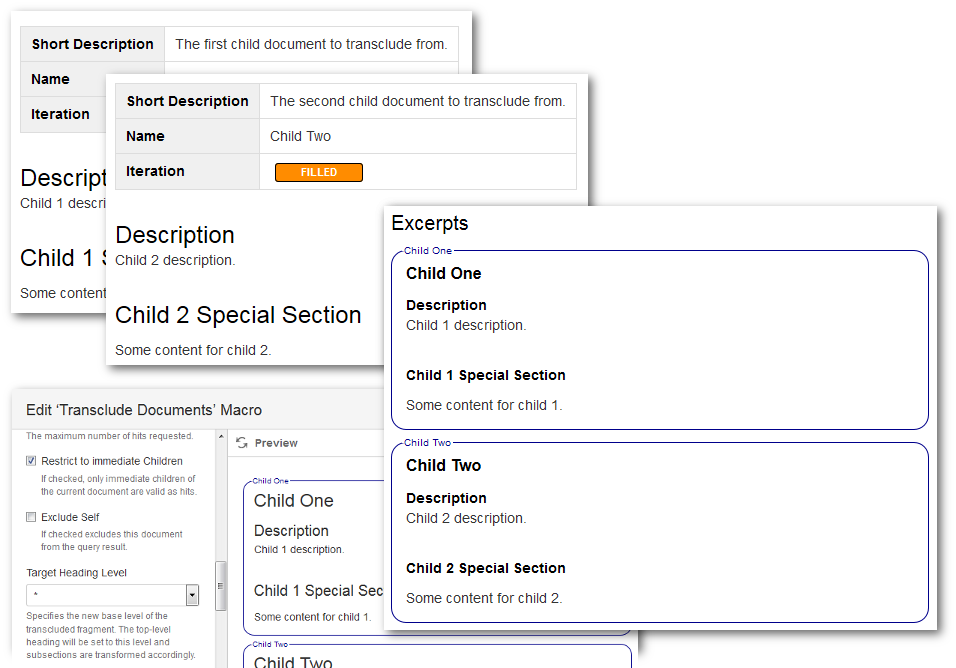Specify the replacements in the macro's body. The transcluded content may specify placeholders in the form ${placeholder-name}. Placeholder/replacement pairs identify the placeholder to be replaced by its name and content for the replacement of the placeholder. Before version 4.8 the body of the macro only accepts plain text. Therefore only plain text replacements were supported. Since version 4.8 the body accepts rich text. Users may specify replacements in both forms. | Section |
|---|
| title | Plain Text Replacements |
|---|
| Switch the body to preformatted and specify key/value pairs in plain text form. 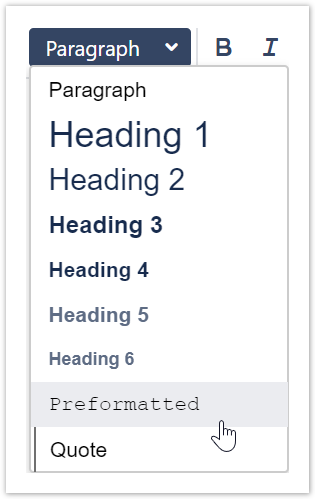 Image Added Image AddedHere is a sample key/value list in text form. | Code Block |
|---|
placeholder-name=Replacement 1
Another Placeholder Name=Replacement Text Two |
Everything before the first equal sign ('=') is considered to be the key for the placeholder, everthing after the equal sign up to the end of the line is the value. | Example Box |
|---|
This is an example for placeholder replacements in the body: | Code Block |
|---|
| product-name=projectdoc Toolbox
product-version=2.0
|
And this is an example of a fragment that defines the placeholders: | Code Block |
|---|
| There current version of ${product-name} is ${product-version}.
|
|
|
| Section |
|---|
| title | Rich Text Replacements |
|---|
| To replace a placeholder with an HTML element, add a table with two columns. 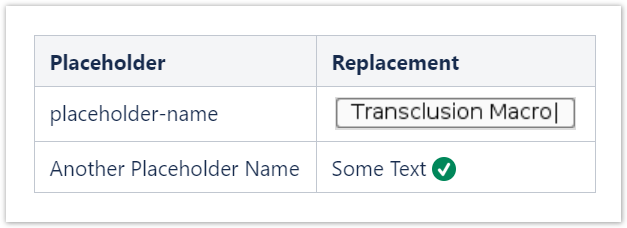 Image Added Image Added
Only lines with table data are parsed. The table header is purely to guide authors and may not be specified at all, separated by an '=' character. |
|