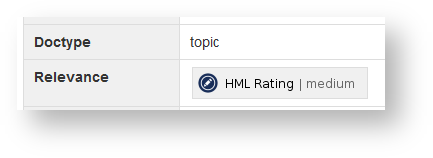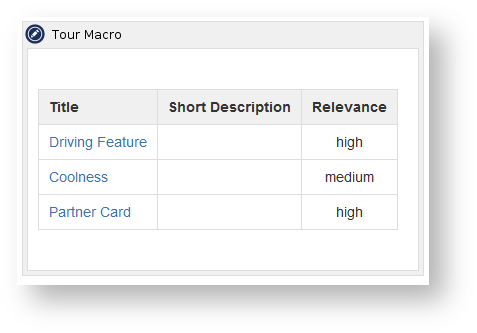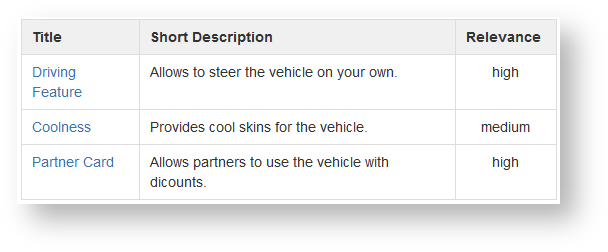The Tour Macro allows to specify a list of document references and select properties by adding columns with the selected property name as heading. You can override the value for a given document by adding a value to the cell in the column. You may even add a column with a heading that matches no property. So if you specify a column 'Relevance' you simply add values to it and they are displayed, even if there is no property with that name in the documents. 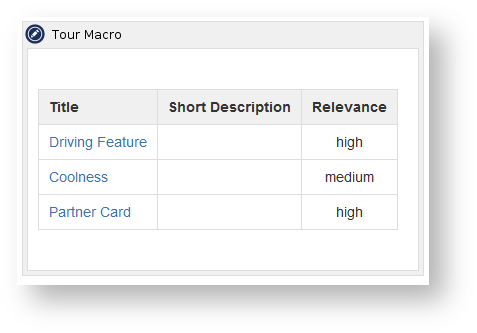 So this is the result in the view. 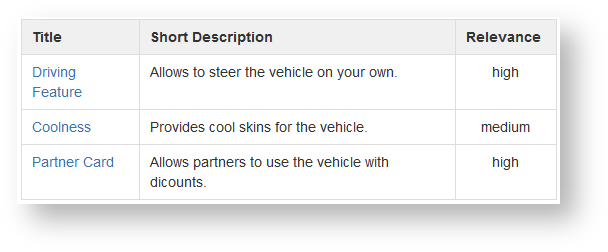
The short descriptions are fetched from the referenced documents, the relevance values are simply rendered from the table column. The downside of this approach is that  ' 'Relevance' is not a property of the documents and is therefore not accessible from other contexts .The upside is that since  Since the values are added to the table in their own column, they can be edited much more easily Since the values are added to the table in their own column, they can be edited much more easily . |