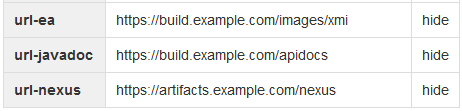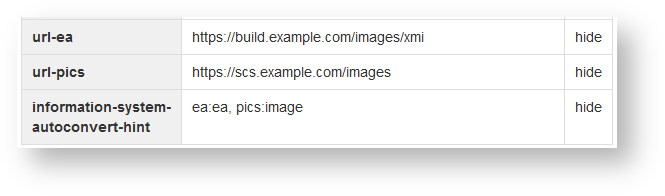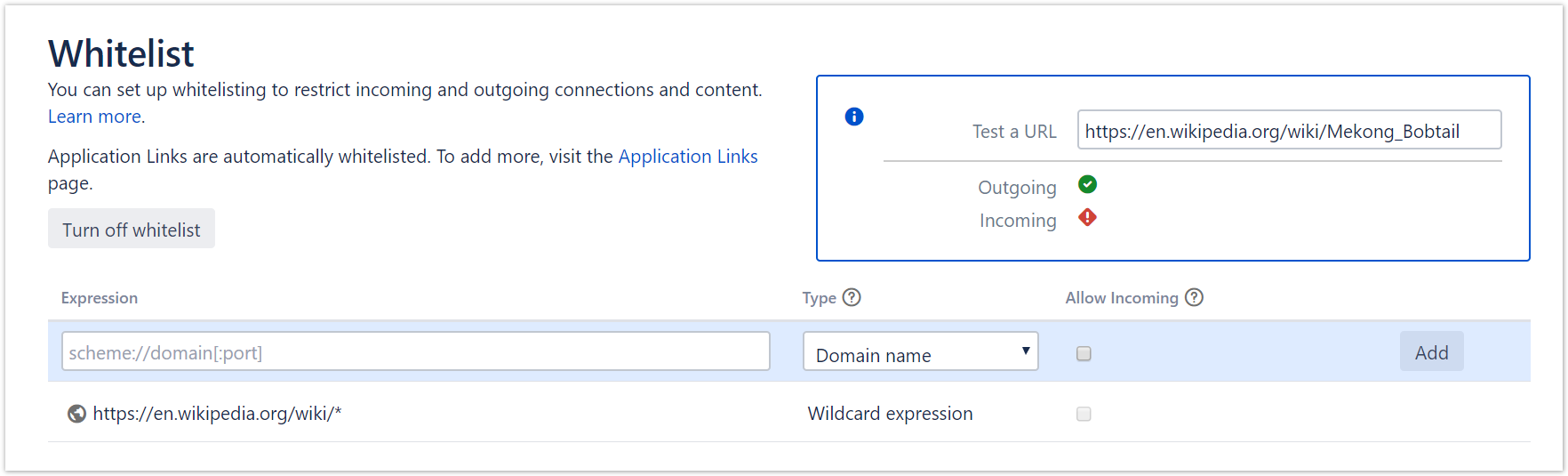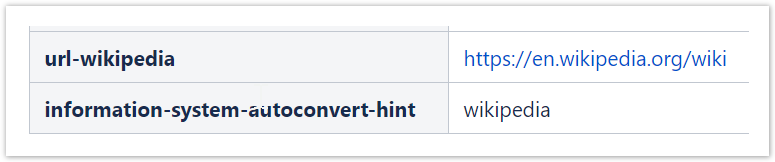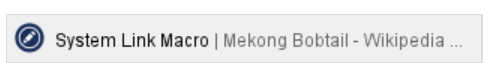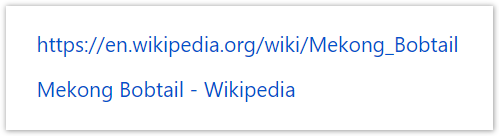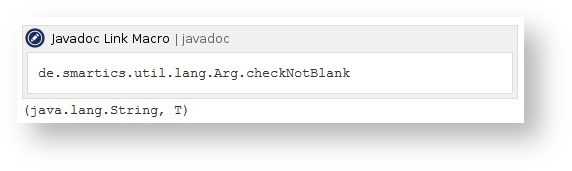Since the Confluence Whitelist restricts access to remote servers. URLs that are not listed in the Whitelist cannot be accessed from the Autoconvert code. Therefore all URLs configured for the projectdoc Autoconvert need also be added to the Whitelist. Configuring the Whitelist, as part of the Confluence documentation by Atlassian, shows how to allow access to remote servers. For the projectdoc Autoconvert only access to the remote system is required. The remote system does not access the Confluence server for this feature. 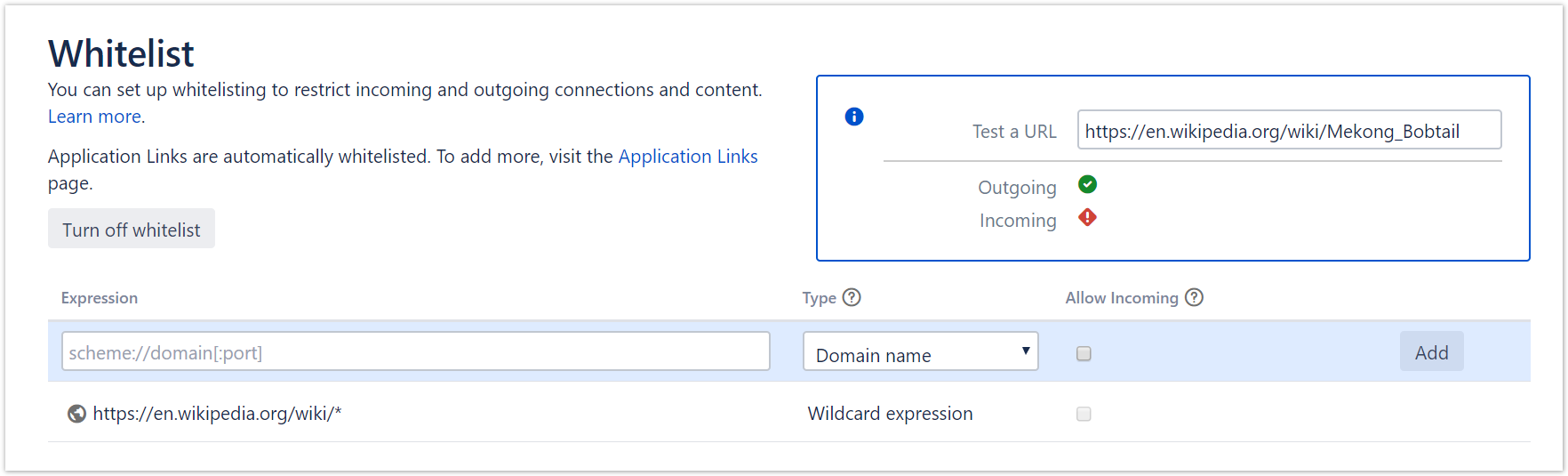 Image Added Image Added
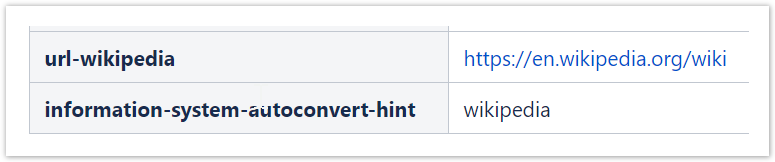 Image Added Image Added
When pasting an URL to a Wikipedia article, the autoconverter will create a macro for the link. 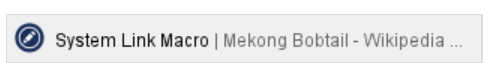 Image Added Image Added
The rendered macro will show the title of the article as its label instead of the URL. 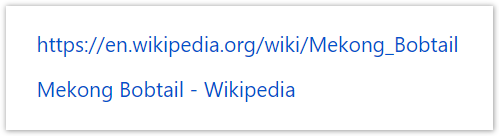 Image Added Image Added
|