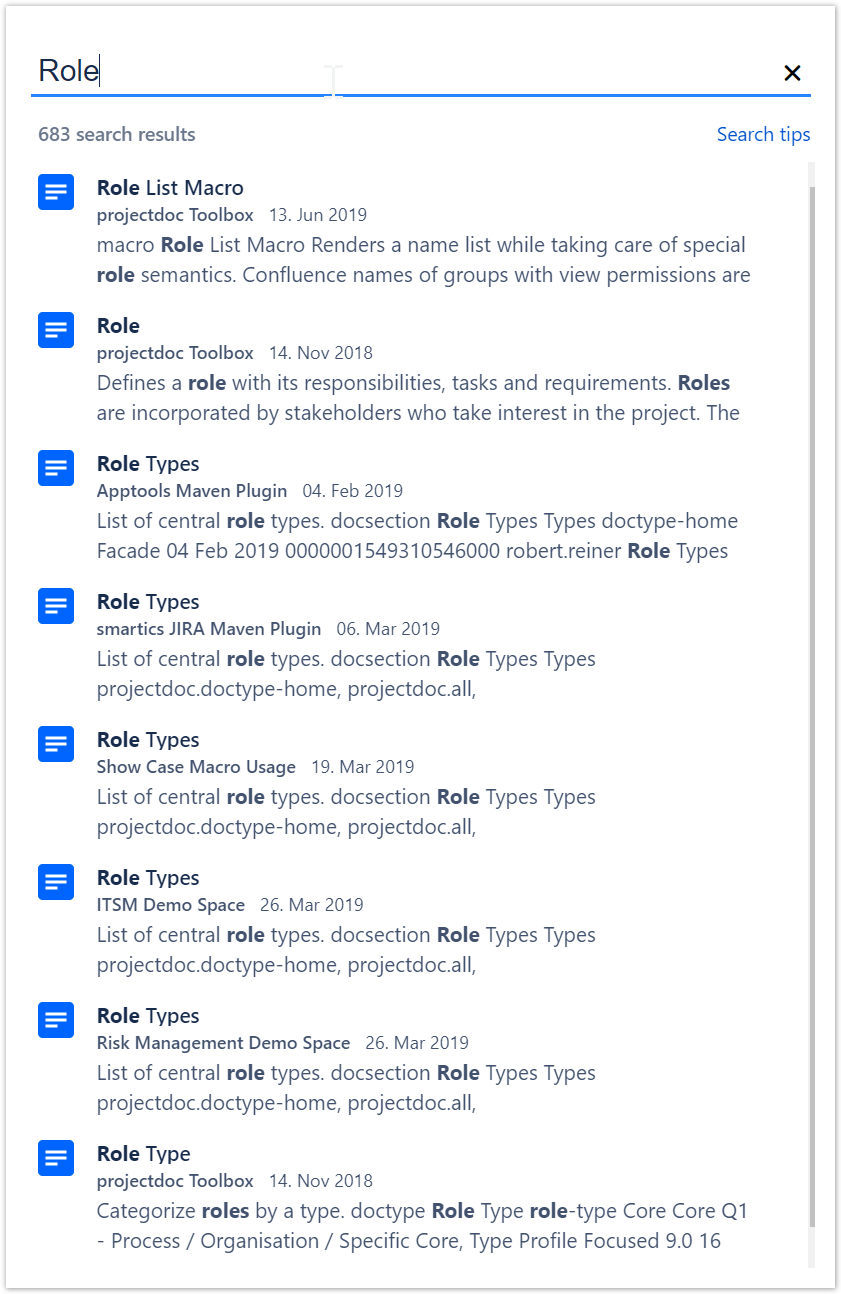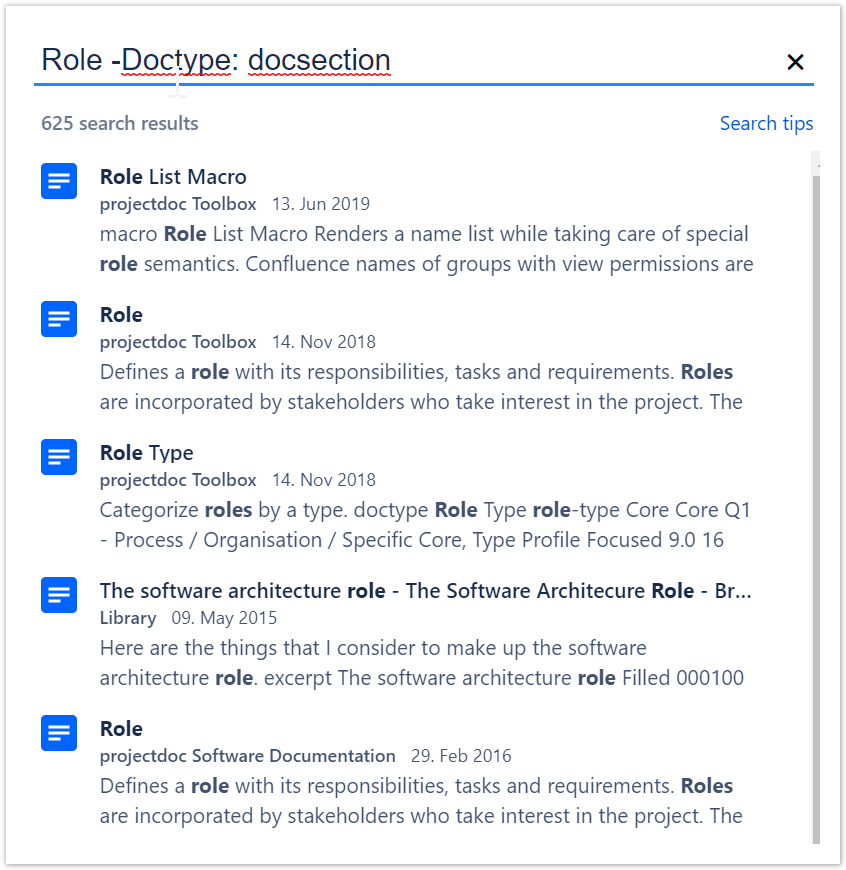...
| Section | |||||||||||||||||||||||||||||||||||||||||||||||||||||||||||||||||||||||||||||||||||||||||||||||||||||||||||||||||||||||||||||||||||||||||||||||
|---|---|---|---|---|---|---|---|---|---|---|---|---|---|---|---|---|---|---|---|---|---|---|---|---|---|---|---|---|---|---|---|---|---|---|---|---|---|---|---|---|---|---|---|---|---|---|---|---|---|---|---|---|---|---|---|---|---|---|---|---|---|---|---|---|---|---|---|---|---|---|---|---|---|---|---|---|---|---|---|---|---|---|---|---|---|---|---|---|---|---|---|---|---|---|---|---|---|---|---|---|---|---|---|---|---|---|---|---|---|---|---|---|---|---|---|---|---|---|---|---|---|---|---|---|---|---|---|---|---|---|---|---|---|---|---|---|---|---|---|---|---|---|---|
|
...
| Section | ||
|---|---|---|
| ||
| Section | ||
|---|---|---|
| ||
If you search for a term like "Role" or "Stakeholder" you'll get plenty of hits. This is because the Core Doctypes provide doctypes with this name. For each space there may be a home page and an index page for each of these doctypes and these pages also contain the string "Role" or "Stakeholder". In addition to those, there are also home pages and index pages for the corresponding type doctype, like "Role Type" and "Stakeholder Type". So these pages will also clutter your search result. The result set above shows a number of home pages for Role Types. |
| Section | |||||||||||||||||||||||
|---|---|---|---|---|---|---|---|---|---|---|---|---|---|---|---|---|---|---|---|---|---|---|---|
| |||||||||||||||||||||||
There a two kind of pages in a Confluence site: destination pages and navigation pages.
|
| Section | ||||||||
|---|---|---|---|---|---|---|---|---|
| ||||||||
Confluence does not distinguish between destination pages and navigation pages. There is only the concept of a page. The projectdoc Toolbox provides navigation pages by the doctype named This makes it easy to remove these pages from the search results.! Instead of
you would type the following:
Now Confluence will only return destination pages related to "StakeholderRole" and remove all navigation pages from the result set.
|
| projectdoc-section | ||
|---|---|---|
| ||
A Confluence site consists of a number of spaces. Within a space home pages and index pages provide navigation support to users. They make it easy to browse documents of a given type and find related information. Besides navigation page as space's main purpose is to server destination pages. In searches user typically want only destination pages in their result set. To remove navigation pages add |
...
| Section | |||||||||||||||
|---|---|---|---|---|---|---|---|---|---|---|---|---|---|---|---|
| |||||||||||||||
|
| Section | |||||||||||||||||||||
|---|---|---|---|---|---|---|---|---|---|---|---|---|---|---|---|---|---|---|---|---|---|
| |||||||||||||||||||||
More information on running and configuring searches in Confluence.
|
| Piwik Set Multiple Custom Variables | ||||||||
|---|---|---|---|---|---|---|---|---|
|
...