There are a couple of macros to support dynamic linking. Dynamic linking allows authors to define queries to list links to related documents. The Display Table Macro allows - to select properties and sections from the result set (select)
- define a query to match document (where)
- and define an order of the documents of the result (sort by)
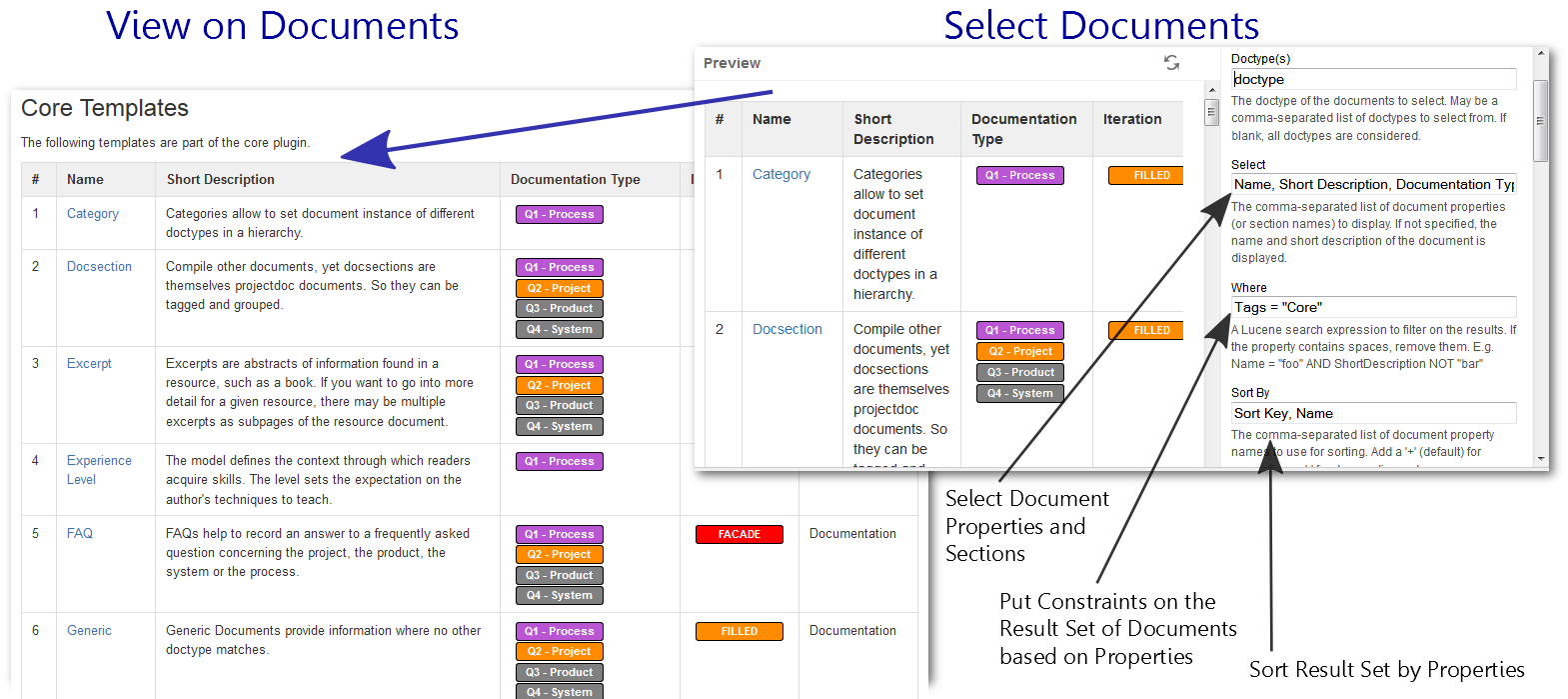
The elements of the result set are rendered as links to related documents. Similar to the Display Table Macro are | Tour |
|---|
| render-as-definition-list | true |
|---|
| replace-title-with-name | true |
|---|
|
|
The Wiki Link Macro allows to render a link only if the target document actually exists. |