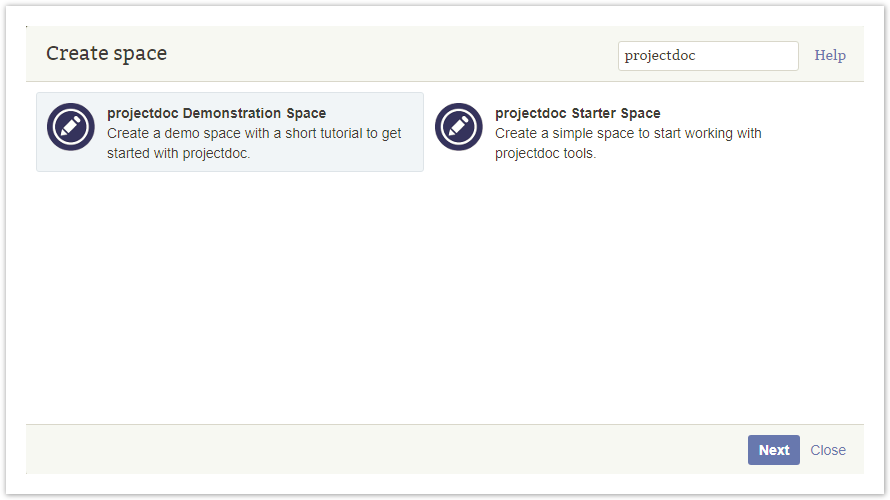| Section | ||||||||||||||||||||||||||||||||||||||||||||||||||||||||||||||||||||||||||||||||||||||||||||||||||||||||||||||||||||||||||||||||||||||||||
|---|---|---|---|---|---|---|---|---|---|---|---|---|---|---|---|---|---|---|---|---|---|---|---|---|---|---|---|---|---|---|---|---|---|---|---|---|---|---|---|---|---|---|---|---|---|---|---|---|---|---|---|---|---|---|---|---|---|---|---|---|---|---|---|---|---|---|---|---|---|---|---|---|---|---|---|---|---|---|---|---|---|---|---|---|---|---|---|---|---|---|---|---|---|---|---|---|---|---|---|---|---|---|---|---|---|---|---|---|---|---|---|---|---|---|---|---|---|---|---|---|---|---|---|---|---|---|---|---|---|---|---|---|---|---|---|---|---|---|
|
| Section | ||||
|---|---|---|---|---|
| ||||
The PDAC1 is a collection of macros to make documentation work more easy. This is basically done by reuse of parts of other pages by the use of transclusion and by enhancing navigation by the use of dynamic lists of links. Getting to learn projectdoc, a look at use and show cases may be helpful as a first step. But different people usually have different approaches to learn. Some may approach by learning concepts first and try them out later. Some prefer to play with the tools and learn concepts and details later. This tip shows some approaches you may choose - not necessarily in the order provided. |
| Section | ||
|---|---|---|
| ||
| Section | ||
|---|---|---|
| ||
| Section | ||||||||||||||||||||||||||||||||||||||||||||||||||||||||||||||
|---|---|---|---|---|---|---|---|---|---|---|---|---|---|---|---|---|---|---|---|---|---|---|---|---|---|---|---|---|---|---|---|---|---|---|---|---|---|---|---|---|---|---|---|---|---|---|---|---|---|---|---|---|---|---|---|---|---|---|---|---|---|---|
|
| Section | ||
|---|---|---|
| ||
Learning projectdoc is best done by using it. To do so the projectdoc Toolbox provides a demo space to be created on your Confluence server. This space explains a couple of projectdoc's concepts and - since the pages are editable in your space, makes it easy to see how it works and maybe play with its macros and pages. There is also a Hands-on Tutorial to guide you through the process of creating some spaces and using tools from the toolbox by a step-by-step tutorial. |
| Section | ||||||||||||||||||||||||||||||||
|---|---|---|---|---|---|---|---|---|---|---|---|---|---|---|---|---|---|---|---|---|---|---|---|---|---|---|---|---|---|---|---|---|
|
| Section | ||||||||||||||||||||
|---|---|---|---|---|---|---|---|---|---|---|---|---|---|---|---|---|---|---|---|---|
|
| Section | ||||||||||||||
|---|---|---|---|---|---|---|---|---|---|---|---|---|---|---|
| ||||||||||||||
|
| Section | ||||
|---|---|---|---|---|
| ||||
| Section | ||
|---|---|---|
| ||
| Section | ||
|---|---|---|
| ||
| Piwik Set Multiple Custom Variables | ||||||||
|---|---|---|---|---|---|---|---|---|
|