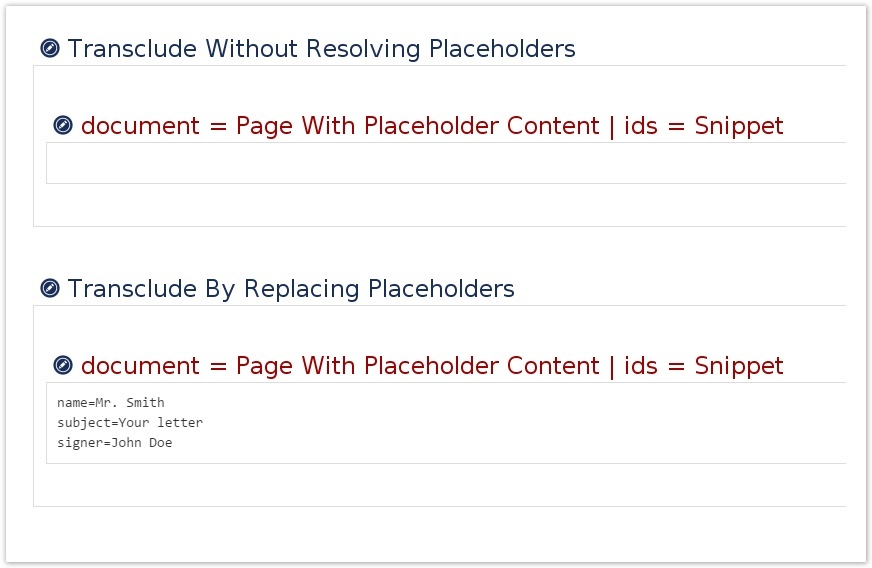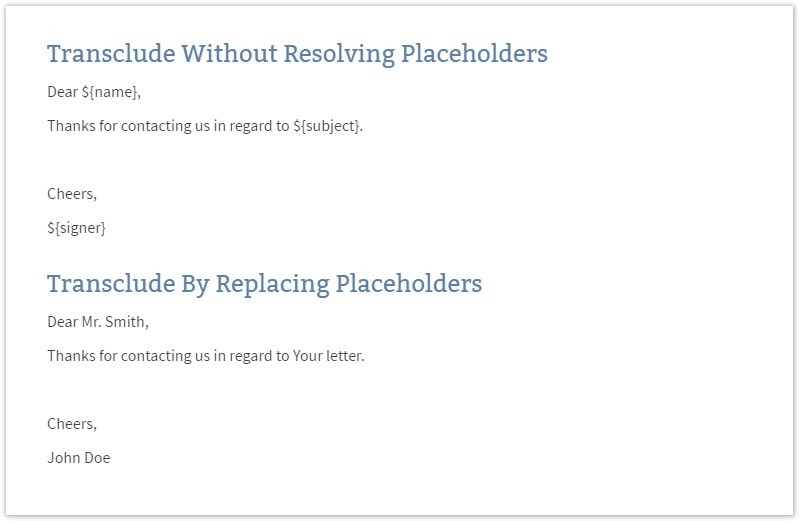The impersonator feature, available since version 1.13 of the projectdoc Toolbox, allows to use property references in transclusion by replacing the owning document. Usually a page is rendered in its own context. With an impersonator the page will rendered in the context of the transcluding page. | Example Box |
|---|
Assume there is a page that renders the value of its property 'A' in one of its sections. If the section is transcluded by another page that impersonates the page, the value rendered will be of the impersonating page instead of the transcluded page. | Mode | Value of Property |
|---|
| Impersonating | Transcluding Page | | Not Impersonating | Transcluded Page |
|
The Transclusion Macro provides a property to define the impersonating page. | Note Box |
|---|
Currently this feature is under development. Track it under | Jira |
|---|
| server | smartics JIRA |
|---|
| serverId | 79ad43bc-d289-364e-bfc7-46c09847bebd |
|---|
| key | PDAC-663 |
|---|
|
. |
|