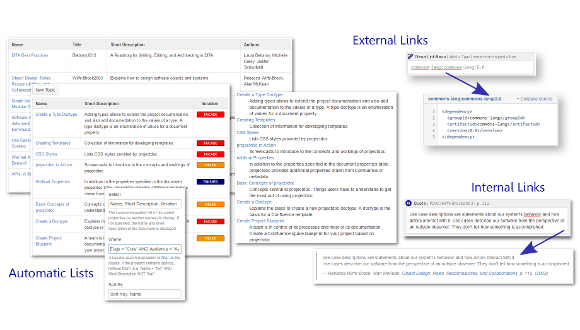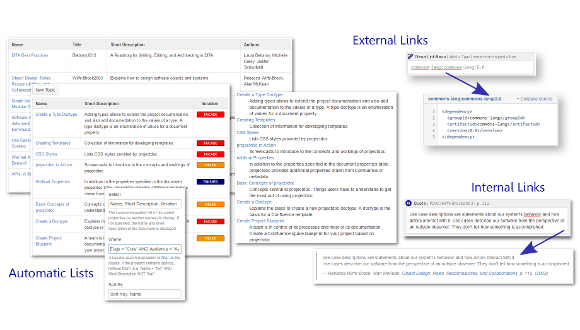
Teams working collaboratively on a project need to share much information. A wiki is quite handy to add and maintain this information. Tag documents, restructure the space. Keeping lists of references would be a time-intensive tasks. Therefore the navigation from one document to related documents need to be done on-the-fly. Confluence does support such macros. You may list documents by label or some other categories. The projectdoc Toolbox provides macros that give authors access to the Lucene search syntax. | Display Properties |
|---|
| document | Display Table Macro |
|---|
|
| Display Properties |
|---|
| document | Display List Macro |
|---|
|
| Display Properties |
|---|
| document | Transclude Documents Macro |
|---|
|
Authors may define arbitrary properties for their documents and select on them. 
Typically authors use generic organization tools like Or employ doctype specific types like  Not only may authors render lists by specifying Lucene queries, the instances of these organizational types automatically collect references to documents of their type. Not only may authors render lists by specifying Lucene queries, the instances of these organizational types automatically collect references to documents of their type.
| Example Box |
|---|
Have a look at the Tags defined for this space as an example. |
Authors may even define ancestor search queries. That is you may query for documents with a given category or an ancestor category. Think of roles where you want to list all documents for the testers on your team and also include the documents designed for every team member. |