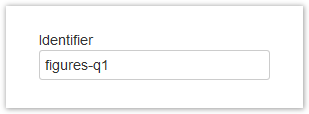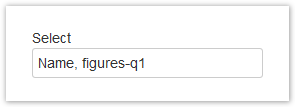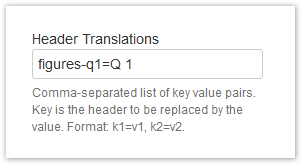If you do not have a section, but a chunk of data that needs to be identified, use the Content Marker Macro. You can use this macro to identify a snippet inside a section or document. | Note Box |
|---|
You cannot define overlapping areas with the Section Macros and Content Marker Macros. The need to be strictly in a containment hierarchy. |
Set the identifier for a piece of information you need to mark in a number of documents. 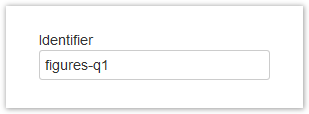 Again, use the Display Table Macro to select the content from the matching documents. 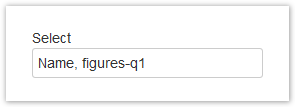
| projectdoc-box-note |
|---|
You can control the column headers of the Display Table Macro by translating them like this: 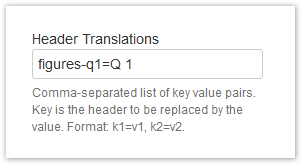 Image Added Image Added
Now the second column header will read "Q 1" instead of "figures-q1". |
|