Assume the space property 'url-javadoc' is set to 'https://www.smartics.eu/de.smartics.util/smartics-commons/0.5.2/apidocs/de/smartics/util/lang/Arg.html#checkNotBlank(java.lang.String, T)'. Now assume the following URI is pasted to the editor (one line!). | Code Block |
|---|
https://www.smartics.eu/de.smartics.util/smartics-commons/0.5.2/apidocs/
de/smartics/util/lang/Arg.html#checkNotBlank(java.lang.String, T) |
Since the URI contains a space (just before the last parameter of type T), the result is this: 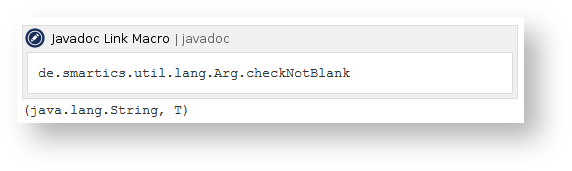
Notice that the effect is the similar if you do not use the Javadoc Macro Autoconverter: 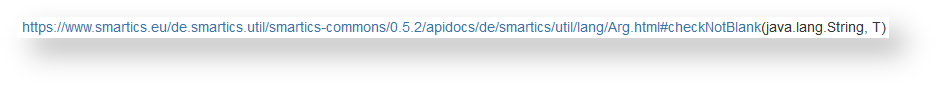
Replace the space with a '+' sign (again: one line!) | Code Block |
|---|
https://www.smartics.eu/de.smartics.util/smartics-commons/0.5.2/apidocs/
de/smartics/util/lang/Arg.html#checkNotBlank(java.lang.String,+T) |
and the result will be 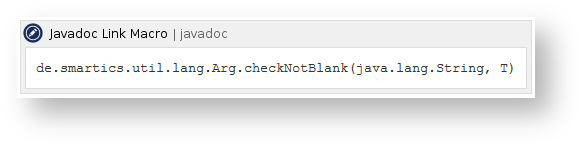
|