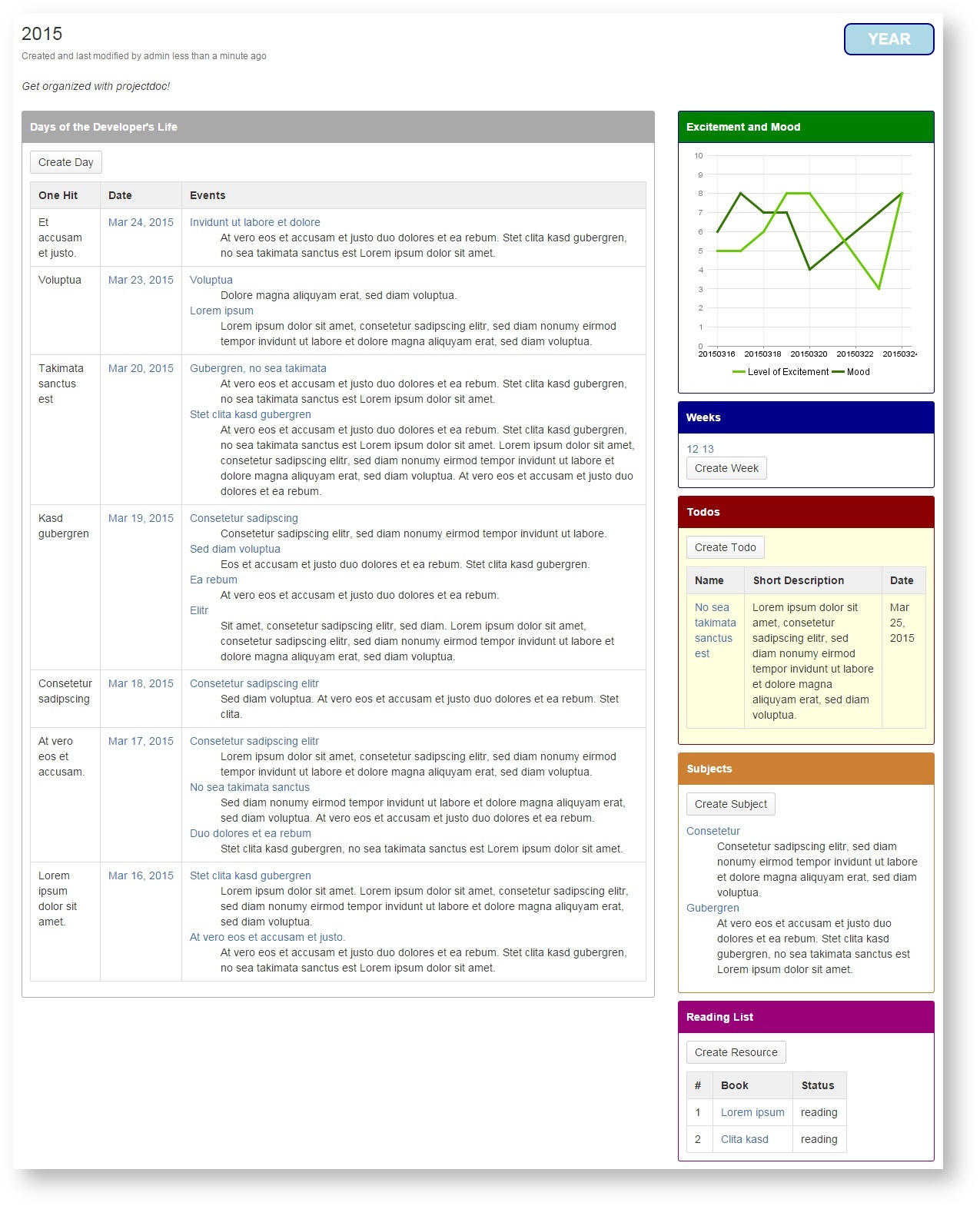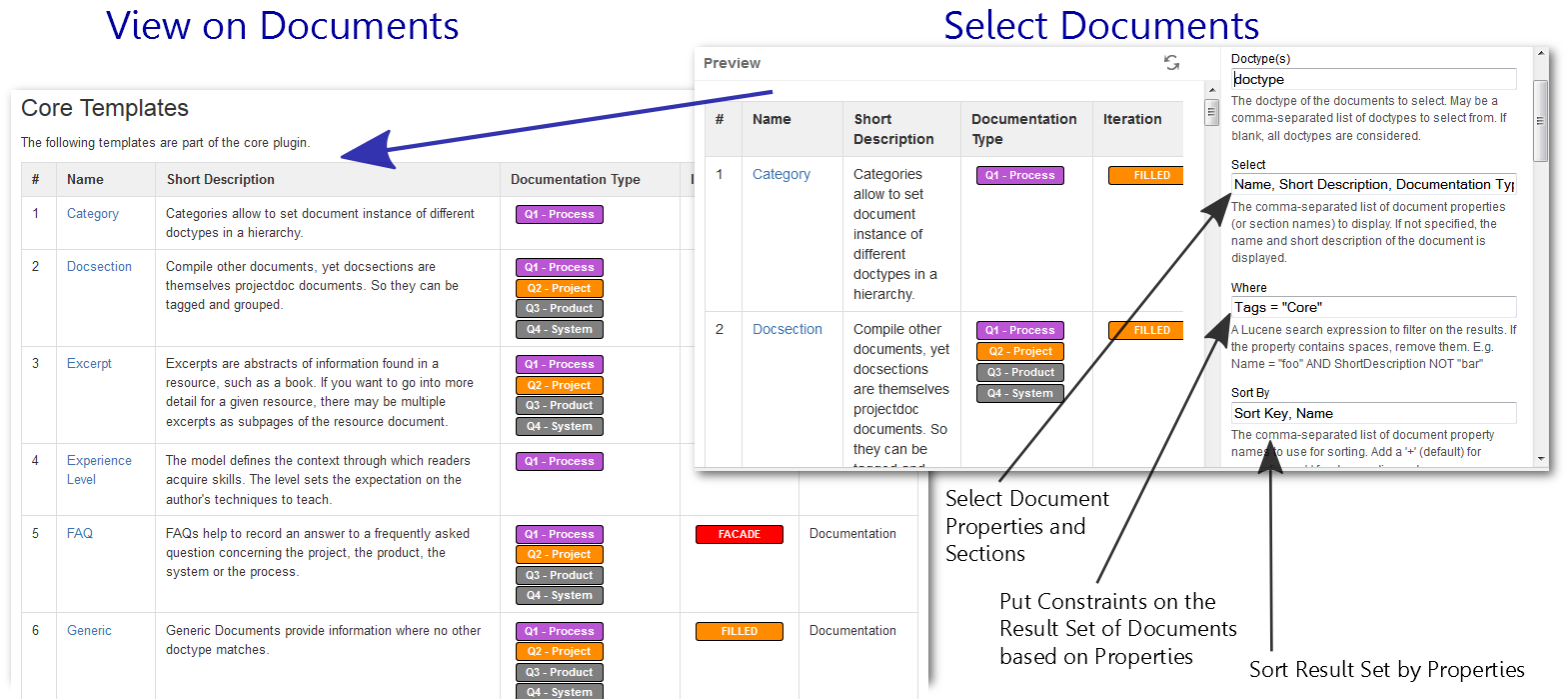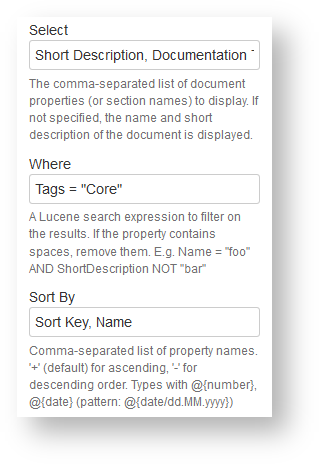...
| Section | ||||||||||||||||||||||||||||||
|---|---|---|---|---|---|---|---|---|---|---|---|---|---|---|---|---|---|---|---|---|---|---|---|---|---|---|---|---|---|---|
| ||||||||||||||||||||||||||||||
Teams who work collaboratively typically need to communicate continuously. New information needs to be published effortless to get team members informed in-time. New members of your team can catch-up quickly. So you typically create a new page, then add the valuable information, and finally continue with the next task from the board. Being able to release information about what has been recently done in a given context is not only relevant for team, but also for individuals. Think of journals where you track your work, note discoveries, new ideas, or notes for activities to do in the future. There is little to no time to add links to pages to make the new document browsable. Therefore the wiki need to add links to this information automatically. Confluence provides a number of macros that allow to render these links. The PDAC1 supports queries on any properties defined for your documents. Template authors use automatic lists for creating new page blueprints. The macros to support this automatic, sometimes called dynamic, linking are:
This is how it works: On the right side you see the Display Table Macro.
The Macro macro parameters allow to specify
So in pseudo syntax, this is what you actually specify:
On the left side you see the result of the query in a table. The Where Parameter allows to specify complex Lucene queries.
The
|
...