 The doctype add-on is not yet available on the Atlassian Marketplace. Large POM files take a long time to create the space. While developers may deal with this, other users may be annoyed by the import process. Until this problem is fixed users may choose to fork and build the add-on on their own. It is available on Bitbucket! |