Suppose there is a couple of documents that describe books. For this example each book has a name (title) and the information about the author. You need to list all books and you want to add the information, if you have read the book or if you are reading it. The Table Set Macro does the merging of table rows. You need to select by the column 'Name' and the set operator 'or'. 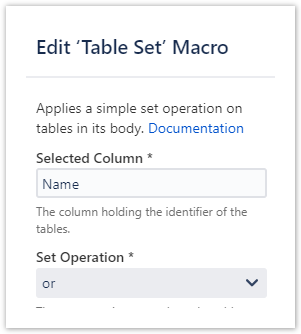 Image Added Image Added
The Display Table Macro lists all books. 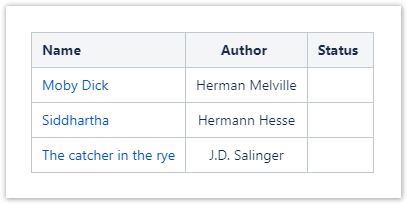 Image Added Image Added
Note that you select (Select: Name, Author|, Status|) the Status although this is not a property in the documents you are selecting. So this column will always be empty. The information for the Status column is then added by your second table. 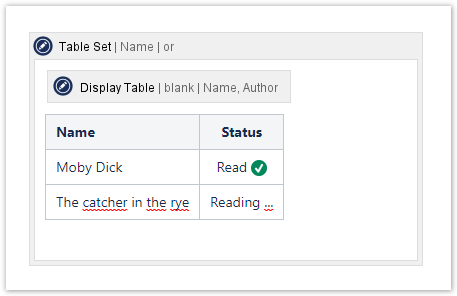 Image Added Image Added
The name column makes the match to merge the columns of the second table into the row of the first table. The Select of the first table defines the order of representation of columns and properties. The resulting table: 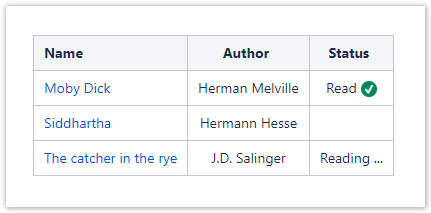 Image Added Image Added
|