Since version 4.5 templates are supported. 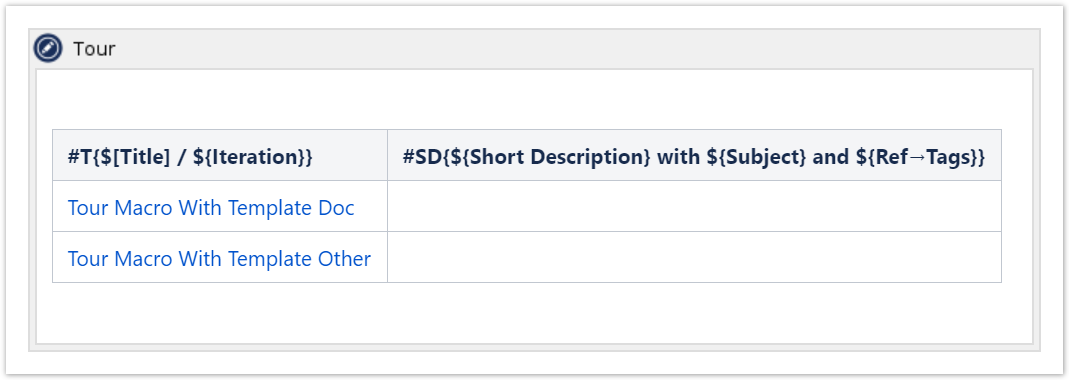
To reference a property from a template use ${...} (curly brackets). In case a link should be rendered to the document containing the property use $[...] (square brackets). Any other text (like " with " or " and " in the example) is rendered verbatim. | Code Block |
|---|
| language | text |
|---|
| title | Template Example with Document Link |
|---|
| #T{$[Title] / ${Iteration}} |
Note that Deep Links are supported. Both forms (→ and ->) are supported. | Code Block |
|---|
| language | text |
|---|
| title | Template Example |
|---|
| #SD{${Short Description} with ${Subject} and ${Ref→Tags}} |
|