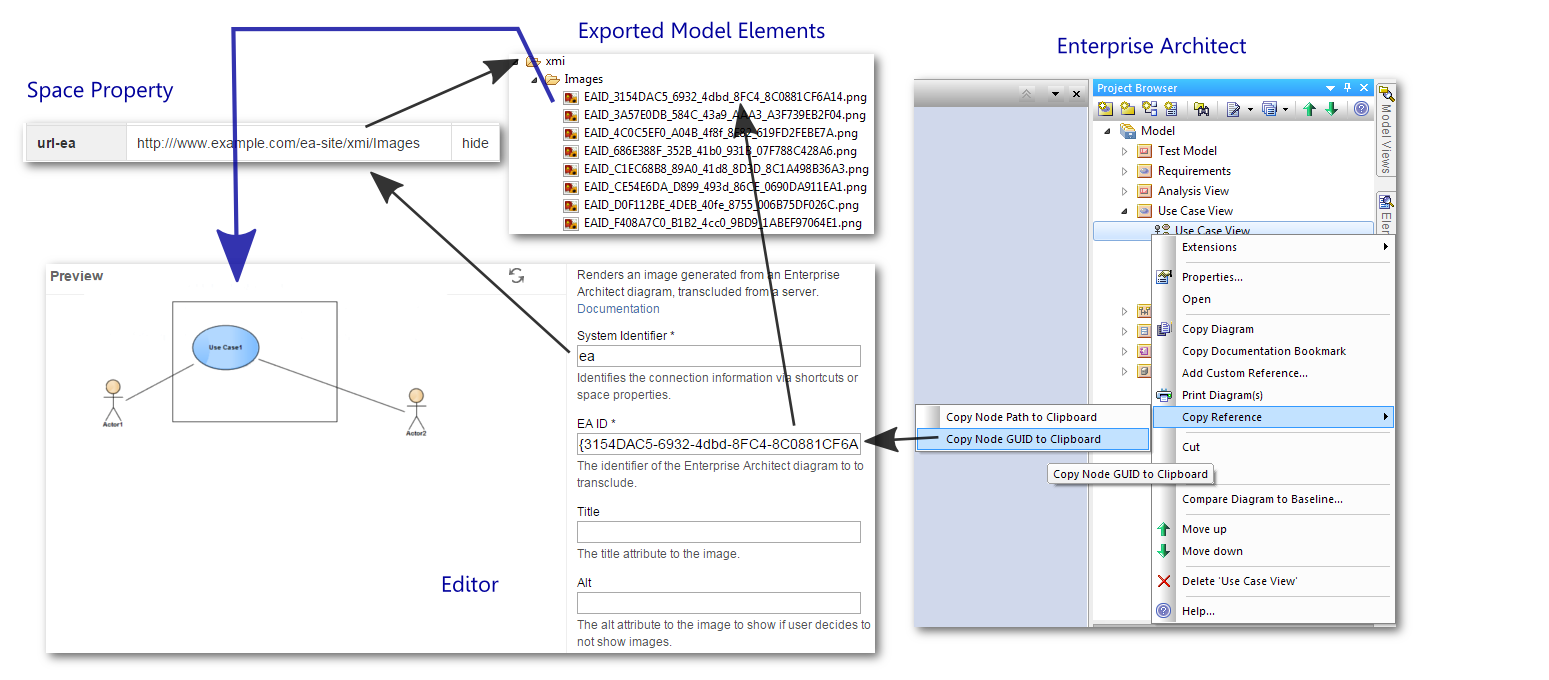There are three kinds of macros in this extension. Macros that - help to integrate by identifying domain information
- reference or transclude image and text information
- reference or transclude text information with explicit URL
The first two versions have in common that the base link is configured at space level (or at site level using the delegate-space Delegate Space feature). The third category provide tools to access remote information at an individual basis with explicitly specifying the URL. | Section |
|---|
| The macros make it easier to link to resources on remote servers. The link is specified in form of a domain specific value, not as a plain URL. The Javadoc Link Macro allows to create a link to information in the API documentation by specifying the class or method. | Transclusion |
|---|
| document | Javadoc Link Macro |
|---|
| ids | example |
|---|
| |
- Reference to a view on the model create by the Enterprise Architect are created via the Image ID with the Enterprise Architect Image Link Macro.
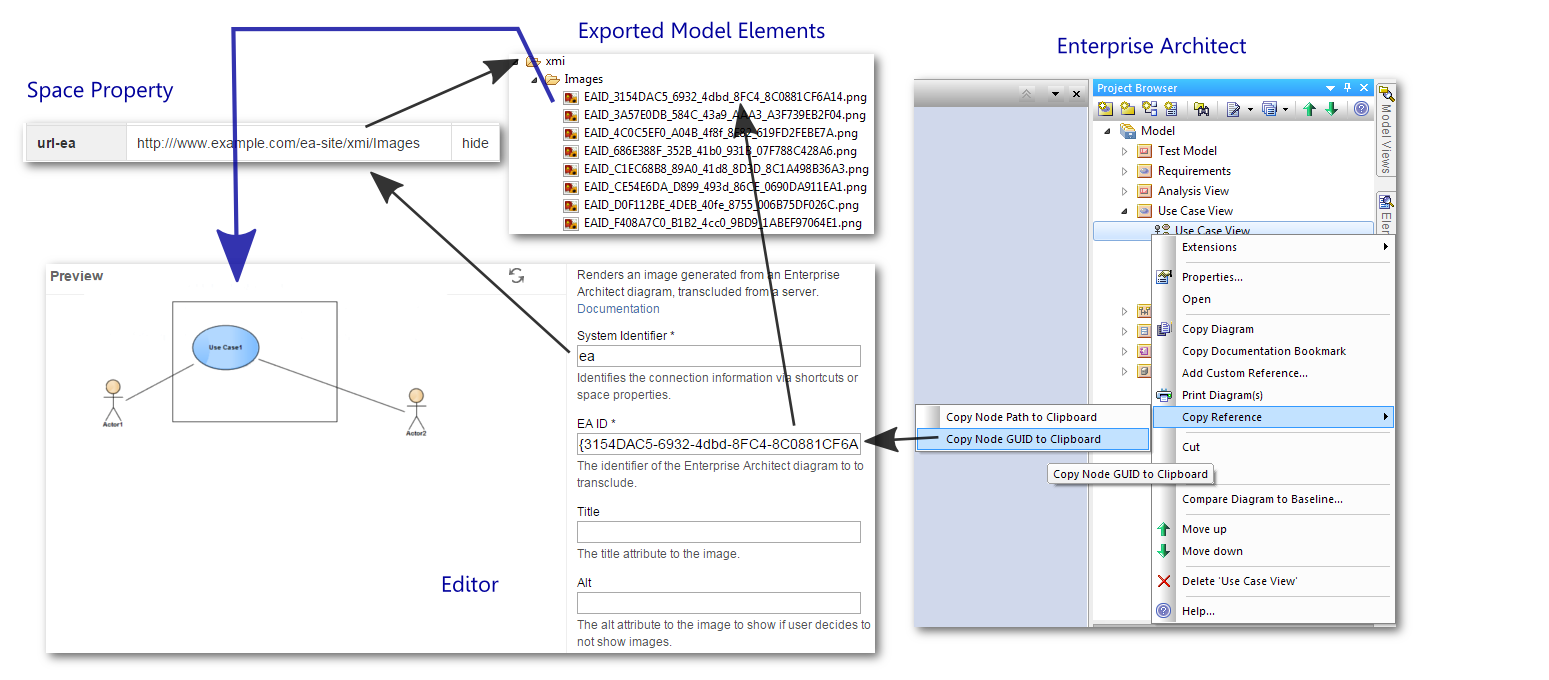 The Nexus Link Macro renders links to artifacts with group, artifact, and version information. | Transclusion |
|---|
| document | Nexus Link Macro |
|---|
| ids | example |
|---|
| |
|
| Section |
|---|
| Macros allow to transclude by specifying the URL explicitly. |
|