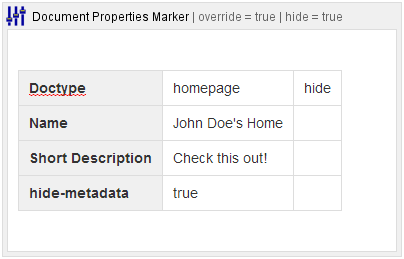...
| Section | ||
|---|---|---|
| ||
Space properties are defined in the homepage of a space in the document properties table. To distinguish space properties from document properties there is a naming convention:
|
| Section | ||||||||||||||||||||||||
|---|---|---|---|---|---|---|---|---|---|---|---|---|---|---|---|---|---|---|---|---|---|---|---|---|
| ||||||||||||||||||||||||
|
| Section | ||
|---|---|---|
| ||
Users may override space properties with their personal preferences. This is useful to override rendering options. Add a document properties table to the user's homepage. The example overrides one property: hide-metadata. |
...