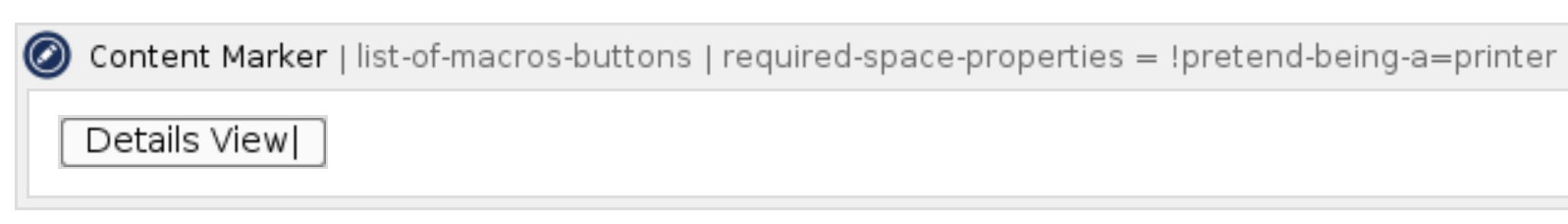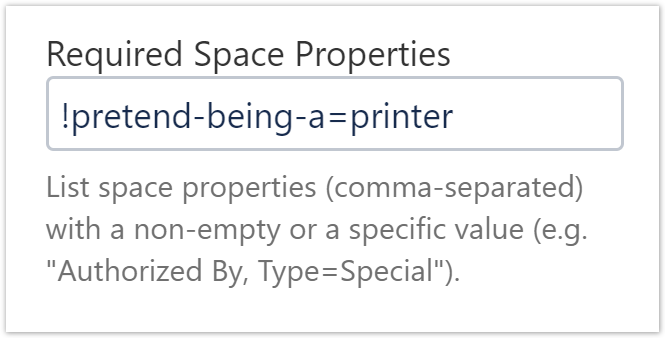...
| Section | ||
|---|---|---|
| ||
You probably do not want to print the toggle link when exporting the page to PDF. To do so wrap the Wiki Link Macro inside a Content Marker Macro. Use the Pretend Being A space property to hide the content area in case the property is set to |
| Section | ||||||||||||||||||||||||||||||||||||||
|---|---|---|---|---|---|---|---|---|---|---|---|---|---|---|---|---|---|---|---|---|---|---|---|---|---|---|---|---|---|---|---|---|---|---|---|---|---|---|
| ||||||||||||||||||||||||||||||||||||||
Here is the live example showing the macros provided by the projectdoc Toolbox.
|
| Section | ||||||||||||||||||||||
|---|---|---|---|---|---|---|---|---|---|---|---|---|---|---|---|---|---|---|---|---|---|---|
| ||||||||||||||||||||||
|
...