This version does not provide full support for Autocomplete for projectdoc macros. The following versions will continuously extend the support for more macros and more macro parameters. Currently there is Autocomplete for: - Multi-document selection for Display Document Property Macros
- Names in Name List Macros (but only known names are supported! - see below!)
- Doctype Parameters (but the Doctype Cache may need to be monitored or cleared)
- Property Names (only for a limited number of macros)
You may deactivate the sneak preview of Autocomplete by switching on the feature toggle. Per default the Autocomplete Feature is activated. 
But before you do this check out the following warnings! - Not all macro parameters are supported. Some macros, although the provide a autocompletable parameter do not support Autocomplete, while others do.
This may be not very intuitive especially for teams that do not really need the Autocompölete featured of the projectdoc Toolbox. - Some properties force the user to select from a defined set of values. If no such restriction applies we call it Ad-hoc Taxonomy Support. If you need to allow arbitrary values for all properties, switch on Force ad-hoc Taxonomies.
- The support of the Macro Parameter Panel to quickly select a property is optional. We are still working to improve the user experience here, but you may want to check out if it would make it more productive even in its limited version. Check Use Macro Parameter Panel for Autocomplete to show a quick selection field in the Macro Parameter Panel.

If you cannot accept this deficiencies and want to uncheck the Autocomplete Feature, go to the General configuration and navigate to the projectdoc Toolbox Experimental Features page (on the left side). See Autocomplete for details. |