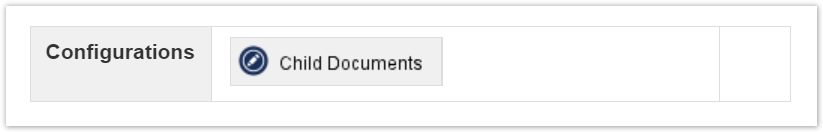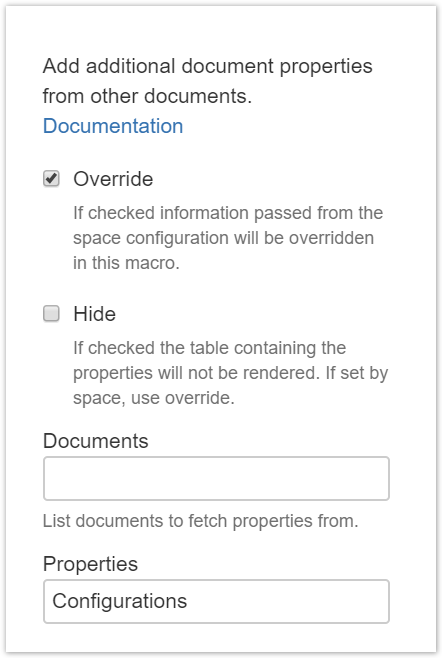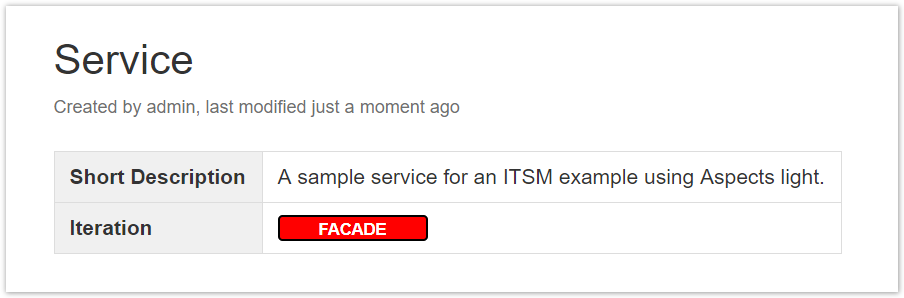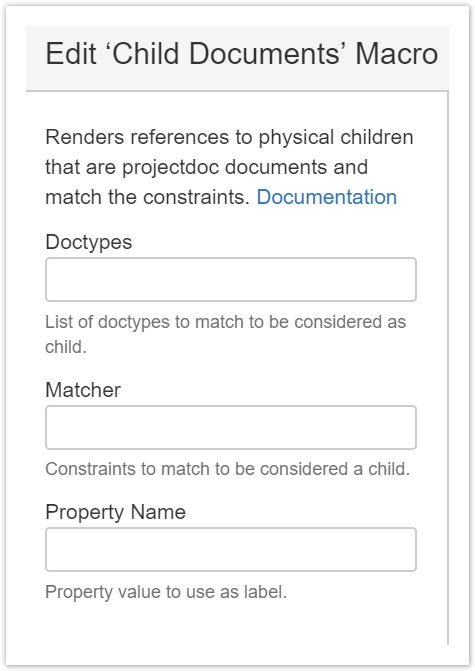...
| Section | ||||
|---|---|---|---|---|
| ||||
This tip is an extension to the tip Supply Documents. There we showed briefly, how authors can have properties supplied from other projectdoc documents. The use case was a service and its configuration for IT service management with the projectdoc Toolbox for Confluence. With this tip we go one step further: Whenever we add a new projectdoc document to the service document, we want the supplied properties of these documents automatically be available for the service. This makes especially sense if the configuration is not shared. |
| Section | ||
|---|---|---|
| ||
| Section | ||
| ||
| Section | ||
|---|---|---|
| ||
This time we need to add the service document first. Add a property called Configurations with Child Documents Macro as value. Note that for this example we do not add a hide control, so the property will be shown, once a configuration has been added. Next add the Document Properties Supplier From Documents Macro to a section of the service document. Point the Properties parameter to the Save the page! |
...
| Section | ||
|---|---|---|
| ||
The example assumes that any document an authors adds to the service document is treated as configuration. Authors can control which properties a document must have to be considered a configuration. Authors can require child documents to have a specific doctype or match certain constraints. For more information please refer to the documentation of the Child Documents Macro. |
| Section | ||
|---|---|---|
| ||
With the Child Documents Macro it is easy to bind a document to its parent. Adding child documents is like adding additional aspects to a document. Therefore we call this feature Aspects light. Currently we work on getting Aspects as a new feature to the projectdoc Toolbox. Aspects will not only include the properties, but also sections. Stay tuned! |
| Section | ||||||||||||||
|---|---|---|---|---|---|---|---|---|---|---|---|---|---|---|
| ||||||||||||||
|
...