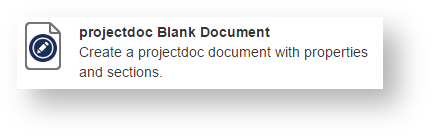...
| Section | |||||||||||||||||||||||
|---|---|---|---|---|---|---|---|---|---|---|---|---|---|---|---|---|---|---|---|---|---|---|---|
| |||||||||||||||||||||||
A projectdoc document defines properties and sections. The projectdoc document is the base for most of the macros in the projectdoc Toolbox. Properties are data and meta data of a document that teams define in tables with the Document Properties Marker Macro and the Document Properties Supplier Macro. This information is transcluded with the Display Document Property Macro and its cousins. Sections define text to be transcluded by the Section Macro. Sections may have titles. Authors needing to refer to a chunk of content that is not a section use the Content Marker Macro. Content is transcluded by the use of the Transclusion Macro, the Transclude Documents Macro, and some related macros. Since version 1.11 of the projectdoc Toolbox neither the transcluding document nor the document transcluded from is required to be a projectdoc document.
|
...