Impersonating OAuth using Application Links is supported. The URL configured with projectdoc (for example as a space property using the url- prefix) needs to find a prefix URL configured as an application link. So the URLS of the system link and the Application Link have to match, not the prefix of your defined url-property and the name of the Application Link The first match is used to authenticate to access a protected resource on the remote service. | Example Box |
|---|
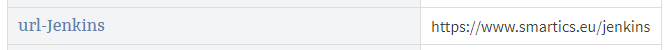 Image Added Image Added
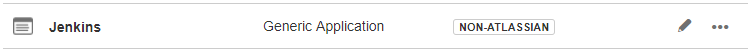 Image Added Image Added
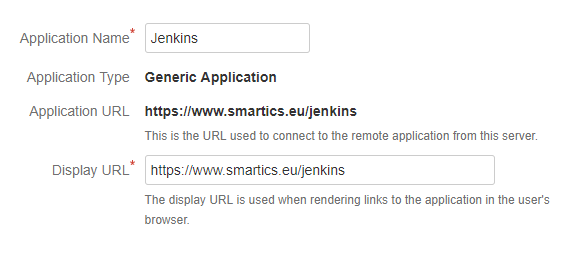 Image Added Image Added
So the value of the property url-Jenkins mapps to the Display URL of the Application Link |
|