Users in the group of confluence-administrators are able to activate and deactivate (default) the feature on the Features control panel. 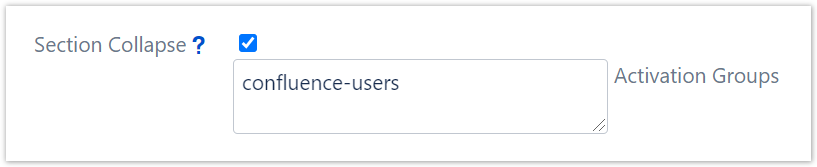
In case you find this feature confusing or it interferes with other tools you use on your Confluence platform, simply deactivate it. The feature may also only be activated for the listed Confluence groups. If no group is specified there is no restriction. Per default users need to be confluence-users to have access to the toggle button. |