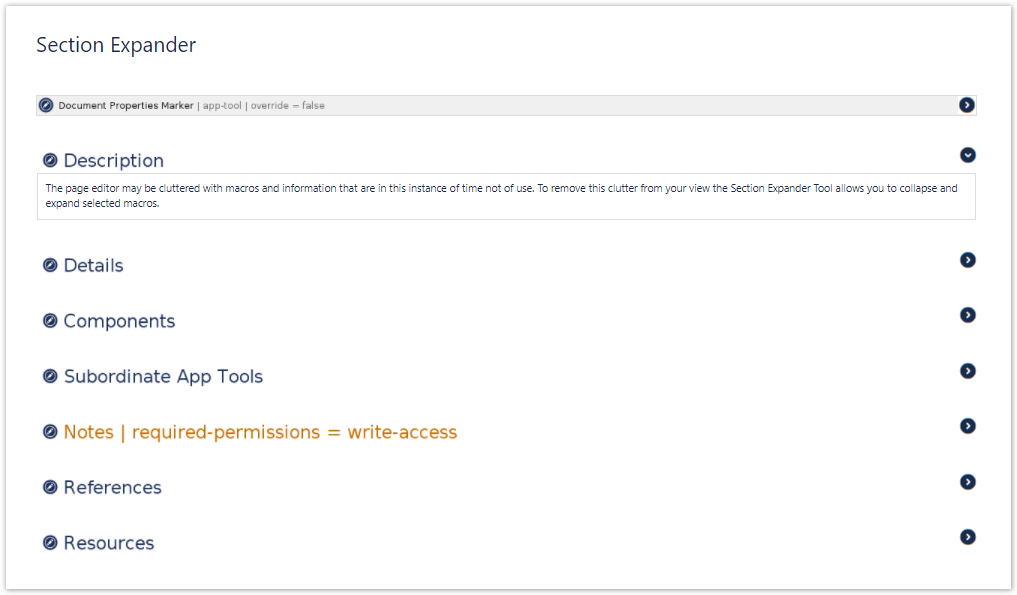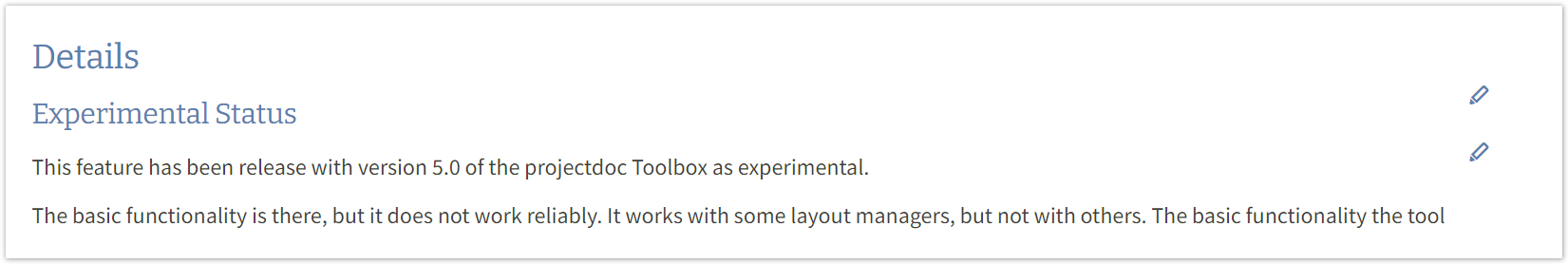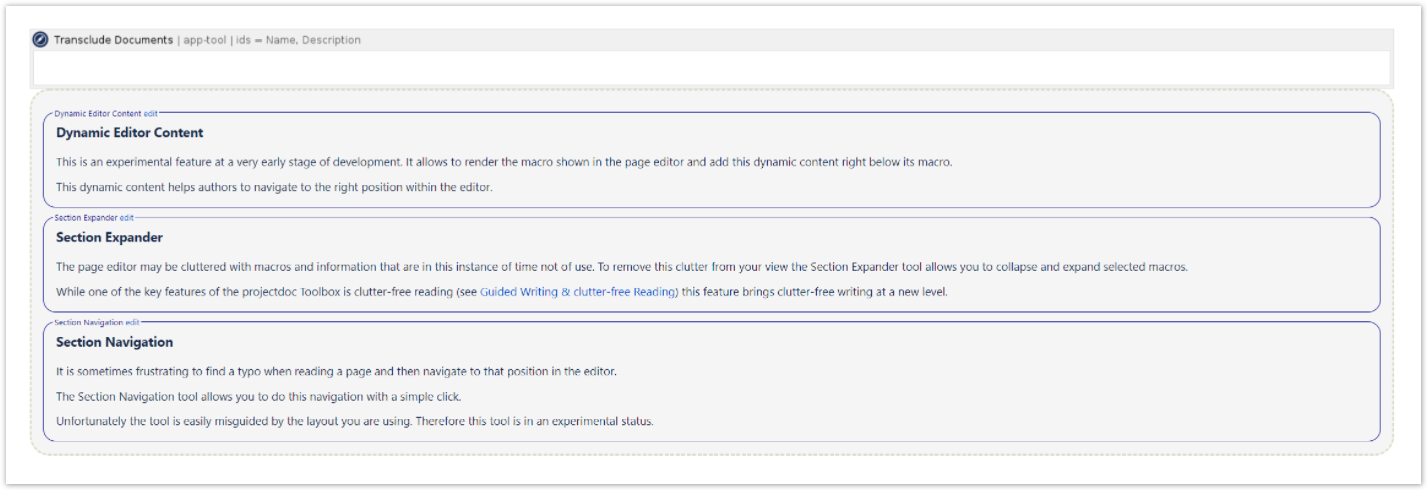The projectdoc Toolbox will check that the versions of the add-ons are correct. If not, the upgrade process will be postponed. The issue will be logged at error level to the log and on each projectdoc document page online. This is the default process. Alternatively you get full control over the process by setting the Java System system property de.smartics.projectdoc.upgrade.skip-auto to true. This will prevent the upgrade process to start. Install the projectdoc Toolbox then the extensions, unset the system property and restart the server. For more information on updating information in the projectdoc database tables, please refer to | Static Document Link |
|---|
| document | Rebuild and Reindex |
|---|
|
, especially | Static Document Link |
|---|
| anchor | Upgrade Task |
|---|
| document | Rebuild and Reindex |
|---|
| label | Upgrade Task |
|---|
|
.Please install only those add-ons that are actually used! In case you do not use any of the projectdoc extensions, there is no need to install it.  | Caution Box |
|---|
The migration process only starts when the projectdoc tables of version 5 are empty. If these tables are not empty and the migration should be startet, please clear all tables of the projectdoc Toolbox with the PD5_ prefix. It is highly recommended to not remove tables with the PD_ prefix until the migration process has completet completed successfully. |
Automatic (recommended)- projectdoc Toolbox with extension and doctype add-ons: - Update projectdoc Toolbox
- Check logs or open a projectdoc page to see if add-on updates are required
- update extension add-ons (start with Web API Extension)
- update doctype add-ons (start with Core Doctypes)
Manual - projectdoc Toolbox with extension and doctype add-ons: - Set the system property when starting the JVM
-Dde.smartics.projectdoc.upgrade.skip-auto=true - Update projectdoc Toolbox
- Update extension add-ons (start with Web API Extension)
- Update doctype add-ons (start with Core Doctypes)
- Remove the system property added in step 1
-Dde.smartics.projectdoc.upgrade.skip-auto=true
|