The example shows two child documents that are transcluded. Note that the box around the transcluded content is only rendered for page authors. This allows them to jump to the transcluded document quickly. 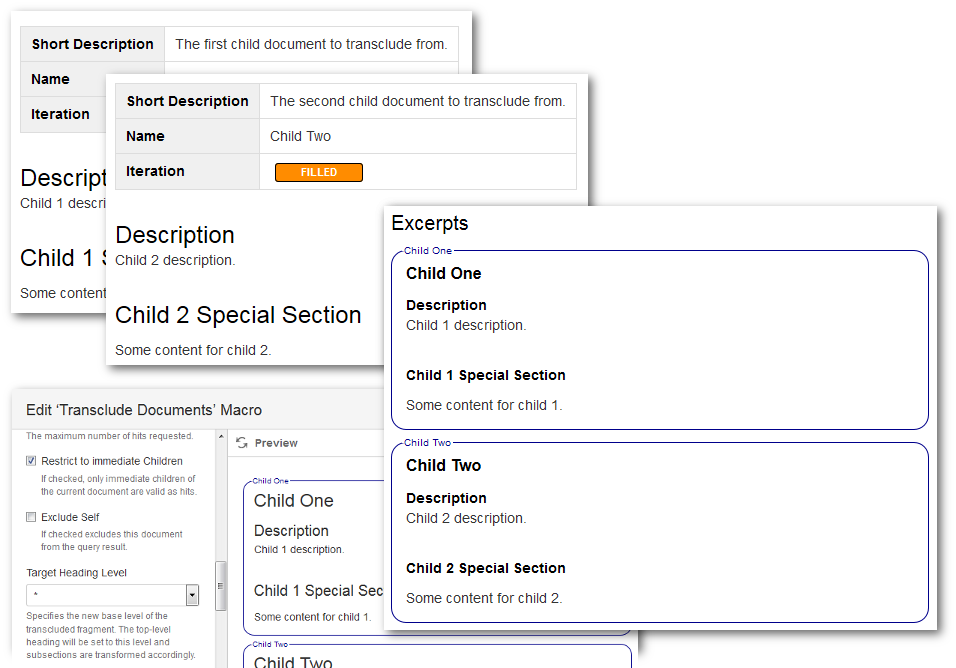
The editor shows the checked restriction on children and the selection of the target heading level. The screenshot of the parent document shows the transcluded child fragments rendered at level 3 under the level 2 section (arbitrarily) named 'Excerpts'. If the user has edit privileges, an additional edit widget will be rendered to open the transcluded page in edit mode quickly. |