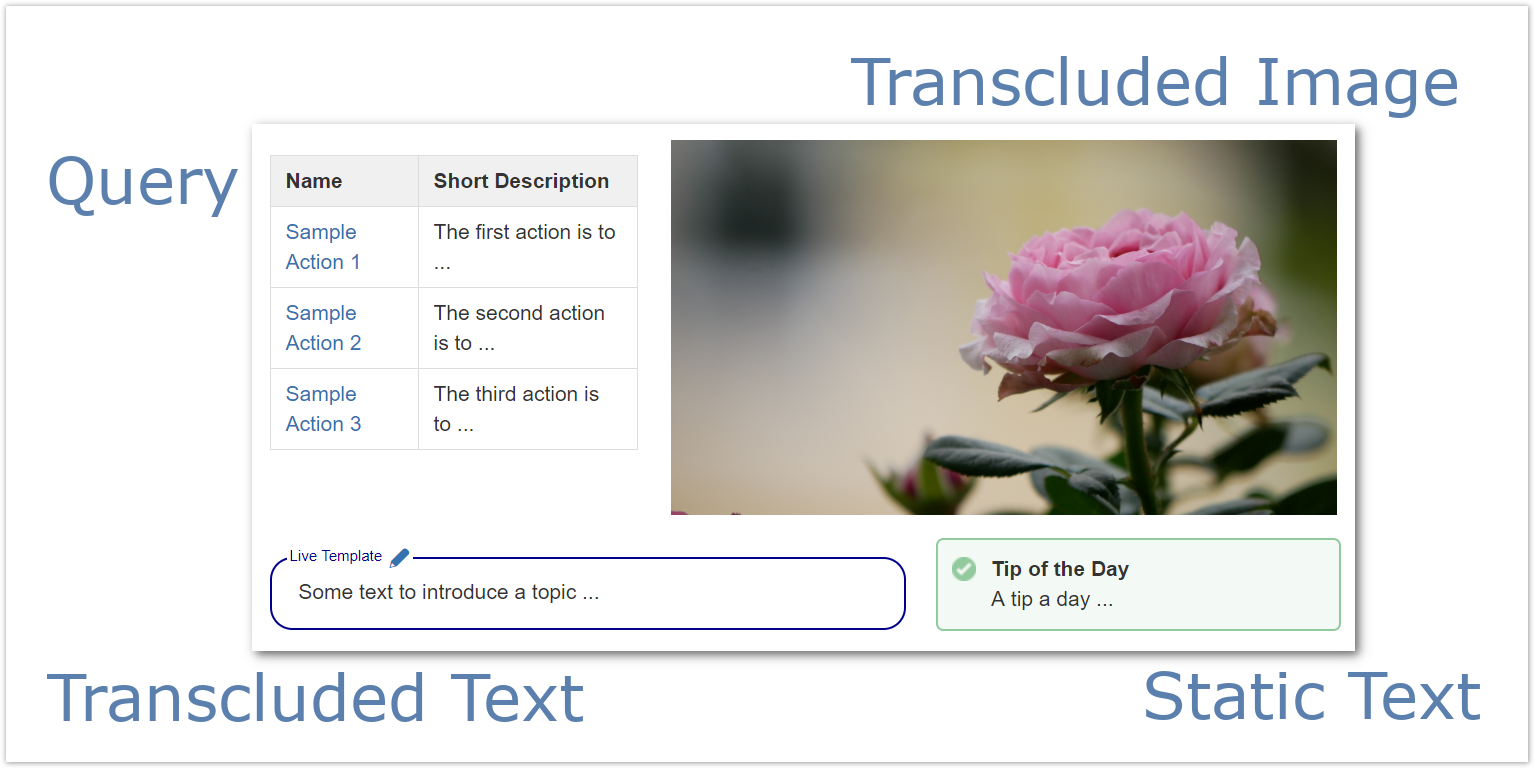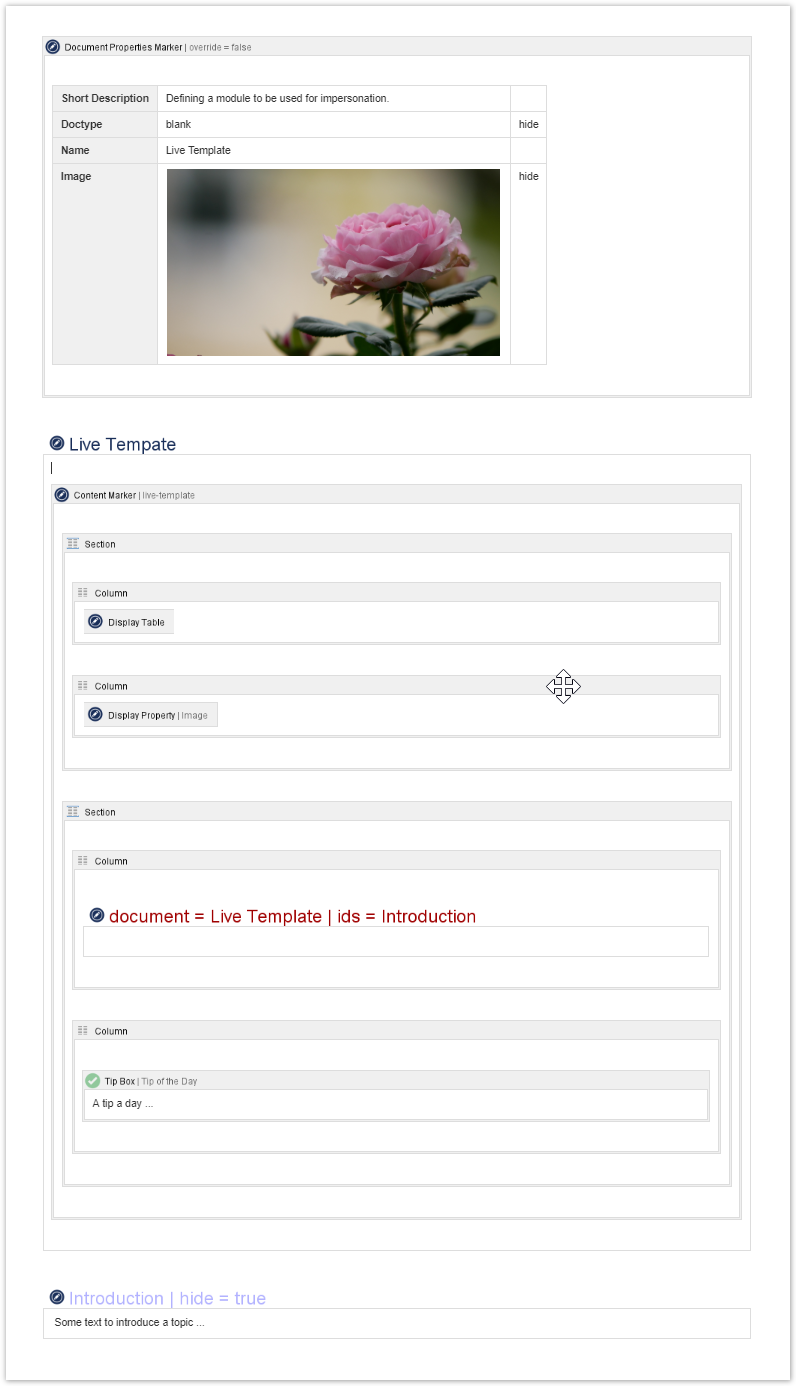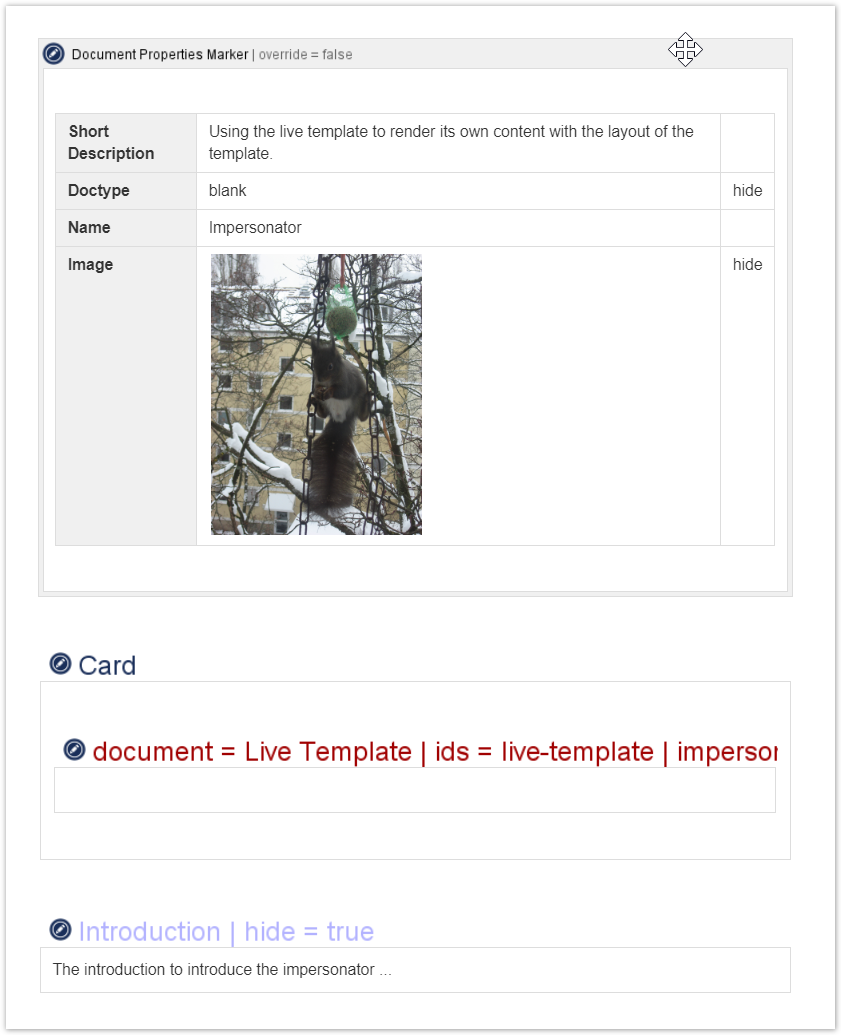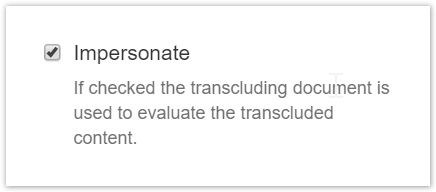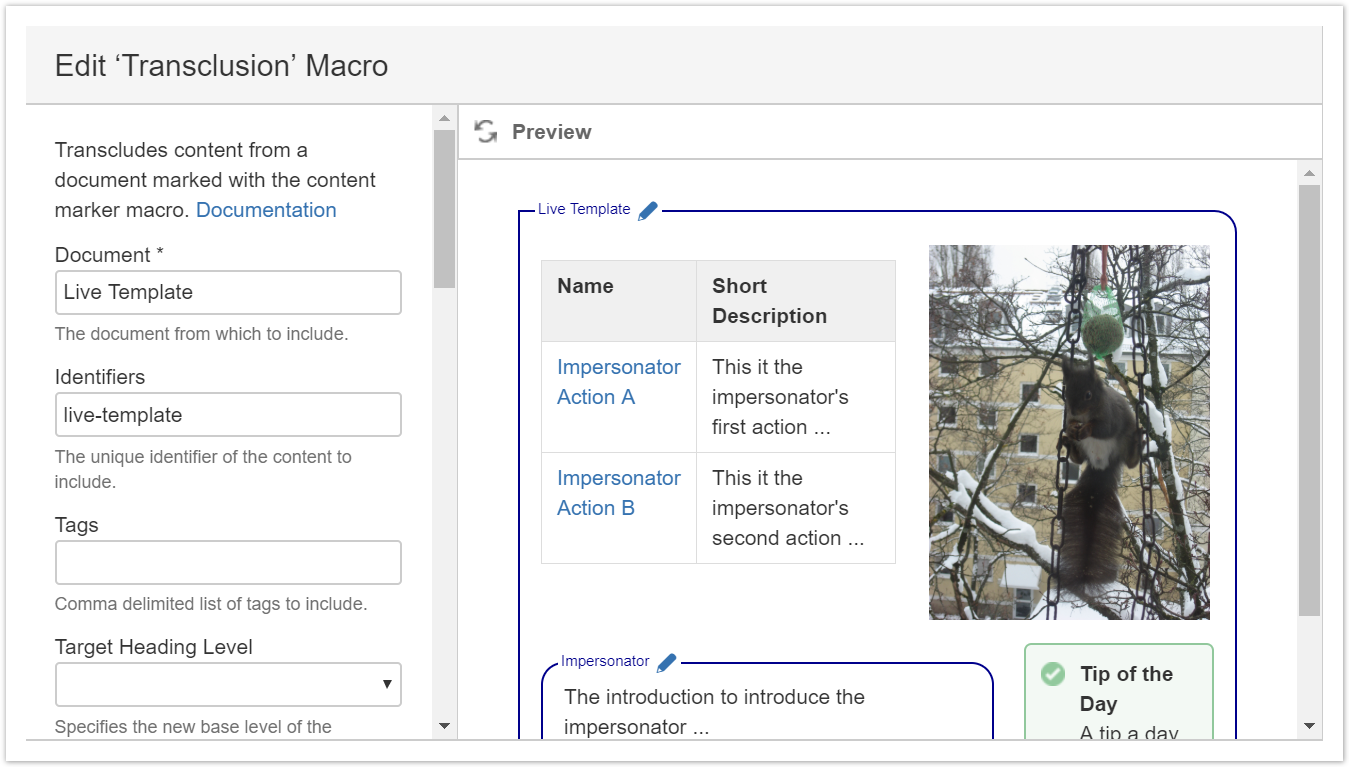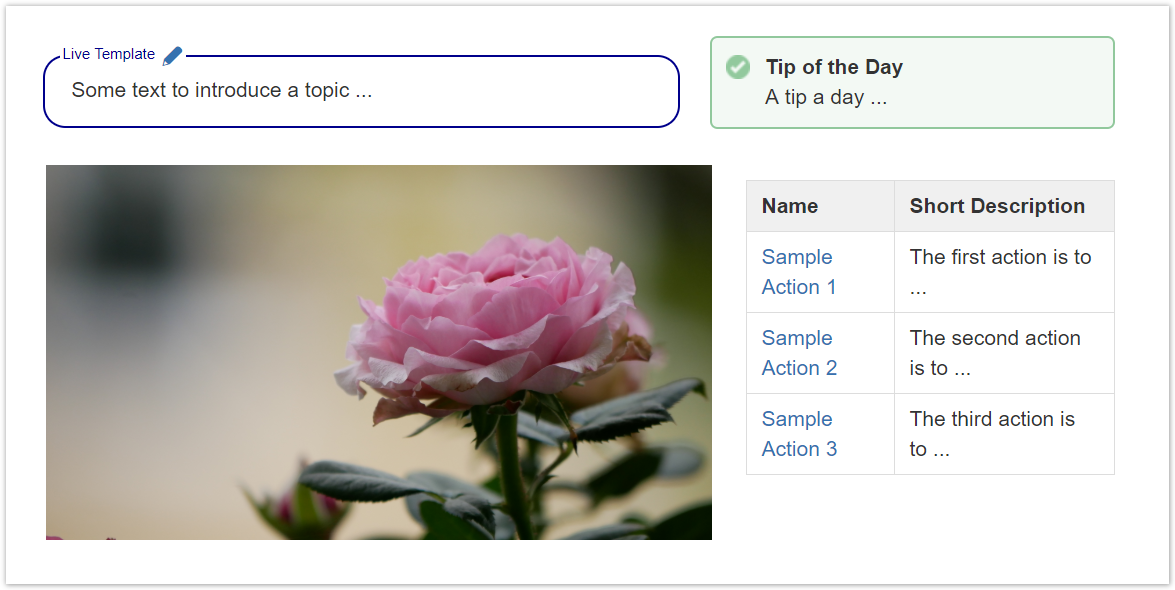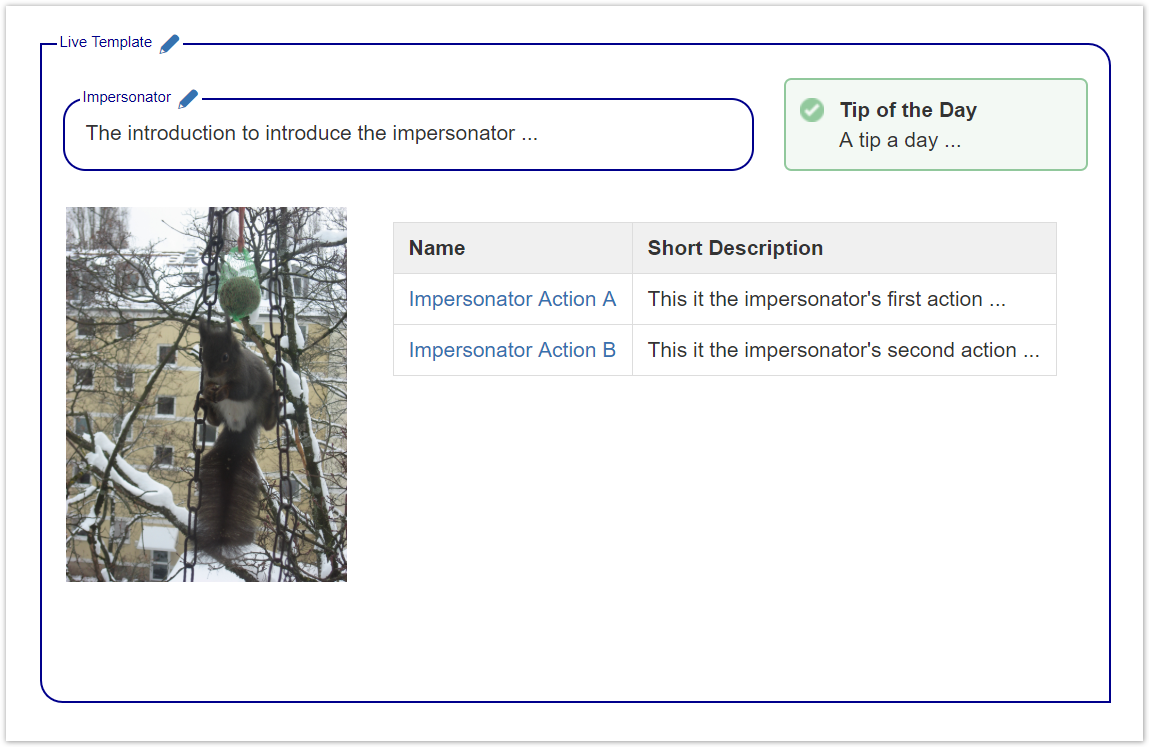...
| Section | ||||||||||
|---|---|---|---|---|---|---|---|---|---|---|
| ||||||||||
The impersonator feature requires two documents. One that defines the template to be reused, one uses the template and applies information from its own context.
The impersonator uses the Transclusion Macro with the impersonator feature switched on. The macro references the live template as would be the case by a regular transclusion. |
| Section | ||
|---|---|---|
| ||
Well, if you change the layout in the template, the impersonating documents are updated accordingly on the next request. Changing lines and the image to the left ... .. on next request on the impersonator, the layout is applied! |
| Section | ||
|---|---|---|
| ||
You have seen an example using the impersonator feature of the PDAC1. Impersonation is similar to transclusion, but instead of fetching a fully rendered part of a document, only the layout information is fetched as is. This layout is then rendered in the context of the transcluding page. This way the document properties and sections of the transcluding page are used for rendering. In the context of a normal transclusion the document properties and sections of the transcluded document would be used. The impersonator is activated by checking the Impersonate parameter of the Transclusion Macro. Impersonating – as simple as that! |
...