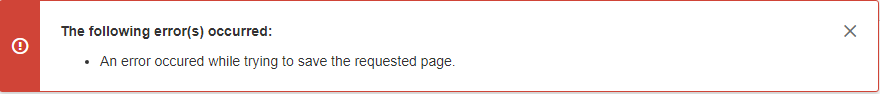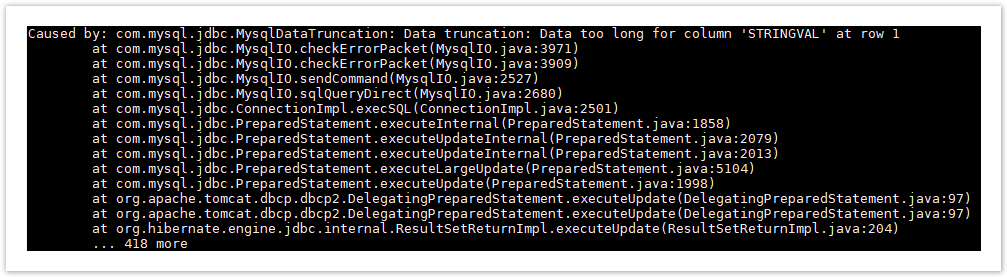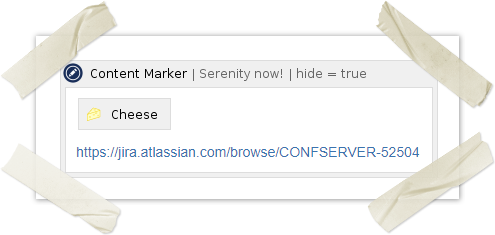Blog
- 2024
- March
- February
- January
- 2023
- December
- October
- September
- August
- July
- June
- May
- April
- March
- January
- 2022
- December
- October
- August
- July
- June
- May
- April
- January
- 2021
- December
- November
- July
- June
- May
- March
- February
- January
- 2020
- December
- November
- October
- September
- August
- July
- June
- May
- April
- March
- February
- January
- 2019
- December
- November
- October
- September
- August
- July
- June
- May
- April
- March
- February
- January
- 2018
- December
- November
- October
- September
- August
- July
- June
- May
- April
- March
- February
- January
- 2017
- December
- November
- October
- September
- August
- July
- June
- May
- April
- March
- February
- January
- 2016
- December
- November
- October
- September
- August
- July
- June
- May
- April
- March
- February
- January
- 2015
- December
- November
- October
- September
- August
- July
- June
- May
- April
- March
- February
- January
- 2014
- December
- November
- October
- September
- August
- July
- June
- May
- April
- March
- February
- January
- 2013
- December
- November
- October
- September
- August
- July
- June
- May
- April
- March
- February
- January
- 2012
- December
- November
- October
- September
- August
Libraries for Java
Incubator

Overview
Content Tools
About
This site is maintained by smartics.
End User License Agreement (EULA)
To get in touch please send us an e-mail!
© 2001-2023 smartics - Kronseder & Reiner GmbH
- Powered by Atlassian Confluence 7.19.19
- Printed by Atlassian Confluence 7.19.19 #
- Report a bug #
- Atlassian News