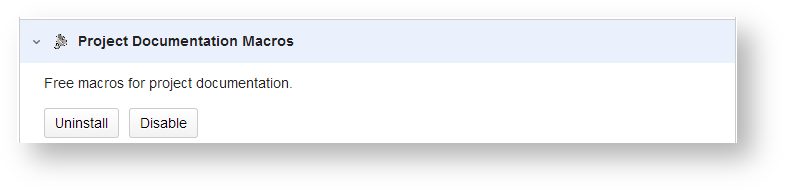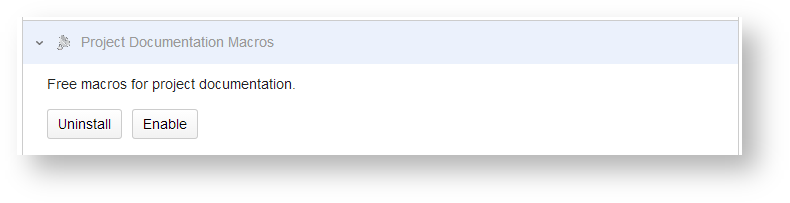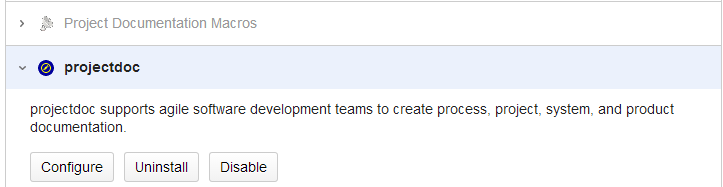Background Information
The Project Documentation Macros provide free to use macros. These macros are also provided with the projectdoc for Atlassian Confluence plugin. That is: the implementation is different, but the macro names are the same.
The reason for reusing the names is simple: Users that want to upgrade and enjoy the upgraded versions will not be required to update their pages. After disabling the free macros and installing the projectdoc plugin, the macros will continue to work.
Upgrade Instructions
The process of upgrading to projectdoc is really simple:
- Disable free Project Documentation Macros
- Install the projectdoc Plugin
Here is some more information on how to do this.
Disable Free Project Documentation Macros
Before disabling the Add-on Manager lists the free Project Documentation Macros like this:
Please disable the free macros. After disabling, the Add-on Manager shows this:
Install the projectdoc plugin
Install the projectdoc Plugin with the Add-on Manager.
After the installation process is completed, the Add-on Manager lists both plugins. The free Project Documentation Macros are disabled, the projectdoc Plugin is enabled.
You may chose to uninstall the free Projectdoc Documentation Macros to safe space on your server.
Troubleshooting
If you do not disable the free Project Documentation Macros, Confluence will decide which macro will be used. Dependent on the version of Confluence, no errors will be reported.
So please make sure to run through the upgrade instructions.