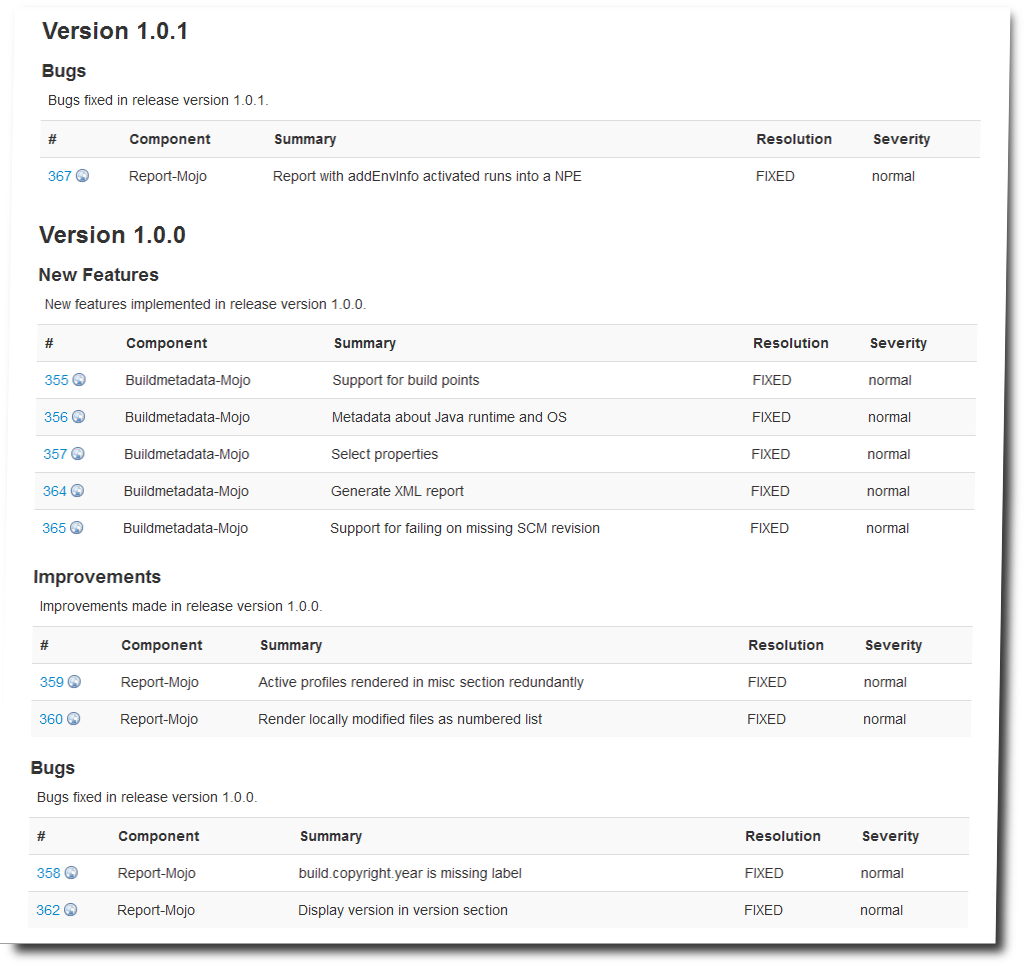Release notes help users of a product to decide, whether or not an upgrade is relevant or not. Updates usually provide new exciting features or fixes for bugs and security issues. Updates for end user products are almost always advisable (although temporary breaking plugins not compatible with the new product may be annoying), come at almost no cost and are therefore often on auto-update mode. Updates for libraries used in projects are another beast. The reason is that update costs are usually higher for libraries: API changes may require updating the project source code. The update may also introduce side effects that also call for running automated tests. Therefore project managers consider carefully when to update.
A well defined Versioning is one information to make the decision easier. The other point are the release notes. To create the release notes we use an automated process that derives the notes from Bugzilla issue management entries with help of the Issues Maven Plugin.
The configuration of the plugin in a Maven POM looks like this:
<plugin>
<groupId>de.smartics.maven.plugin</groupId>
<artifactId>issues-maven-plugin</artifactId>
<configuration>
<issueManagementUser>${bugzillaUser}</issueManagementUser>
<issueManagementPassword>${bugzillaPassword}</issueManagementPassword>
<product>${issues-product}</product>
<component>${issues-component}</component>
</configuration>
<reportSets>
<reportSet>
<reports>
<report>bugzilla-releasenotes-report</report>
</reports>
</reportSet>
</reportSets>
</plugin>
Besides credentials to access the issues, the product and component information selects issues assigned to the given product and component (the version is derived from the version defined in the POM).
You may also add additional reports, e.g. for new-and-noteworthy changes or changes that break the API. For detailed information, please refer to the plugin's website.