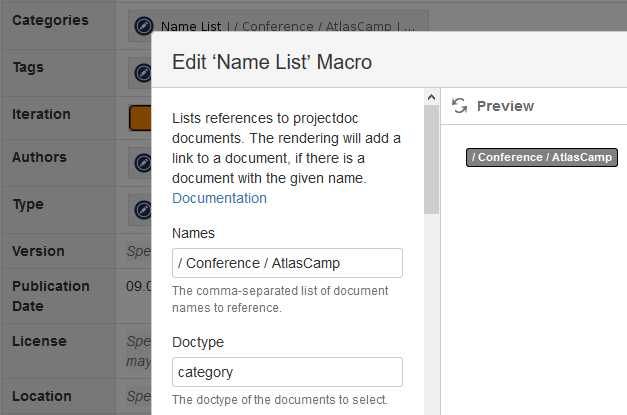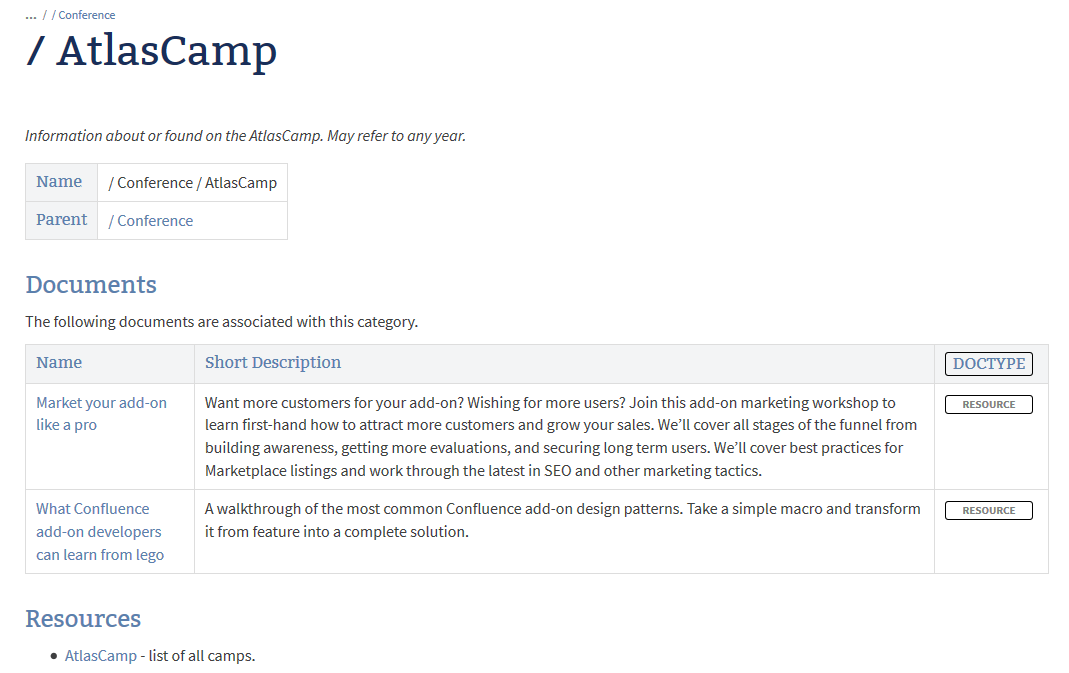...
| Section | ||||||||||||
|---|---|---|---|---|---|---|---|---|---|---|---|---|
| ||||||||||||
If you add a page to another page in your wiki as a child, you are building a hierarchy and therefore categorize your content. The parent relationship is quite strong. While a parent may have many children, each child has exactly one parent. And although there lies some value in defining your categories mutual exclusive, you should not feel to be bound to. But since each child cannot have more than one parent, you would need to be strict by design. A Category enables the team to define a classification outside a single page hierarchy. A document may be assigned to multiple categories and therefore may have multiple semantic parents. The information is attached to a category by selecting it's name as a value for the Categories property. The category is itself documented by a document. The document automatically lists all documents associated with it. The following example shows the document for the category 'AtlasCamp'. The example shows two documents attached to this category. Categories define navigation paths through your documentation. It is typically useful to define the major categories that are relevant for your team and project. Creating them adhoc usually yields inferior results.
It is also helpful to define your category hierarchies more wide than deep.
|
...