The metadata for a document is specified by the use of the Document Properties Marker Macro. Each piece of metadata is called a document property, consisting of a name, a value, and document property controls.  Image Added Image Added
The metadata can be used by query macros like the Display Table Macro or the Transclude Documents Macro to select on projectdoc Documents.  Image Added Image Added
Properties can also be transcluded by the use of the for instance by the Display Document Property Macro and Display Document Properties Macro. | 



