The PDAC1 supports template authors to create blueprints. There are quite a large number of blueprints based on projectdoc available on the Atlassian Marketplace and on Bitbucket. Page authors may be overwhelmed by these many blueprints and left unsure about which template they should choose. What can we do about it? First of all, there is documentation for each blueprint. Authors need to be aware about what blueprints are available and for which purpose. 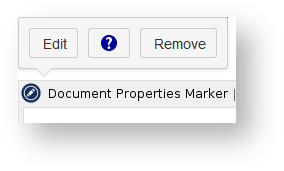 Second: Once the authors have decided which blueprints are relevant to them, they may disable those that do not fit their needs. Disabling is possible on different levels:
|