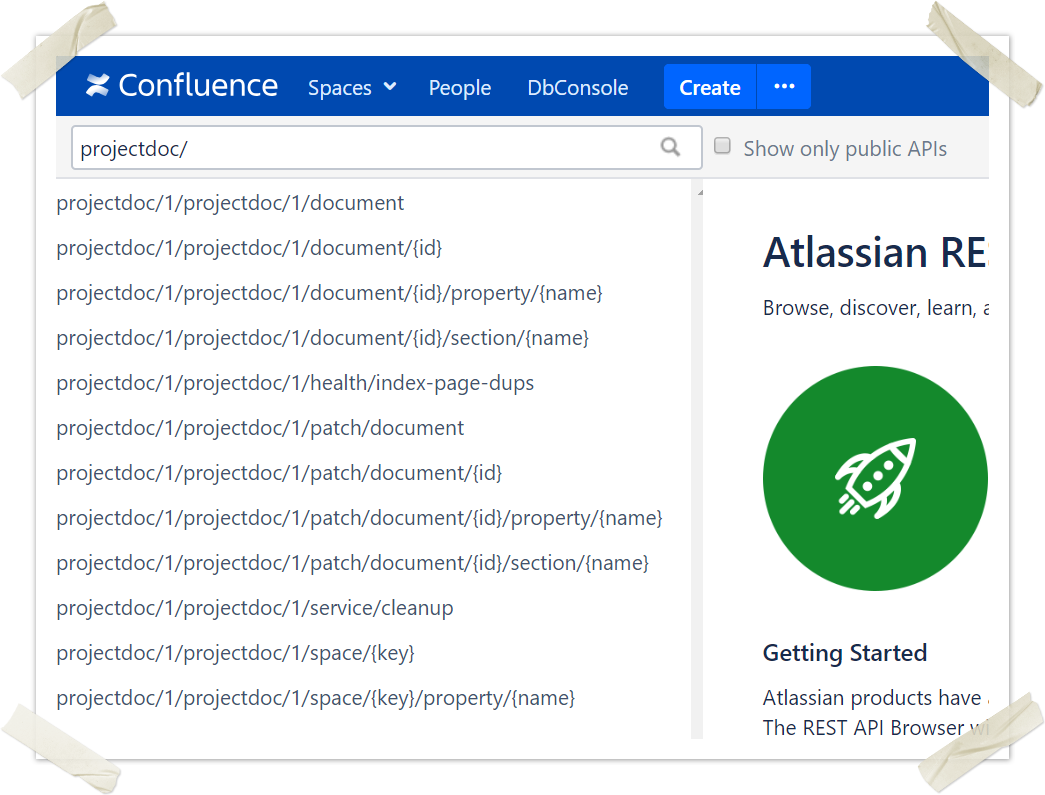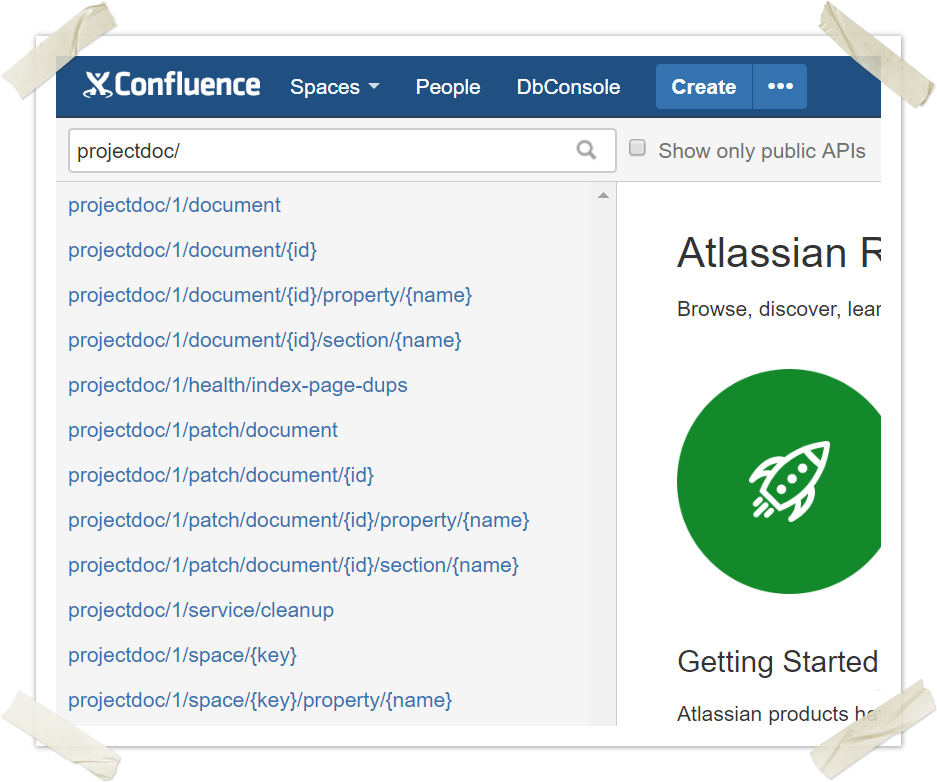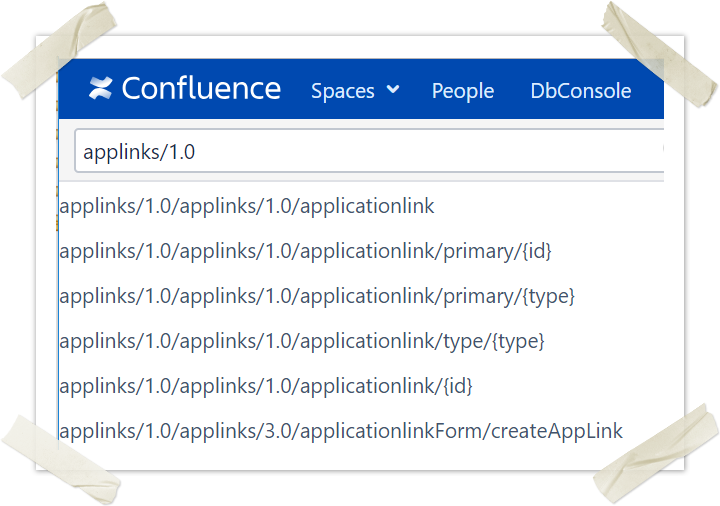Recently we have been made aware that the Web API extension for the projectdoc Toolbox for Confluence does constantly respond with HTTP 404 response codes. That has been surprising to us since we use our REST-based API frequently and also the projectdoc Toolbox itself heavily takes advantage of an internal REST API.
So we opened the REST API Browser which we have installed on our Confluence instance to easily interact with Confluence REST APIs, including our own. The REST Browser supports using the APIs by presenting documentation for the service and its parameters. This is of great help to explore APIs as far as the developers have provided some documentation.
The issue has been resolved! See Resolved: REST API Browser showing API documentation again! for details!