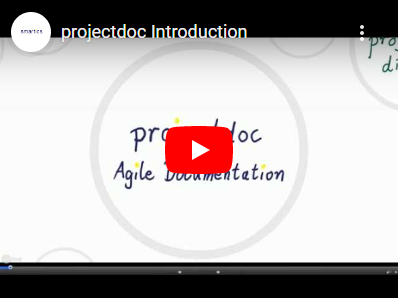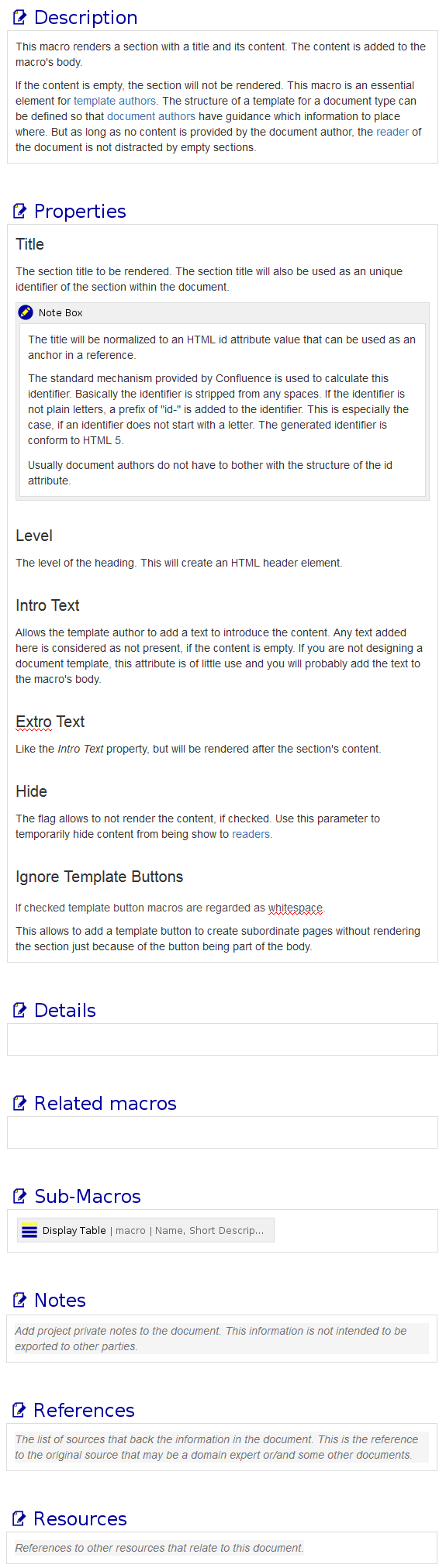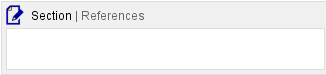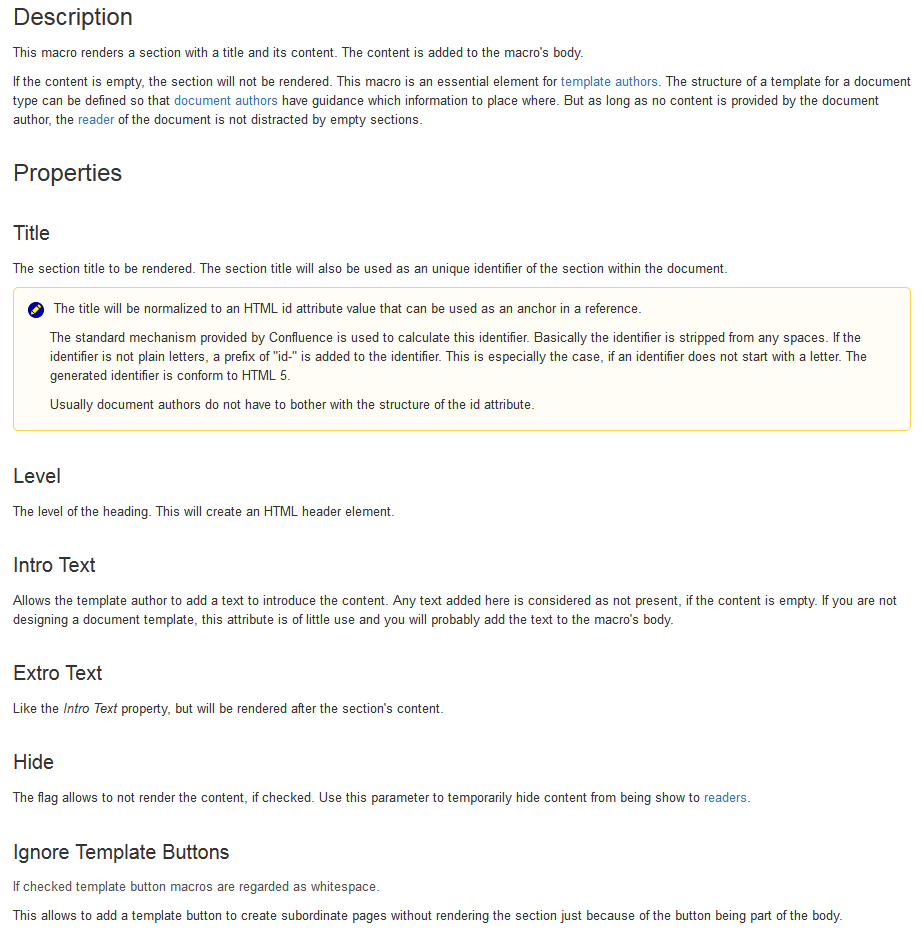We published a tour document to help documentation architects and document authors get started collecting information for their projects with projectdoc, our add-on for Atlassian Confluence.
Here is the article:
Collecting external Information in Confluence Wikis with projectdoc
The core document types provided by projectdoc help a team to build a project library collaboratively. projectdoc makes it easier to focus on collecting information by specifying default locations to store this information in your wiki.
projectdoc provides the following doctypes (realized as Confluence blueprints / templates) to build effective libraries:
- Resource - reference the external resource from within your wiki, making it referenceable.
- Resource Type - categorize the resource by its type, making it easier to lookup.
- Excerpt - factor out the relevant information of the resource for your project, again making it referenceable.
- Quote - note the most important facts for your project found in the resource, again for easy reference.
- Person - enforce the automatic collection of resources and quotes by their authors, making it easier to lookup information.
Automatic list and quote macros help to capture external information that is relevant for your project more easily.
The latest version, 1.2.0, of the Project Documentation Macros add-on for Confluence provides the Hide From Viewer Macro. This macro is very similar to the Hide From Anonymous User Macro, but instead hides a page fragment from users without edit rights.
This release also fixes a configuration problem of the last release on the Atlassian Marketplace. Since we changed the build number format, the Marketplace determined the latest release to be the first one. Therefore the last version has been very difficult to find. Unfortunately the build number cannot be changed after the upload. With this release the Section Macro is now visible on the add-on's marketplace page.
The macros of this free add-on are also part of the commercial projectdoc add-on.
The latest version, 1.1.0, of the Project Documentation Macros add-on for Confluence provides the Section Macro. This macro allows template authors to create templates that guide authors creating document, while readers are not distracted by empty sections.
The macro basically provides title and a body. If the body is empty, the section will not be rendered. In edit mode the structure of the document is visible to the page author. In view mode the document shows only sections with actual information.
The add-on (version 1.1.0) is available on the Atlassian Marketplace.
Example: Macro Doctype
Here is an example with a doctype that is defined to document macros. The doctype specifies the following section in the given order. This makes it easier for document authors to document a macro.
- Description
- Properties
- Details
- Related Macros
- Sub-Macros
- Notes
- References
- Resources
In the editor view the document is shown like this:
Every section is rendered so that the author knows about the information that is expected in the document type. The author is not required to fill out every section.
Please note that the screenshot is taken from the commercial version of the Section macro. The view of the open source supports only the standard representation of macros.
This is due to licensing restrictions of Confluence source code we use to render the headings.
In view mode the sections containing no information are not rendered. So readers do not have to read sections that contain only headings (or information that resolves to nothing). But the structuring information is still there and will be visible again, once an author starts to edit the page again.
The following video shows the Section macro in action:
projectdoc
The section macro is also part of projectdoc, the commercial variant of this free add-on. Since projectdoc provides a feature called space properties, the projectdoc Section Macro has some more features to control the appearance of the sections. Sections are also used for transclusion in projectdoc.
We are happy to announce the first public release of the smartics projectdoc add-on for Confluence!
At projectdoc for Confluence V1 you have access to the documentation for this version of the add-on.
projectdoc enhances your teams project documentation experience. It is designed for agile teams collaborating with Confluence for their project communication. projectdoc supports teams in creating agile documentation based on single source principles.
So if you and your team had hard times in the past structuring your team wiki to make it easy to use, check out the projectdoc add-on! It provides macros that especially make writing, navigating and searching in your wiki much easier.
Available at Atlassian Marketplace
The add-on, providing over 40 macros, is available via the Atlassian Marketplace at projectdoc.
The core doctype add-on, more than 20 templates, helps you get started your agile documentation space. This additional add-on is available for free! It is in a separate package to help teams to define their own templates more easily. So the team is always in control to decide what templates they want to use for their documentation work.
But please note: To use the free core doctypes add-on, you need to install the commercial projectdoc add-on.
projectdoc Introduction
If you want to learn more about projectdoc and how it helps to create good project documentation, please refer to the introduction video!
Very interesting, but way too fast?
Step through at your own pace with with our Prezi Presentation!
projectdoc Macros for Confluence
For an overview over the macros provided by the projectdoc add-on, please refer to the macros homepage!
Very interesting, but way too fast?
Step through at your own pace with with our Prezi Presentation!
projectdoc Blueprints for Confluence
For an overview over the document types the projectdoc core doctypes add-on provides blueprints for, please refer to the doctypes homepage!
Please note that most extensions are being redesigned and are currently not available for download. In fact, only the core doctypes add-on is available via the Atlassian Marketplace.
In the meantime you may use core doctypes to create your agile documentation. This doctype add-on is all you need to create topic-centered documentation.
Many core macros also make sense to use with non-projectdoc pages (e.g. to reference Enterprise Architect images, see Enterprise Architect Maven Plugin).
You may also use the macros to define your own templates. The Generic Doctype (that is part of the core doctypes) shows its structure to help template authors get started. Once the free doctypes are released, page authors may adjust existing doctypes to their specific needs.
We published a tour document to help document authors get started with projectdoc, our add-on for Atlassian Confluence.
The tour introduces the basic concepts of projectdoc and then lists the core doctypes and macros with a short explanation how to use them.
Here is the link to the tour document: Tour for Document Authors.
We published a tour document to help template authors get started with projectdoc, our add-on for Atlassian Confluence.
The tour introduces the standard document properties and sections. It shows how to define own doctypes by providing code snippets of a basic XML template. Finally we list all projectdoc macros that are relevant for template design.
Here is the link to the tour document: Tour for Template Authors.
For all of you, who are eagerly waiting for the release of the projectdoc addon for Confluence in Version 1: We are are releasing it very shortly! :-)
As a last minute decision we split the doctypes (aka blueprints) from the core add-on. This will make it much easier for teams to define there own doctypes without the need to move our core doctypes out of the way (in case they should not be used).
The new add-on, that contains only the doctypes, will deployable free of charge. But a license for the core add-on of projectdoc will still be required to use the free add-on.
Since we think that introducing projectdoc without a set of doctypes will be way to hard for users to learn projectdoc, we will release both products simultaneously. We expect the approval by Atlassian at the end of this week.
Stay tuned! :-)