You are viewing an old version of this page. View the current version.
Compare with Current
View Page History
« Previous
Version 2
Next »
Template Support for Table Columns, Space Console Construction for nameless Space Homepages, Doctype Homepage Property, and Scroll Office Boxes Support for Name List Macro
Today we released version 2.2.3 of the projectdoc Toolbox on the Atlassian Marketplace!
This release provides some new features and fixes some issues.
The projectdoc Toolbox is an add-on for Confluence supporting agile software development teams to collaborate on process, project, system, and product documentation.
If you want to learn more about the projectdoc Toolbox and how it helps to create good project documentation, please refer to the introduction video!
The following image is a link to a video on YouTube. When you click the link your browser will serve a page from youtube.com.
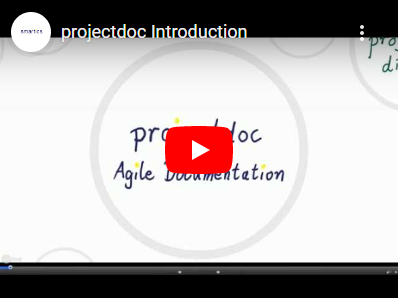 Very interesting, but way too fast?
Very interesting, but way too fast?
Step through at your own pace with with our Prezi Presentation (external link to prezi.com)!
In the Online Manual you’ll find additional video material that introduces you in the concepts of the projectdoc Toolbox.
Refer to use cases and show cases for information on how to use the projectdoc Toolbox.
The following changes may be the most interesting of this release.
This new version allows to specify a template for rendering a column with the Display Table Macro. Now you can render more than one property in a table cell using a template (like the one used by the Display Document Properties Macro).
Use Templates to render complex values in a column cell. The syntax to specify a template is
#COLUMN_NAME{TEMPLATE_SPECIFICATION}
The column name is the label to use for the column heading. It may be replaced using projectdoc Toolbox 2.2.3 Release Notes.
The template specification uses placeholders to reference properties.
Doctype Homepage Property
There is a new artificial property called 'Doctype Homepage' that is a link to the document's doctype homepage.
This feature was supported by the Display Table Macro by automatically rewriting the values in the Doctype column. The new approach is much cleaner and is supported by all macros.
Note, since this is a new artificial property, to have it provided by existing documents, a reindex is required. Otherwise only new and updated documents will provide this property.
Install the new OBR of the projectdoc Toolbox.
To support the new artificial property Doctype Homepage, run a reindex. If you do not use this new property, a reindex is not required.
The complete list of changes for this release.
See list on JIRA.
| Key
|
Summary
|
T
|
P
|
Status
|
Resolution
|
Description
|