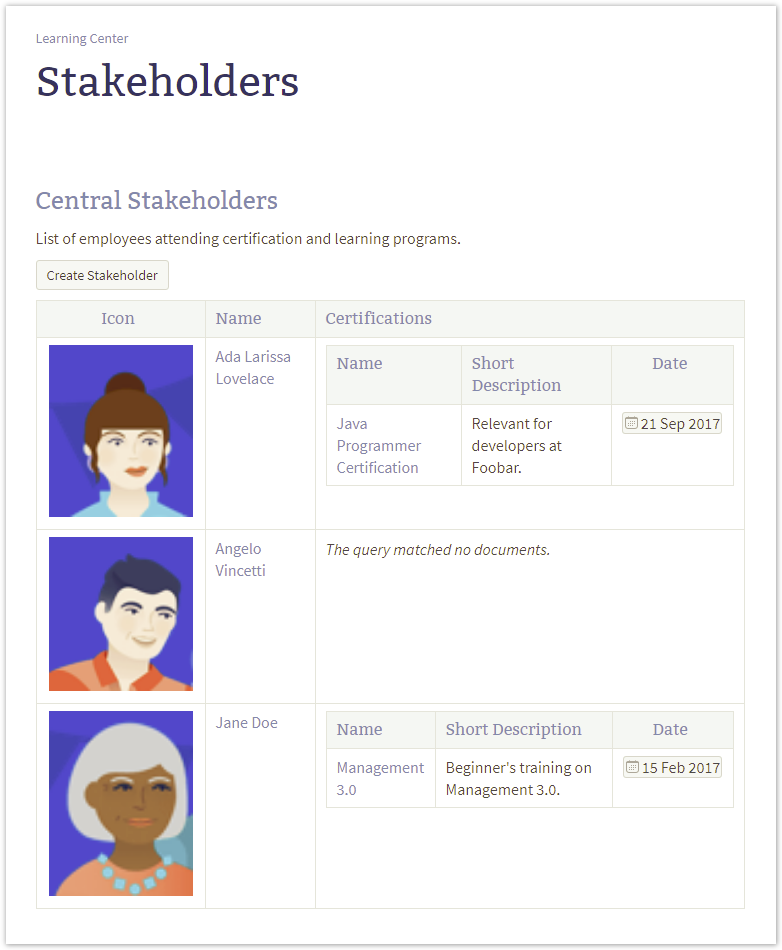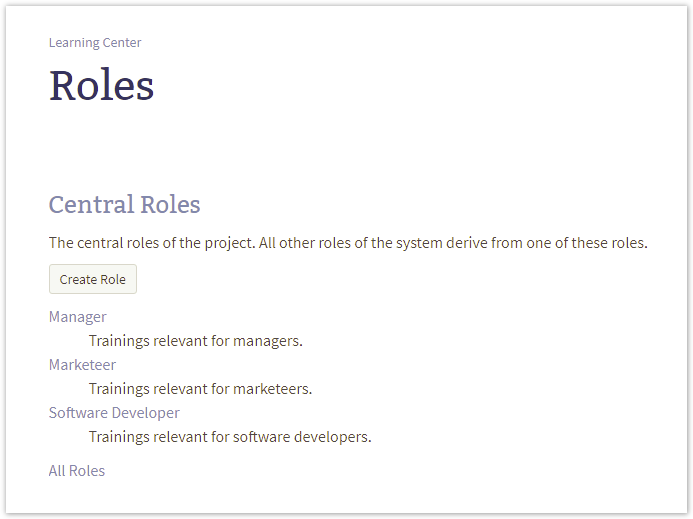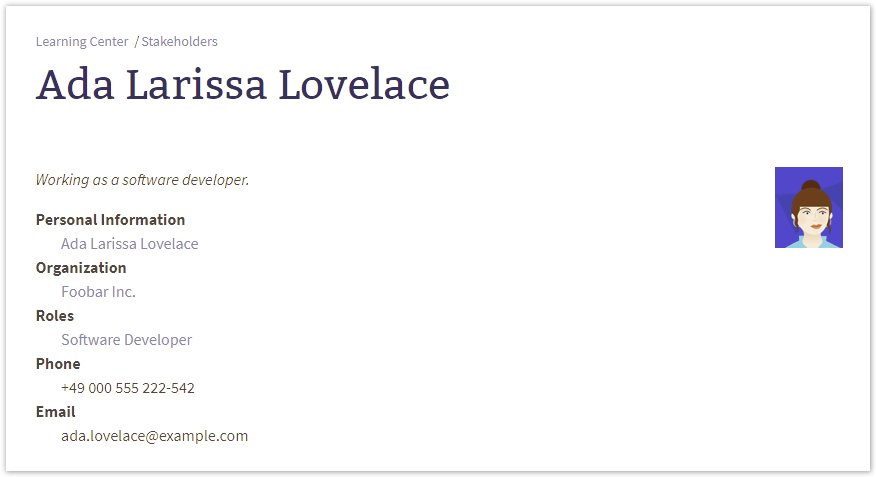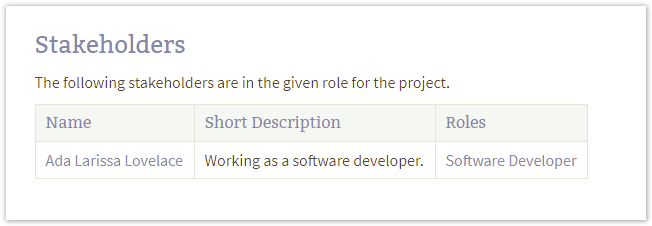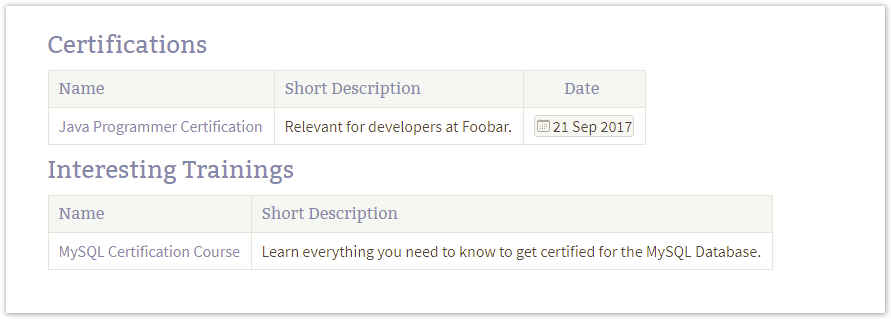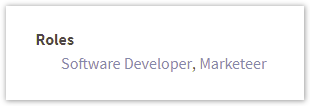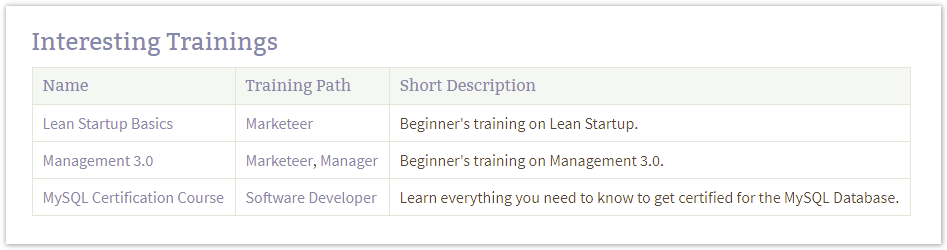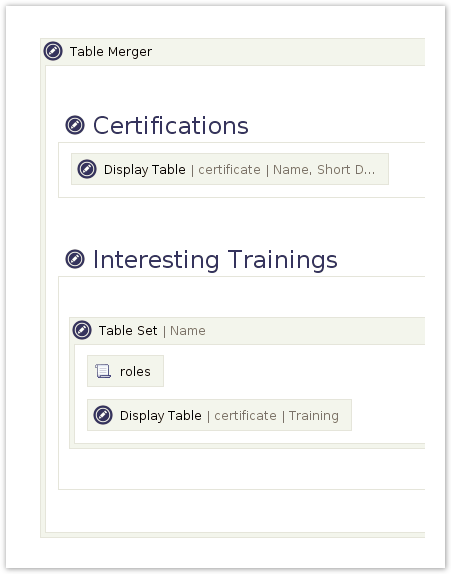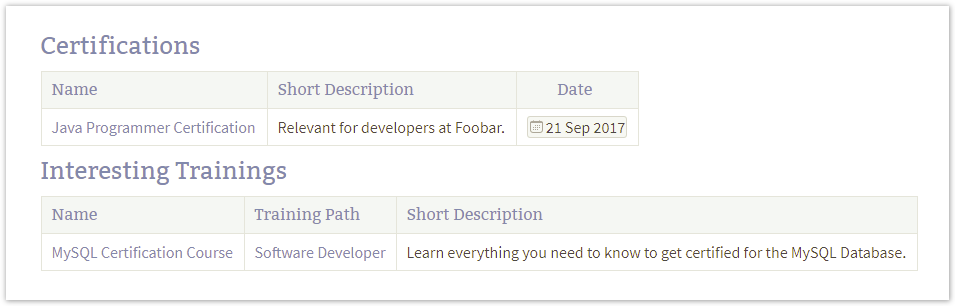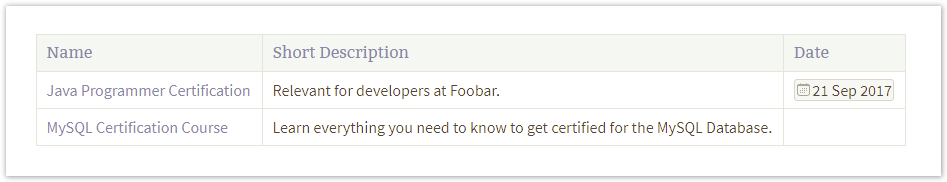The stakeholder page lists the the certificates earned by the stakeholder as well as training coursed relevant according to the stakeholder's roles. 
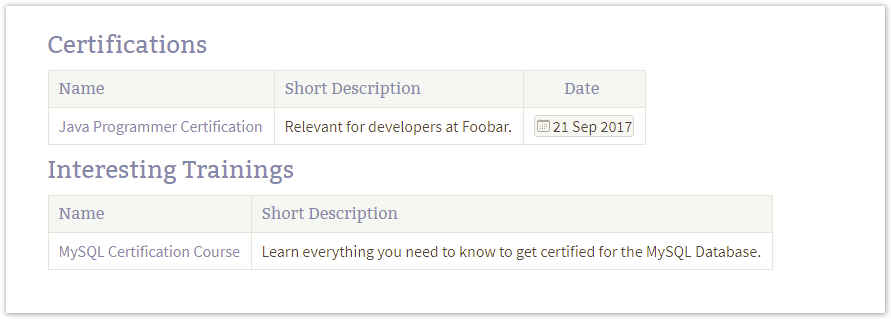
Once Larissa gets excited on marketing stuff and there is assigned the role of a marketeer in addition to her current software developer role, then the new training courses are shown as relevant on her page. 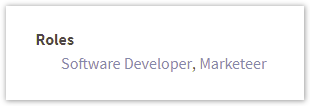
Now we add a new column to show the training path the training belongs to. 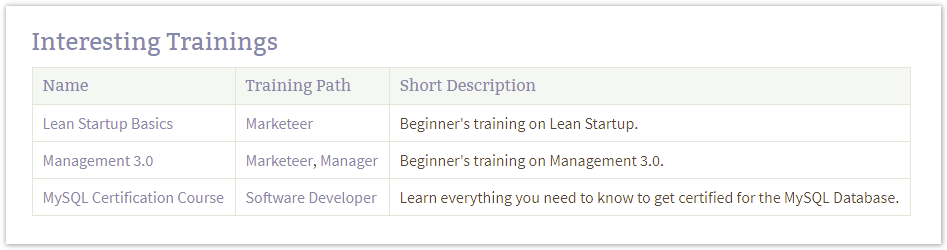
| Note Box |
|---|
Due to the nature of pages, the new column is only shown on Larissa's stakeholder page. If this column is also relevant for other stakeholders, the column has to be added manually on each page. |
The Table Merger Macro allows to merge both tables into one. 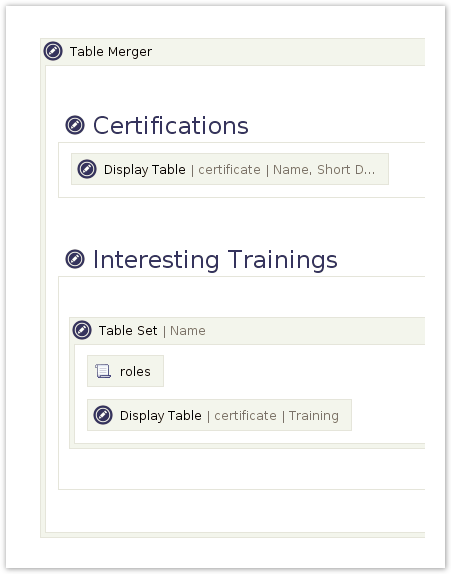 Image Added Image AddedSo instead of information in two tables: 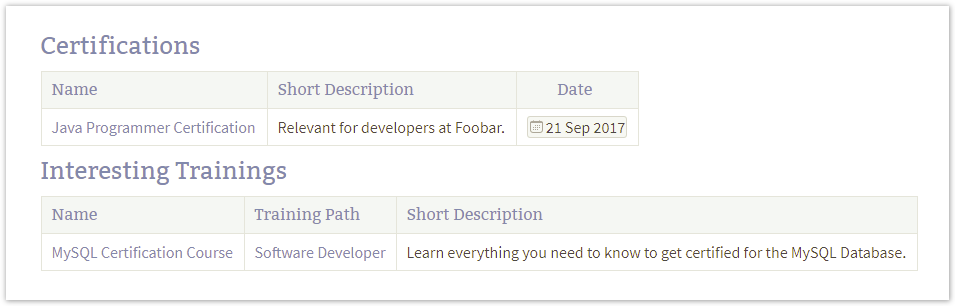 Image Added Image Added
the information is rendered in one table: 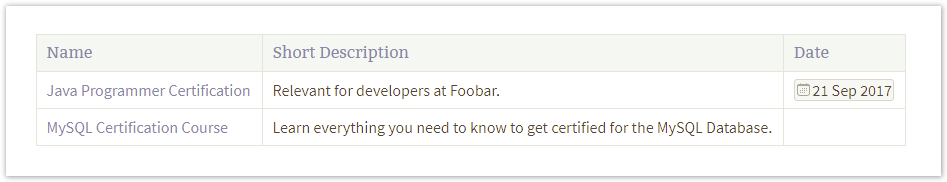 Image Added Image Added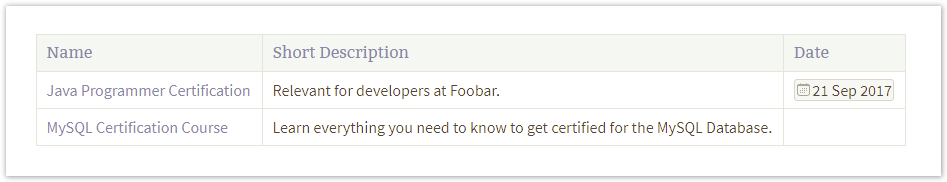 Image Removed Image Removed Image Removed Image Removed
|