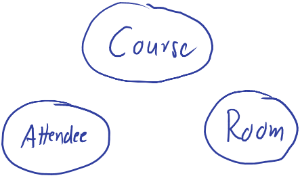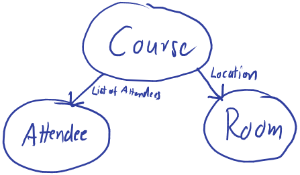...
| Section | ||
|---|---|---|
| ||
This is the basic course of tasks that would lead you to your simple information model to create your set of doctypes / blueprints.
The model you have created will help you to provide the specification for your doctype add-on. |
| Content Marker | |||||
|---|---|---|---|---|---|
| |||||
|
| Section | ||||||||||||||
|---|---|---|---|---|---|---|---|---|---|---|---|---|---|---|
| ||||||||||||||
|
...