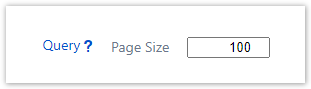This version does not require updates of doctype-add-ons, but we recommend the update of the Web API Extension. | Section |
|---|
| | Content Marker |
|---|
| The following extension are required to be updated for this version of the projectdoc Toolbox. |
| Section |
|---|
| The following changes are part of the latest Web API Extension. | Jira |
|---|
| server | smartics JIRA |
|---|
| columnIds | issuekey,summary,issuetype,priority,status,resolution,description |
|---|
| columns | key,summary,type,priority,status,resolution,description |
|---|
| maximumIssues | 1000 |
|---|
| jqlQuery | project = 'PDEXWAPI' && (fixVersion in ('11.0.0')) ORDER BY type DESC, priority DESC |
|---|
| serverId | 79ad43bc-d289-364e-bfc7-46c09847bebd |
|---|
|
|
| Section |
|---|
| hide | true |
|---|
| title | Bookmarklets |
|---|
| | Section |
|---|
| The following changes are part of the latest Web API Bookmarklets Extension. | Jira |
|---|
| server | smartics JIRA |
|---|
| columnIds | issuekey,summary,issuetype,priority,status,resolution,description |
|---|
| columns | key,summary,type,priority,status,resolution,description |
|---|
| maximumIssues | 1000 |
|---|
| jqlQuery | project = 'PDEXWAPIPDEXBML' && (fixVersion in (= '104.10.12')) ORDER BY type DESC, priority DESC |
|---|
| serverId | 79ad43bc-d289-364e-bfc7-46c09847bebd |
|---|
|
|
| Section |
|---|
hide | true |
|---|
| title | Bookmarklets Information Systems Extension |
|---|
| The following changes are part of the latest Bookmarklets Information Systems Extension. | Jira |
|---|
| server | smartics JIRA |
|---|
| columnIds | issuekey,summary,issuetype,priority,status,resolution,description |
|---|
| columns | key,summary,type,priority,status,resolution,description |
|---|
| maximumIssues | 1000 |
|---|
| jqlQuery | project = 'PDEXBMLPDEXINFOSY' && (fixVersion = '46.0.20') ORDER BY type DESC, priority DESC |
|---|
| serverId | 79ad43bc-d289-364e-bfc7-46c09847bebd |
|---|
|
|
| Section |
|---|
| title | Information Systems Maven Extension |
|---|
| The following changes are part of the latest Information Systems ExtensionMaven Extension. | Caution Box |
|---|
This app is not available for Confluence Data Center. |
| Jira |
|---|
| server | smartics JIRA |
|---|
| columnIds | issuekey,summary,issuetype,priority,status,resolution,description |
|---|
| columns | key,summary,type,priority,status,resolution,description |
|---|
| maximumIssues | 1000 |
|---|
| jqlQuery | project = 'PDEXINFOSYPDEXMVN' && (fixVersion = '58.0.0') ORDER BY type DESC, priority DESC |
|---|
| serverId | 79ad43bc-d289-364e-bfc7-46c09847bebd |
|---|
|
|
| Section |
|---|
| hide | true |
|---|
| title | Maven Extension |
|---|
| The following changes are part of the latest Maven Extension. | Jira |
|---|
| server | smartics JIRA |
|---|
| columns | key,summary,type,priority,status,resolution,description |
|---|
| maximumIssues | 1000 |
|---|
| jqlQuery | project = 'PDEXMVN' && (fixVersion = '6.0.1') ORDER BY type DESC, priority DESC |
|---|
| serverId | 79ad43bc-d289-364e-bfc7-46c09847bebd |
|---|
|
|
| DESC | | serverId | 79ad43bc-d289-364e-bfc7-46c09847bebd |
|---|
|
|
|
| Section |
|---|
| The following doctype add-ons are required to be updated for the projectdoc Toolbox. | Content Marker |
|---|
| id | doctype-add-ons-overview |
|---|
| | Tour |
|---|
| header-translations | Title=Doctype Add-on |
|---|
| |
|
| | Section |
|---|
| The following doctype add-ons are recommended to be updated for the projectdoc Toolbox.| Content Marker |
|---|
| hide | true |
|---|
| id | doctype-add-ons-overview-store |
|---|
| | Tour |
|---|
| header-translations | Title=Doctype Add-on |
|---|
| |
|
All doctype add-ons are optional. In case an add-on is not installed, there is no need to install it for this version of the projectdoc Toolbox. In case any of the following doctype add-ons are used, they are required to be installed to work with this version of the projectdoc Toolbox. | Section |
|---|
| The following changes are part of the latest Core Doctypes Add-on. | Jira |
|---|
| server | smartics JIRA |
|---|
| columnIds | issuekey,summary,issuetype,priority,status,resolution,description |
|---|
| columns | key,summary,type,priority,status,resolution,description |
|---|
| maximumIssues | 1000 |
|---|
| jqlQuery | project = 'PDCORED' && (fixVersion = '1718.0.10') ORDER BY type DESC, priority DESC |
|---|
| serverId | 79ad43bc-d289-364e-bfc7-46c09847bebd |
|---|
|
|
| Section |
|---|
| title | Doctypes for Agile Planning |
|---|
| The following changes are part of the latest Doctypes for Agile Planning. | Jira |
|---|
| server | smartics JIRA |
|---|
| columnIds | issuekey,summary,issuetype,priority,status,resolution,description |
|---|
| columns | key,summary,type,priority,status,resolution,description |
|---|
| maximumIssues | 1000 |
|---|
| jqlQuery | project = 'PDAGILE' && (fixVersion = '1415.0.0') ORDER BY type DESC, priority DESC |
|---|
| serverId | 79ad43bc-d289-364e-bfc7-46c09847bebd |
|---|
|
|
| Section |
|---|
| title | projectdoc Developer Diaries |
|---|
| The following changes are part of the latest projectdoc Developer Diaries. | Jira |
|---|
| server | smartics JIRA |
|---|
| columnIds | issuekey,summary,issuetype,priority,status,resolution,description |
|---|
| columns | key,summary,type,priority,status,resolution,description |
|---|
| maximumIssues | 1000 |
|---|
| jqlQuery | project = 'DEVDIARY' && (fixVersion = '1415.0.0') ORDER BY type DESC, priority DESC |
|---|
| serverId | 79ad43bc-d289-364e-bfc7-46c09847bebd |
|---|
|
|
| Section |
|---|
| title | Doctypes for Project Management |
|---|
| The following changes are part of the latest Doctypes for Project Management. | Jira |
|---|
| server | smartics JIRA |
|---|
| columnIds | issuekey,summary,issuetype,priority,status,resolution,description |
|---|
| columns | key,summary,type,priority,status,resolution,description |
|---|
| maximumIssues | 1000 |
|---|
| jqlQuery | project = 'PDPRJMGMT' && (fixVersion = '78.0.0') ORDER BY type DESC, priority DESC |
|---|
| serverId | 79ad43bc-d289-364e-bfc7-46c09847bebd |
|---|
|
|
| Section |
|---|
| hide | true |
|---|
| title | Doctypes for Risk Management |
|---|
| The following changes are part of the latest Doctypes for Risk Management. This extension is experimental. | Jira |
|---|
| server | smartics JIRA |
|---|
| columns | key,summary,type,priority,status,resolution,description |
|---|
| maximumIssues | 1000 |
|---|
| jqlQuery | project = 'PDRISKMGMT' && (fixVersion = '3.0.0') ORDER BY type DESC, priority DESC |
|---|
| serverId | 79ad43bc-d289-364e-bfc7-46c09847bebd |
|---|
|
|
| Section |
|---|
| title | Doctypes for Service Management |
|---|
| The following changes are part of the latest Doctypes for Service Management. | Jira |
|---|
| server | smartics JIRA |
|---|
| columnIds | issuekey,summary,issuetype,priority,status,resolution,description |
|---|
| columns | key,summary,type,priority,status,resolution,description |
|---|
| maximumIssues | 1000 |
|---|
| jqlQuery | project = 'SERVICES' && (fixVersion = '56.0.10') ORDER BY type DESC, priority DESC |
|---|
| serverId | 79ad43bc-d289-364e-bfc7-46c09847bebd |
|---|
|
|
| Section |
|---|
| title | Doctypes for Business Strategy |
|---|
| The following changes are part of the latest Doctypes for Business Strategy. | Jira |
|---|
| server | smartics JIRA |
|---|
| columnIds | issuekey,summary,issuetype,priority,status,resolution,description |
|---|
| columns | key,summary,type,priority,status,resolution,description |
|---|
| maximumIssues | 1000 |
|---|
| jqlQuery | project = 'STRATEGY' && (fixVersion = '45.0.20') ORDER BY type DESC, priority DESC |
|---|
| serverId | 79ad43bc-d289-364e-bfc7-46c09847bebd |
|---|
|
|
| Section |
|---|
| title | Doctypes for Software Development |
|---|
| The following changes are part of the latest Doctypes for Software Development. | Jira |
|---|
| server | smartics JIRA |
|---|
| columnIds | issuekey,summary,issuetype,priority,status,resolution,description |
|---|
| columns | key,summary,type,priority,status,resolution,description |
|---|
| maximumIssues | 1000 |
|---|
| jqlQuery | project = 'PDSWDEVD' && (fixVersion = '1314.0.0') ORDER BY type DESC, priority DESC |
|---|
| serverId | 79ad43bc-d289-364e-bfc7-46c09847bebd |
|---|
|
|
| Section |
|---|
| title | Doctypes for Teamworkprojectdoc arc42 Template |
|---|
| The following changes are part of the latest Doctypes for Teamworkprojectdoc Add-on for arc42. | Jira |
|---|
| server | smartics JIRA |
|---|
| columnIds | issuekey,summary,issuetype,priority,status,resolution,description |
|---|
| columns | key,summary,type,priority,status,resolution,description |
|---|
| maximumIssues | 1000 |
|---|
| jqlQuery | project = 'PDTEAMWORKARCFOURTWO' && (fixVersion = '412.0.20') ORDER BY type DESC, priority DESC |
|---|
| serverId | 79ad43bc-d289-364e-bfc7-46c09847bebd |
|---|
|
|
| Section |
|---|
| title | Doctypes for V-Modell XTTeamwork |
|---|
| The following changes are part of the latest Doctypes for V-Modell XTTeamwork. | Jira |
|---|
| server | smartics JIRA |
|---|
| columnIds | issuekey,summary,issuetype,priority,status,resolution,description |
|---|
| columns | key,summary,type,priority,status,resolution,description |
|---|
| maximumIssues | 1000 |
|---|
| jqlQuery | project = 'PDVMXTPDTEAMWORK' && (fixVersion = '5.0.0') ORDER BY type DESC, priority DESC |
|---|
| serverId | 79ad43bc-d289-364e-bfc7-46c09847bebd |
|---|
|
|
| Section |
|---|
| title | projectdoc arc42 TemplateDoctypes for V-Modell XT |
|---|
| The following changes are part of the latest projectdoc Add-on for arc42Doctypes for V-Modell XT. | Jira |
|---|
| server | smartics JIRA |
|---|
| columnIds | issuekey,summary,issuetype,priority,status,resolution,description |
|---|
| columns | key,summary,type,priority,status,resolution,description |
|---|
| maximumIssues | 1000 |
|---|
| jqlQuery | project = 'ARCFOURTWOPDVMXT' && (fixVersion = '116.0.0') ORDER BY type DESC, priority DESC |
|---|
| serverId | 79ad43bc-d289-364e-bfc7-46c09847bebd |
|---|
|
|
| Section |
|---|
| hide | true |
|---|
| title | Doctypes for Java Developers |
|---|
| The following changes are part of the latest projectdoc for Java Developers. This extension is experimental. | Jira |
|---|
| server | smartics JIRA |
|---|
| columnIds | issuekey,summary,issuetype,priority,status,resolution,description |
|---|
| columns | key,summary,type,priority,status,resolution,description |
|---|
| maximumIssues | 1000 |
|---|
| jqlQuery | project = 'PDJAVADEV' && (fixVersion = '7.0.0') ORDER BY type DESC, priority DESC |
|---|
| serverId | 79ad43bc-d289-364e-bfc7-46c09847bebd |
|---|
|
|
| Section |
|---|
| hide | true |
|---|
| title | Doctypes for Maven Developers |
|---|
| The following changes are part of the latest projectdoc for Maven Developers. This extension is experimental. | Jira |
|---|
| server | smartics JIRA |
|---|
| columnIds | issuekey,summary,issuetype,priority,status,resolution,description |
|---|
| columns | key,summary,type,priority,status,resolution,description |
|---|
| maximumIssues | 1000 |
|---|
| jqlQuery | project = 'PDMVNDEV' && (fixVersion = '6.0.1') ORDER BY type DESC, priority DESC |
|---|
| serverId | 79ad43bc-d289-364e-bfc7-46c09847bebd |
|---|
|
|
|
|