Installing the projectdoc Toolbox on Confluence is very easy.
- Audience
- Level of Experience
This short instruction shows how to install the projectdoc Toolbox as an add-on on a compatible Confluence Data Center.
The projectdoc Toolbox is not available for Confluence Cloud.
Prerequisites
A compatible version of Confluence is installed.
Which version of the projectdoc Toolbox is compatible to which version of Confluence can be easily determined on Version history page for the projectdoc Toolbox on the Atlassian Marketplace.
Installation
Go to Add-on Management
As an administrator of the Confluence server, click on the cog symbol and select Add-ons from the pulldown menu.
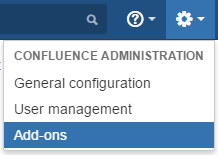
Find the projectdoc Toolbox on the Atlassian Marketplace
Click on the Find new add-ons link.
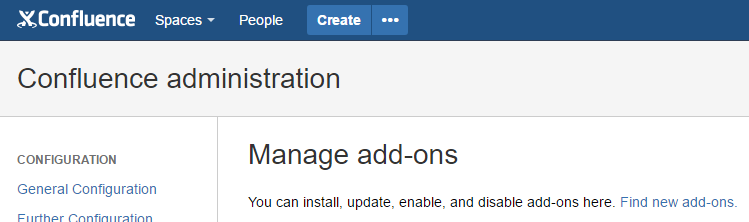
In the search field Search the Marketplace

enter projectdoc Toolbox and hit the return.
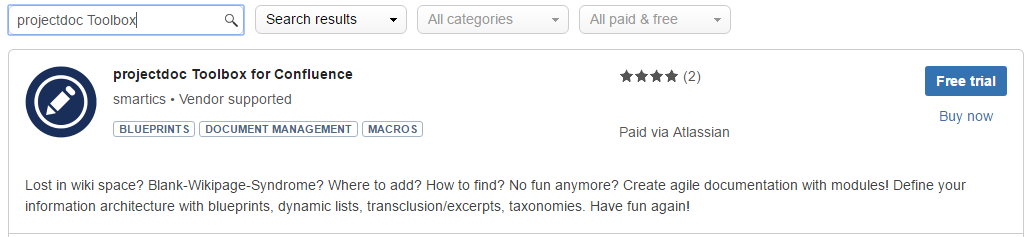
Install the projectdoc Toolbox
Choose between Free trial or Buy now and follow the instructions.
For more information on Atlassian's Universal Plugin Manager, please head to Using the Universal Plugin Manager.
Configuration
Check to adjust the cache for projectdoc documents: Increasing the Document Cache
Install Extensions
For the projectdoc Toolbox there are a number of extensions to provide additional features.
| Name | Status | Short Description |
|---|---|---|
DEPRECATED |
Add-on to extend the Toolkit with Bookmarklets. Allows to execute tools via the browser. |
|
NOT YET PUBLISHED |
Add-on to extend the projectdoc Toolbox for drawing document graphs. |
|
AVAILABLE |
Add-on to extend the projectdoc Toolbox to integrate remote information systems. |
|
DEPRECATED |
Add-on to extend projectdoc for Confluence with Maven Tools. |
|
AVAILABLE |
Add-on to extend projectdoc with an API to access on the web. |
Dependent on your requirements you may choose to install one or more of these free extensions.
Install Doctype Add-ons
A doctype add-on provides page and space blueprints for the projectdoc Toolbox.
We recommend to install the Core Doctypes first since these provide some basic document types.
| Name | Status | Short Description |
|---|---|---|
AVAILABLE |
Provides doctypes to create documentation in software development projects. The focus is on documenting the architecture of the product, but it includes templates for other software development documentation requirements as well. |
|
AVAILABLE |
Provides doctypes to document a system or software architecture based on the arc42 Template. |
|
AVAILABLE |
Provides doctypes to collborate with your team. Run iterations and record discoveries that may be of interest at the end of the iteration or for even later reference. Quick notes are more easily added as records to the team's space than to the official documentation tree. Defer the talk to the documentation architect to the end of the iteration (if the discovery is still of interest). |
|
AVAILABLE |
Provides doctypes to organize the developer's work by the employment of a diary. Take you personal planning and professional records to the next level! |
|
AVAILABLE |
Provides doctypes to define the checklists, processes, patterns, tools, and rules your team agrees upon. Writing them down makes them accessible for anyone - especially for new team members. Keep these documents short and to the point! |
|
AVAILABLE |
Mission, vision, strategy for business planning and execution. |
|
AVAILABLE |
Provides doctypes to document services and systems for IT service management (ITSM). |
|
AVAILABLE |
Provides doctypes for documenting decisions, risks, open issues, and meeting minutes. |
|
AVAILABLE SOON |
Provides doctypes for documenting and tracking risks. |
|
AVAILABLE SOON |
Document macros, page blueprints, space blueprints, and components of your Confluence add-on. |
|
AVAILABLE |
Use products (templates) from the V-Modell®XT in your Confluence wiki as blueprints! |
Dependent on your requirements you may choose to install one or more of these free add-ons.
All free doctypes are also available on Bitbucket. This allows teams to take full control over the templates they want to employ.