Provides doctypes to document a system or software architecture based on the arc42 Template.
Overview
This free add-on for the projectdoc Toolbox provides blueprints to bring the arc42 Template to the Confluence team collaboration platform for easy use.
arc42 supports software- and system architects. It is based upon practical experience of many architecture projects of different sizes and domains. It includes feedback of its many users.
arc42.org
arc42 contains a template for development, documentation and communication of software architectures.
arc42 fits arbitrary technologies and tools.
arc42 therefore ensures better software- and system architectures.
For more information on the arc42 Template, please visit its homepage at arc42.org!
arc42 is owned by
Dr. Peter Hruschka & Dr. Gernot Starke
The projectdoc Toolbox makes it easier for teams to create and maintain a modular documentation they can collaboratively work with. The arc42 Template allows to bring this modular information into a well-know structure. This enhances the usability of the architecture documentation since many software developers and architects know the arc42 Template.
Simply put:
Create by wizard, don't copy-paste
Create incrementally, clutter-free
Create by using modular content
All doctype add-ons are available in English and German language (except for the V-Modell XT add-on for which only German is supported).
For more information on this topic please refer to Localization.
Create by wizard, don't copy-paste
Space Wizard
Instead of copying spaces around, create one with the space wizard.
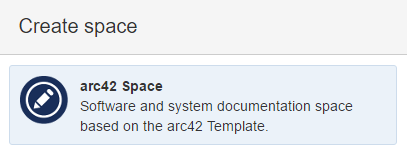 This will create a space with the arc42 Template.
This will create a space with the arc42 Template.
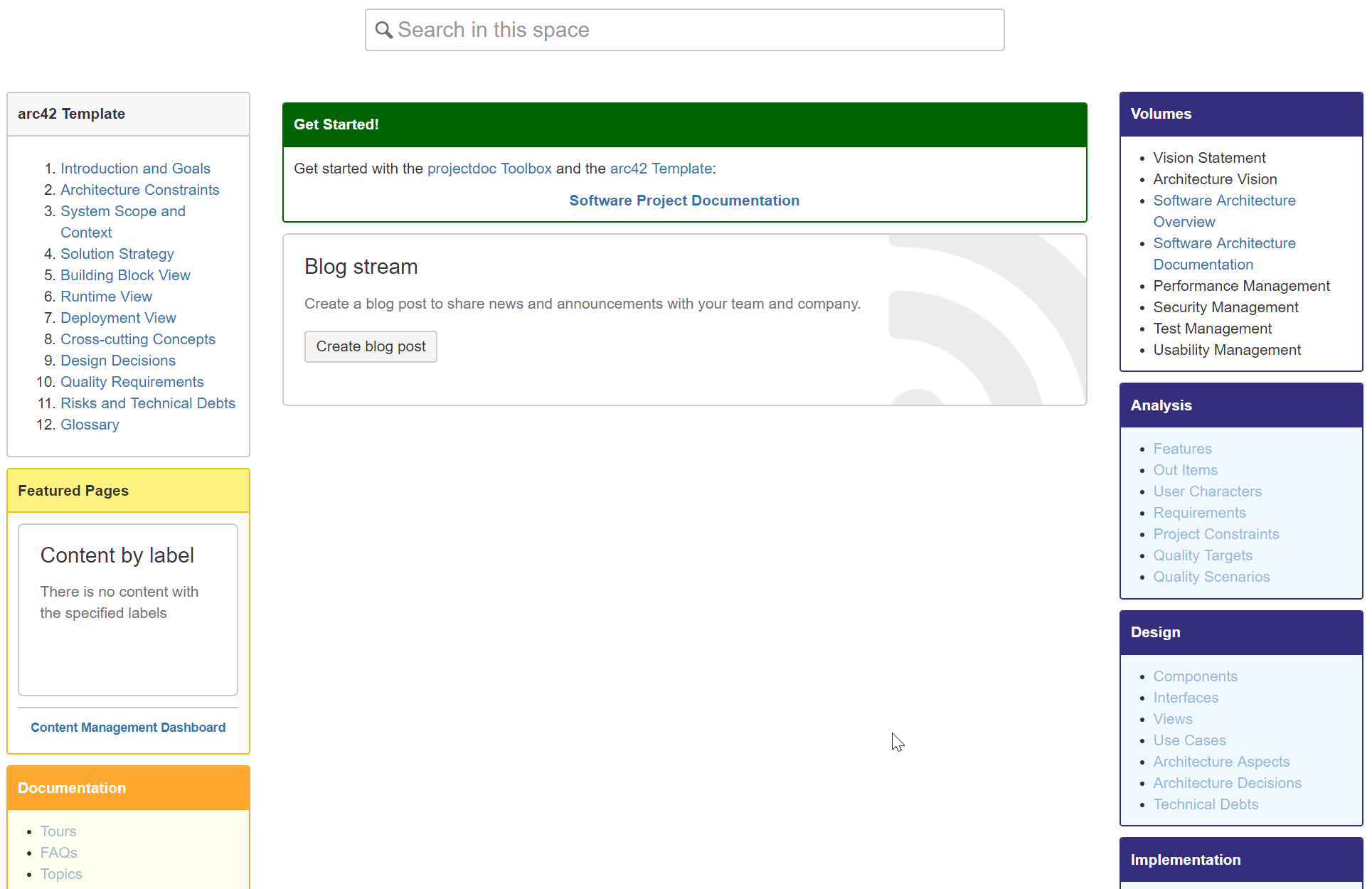 The main page of has references to documents for each section of the arc42 template.
The main page of has references to documents for each section of the arc42 template.
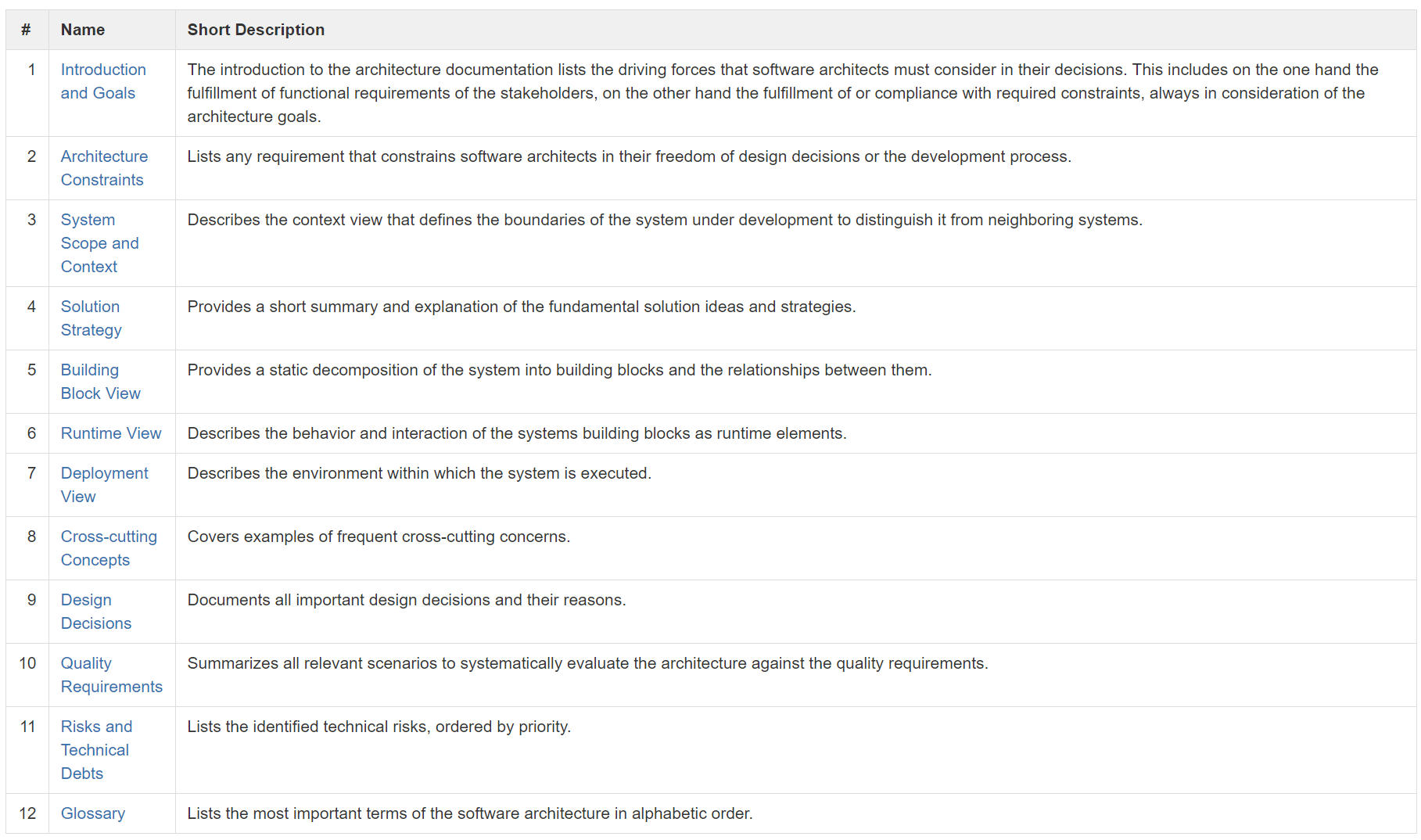
We strongly recommend to read How to document a Software Development Project to get started using the projectdoc Toolbox to work on your arc42 Template.
Add the arc42 Template
If you want to add the arc42 Template to an existing space, use the page blueprint 'arc42 SWAD'.
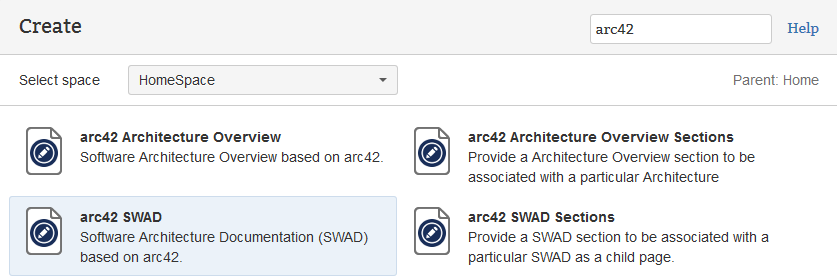
Page Wizard
Instead of copying pages around, just select a blueprint to create a new page based on a template like Blackbox, Architecture Decision, or Interface!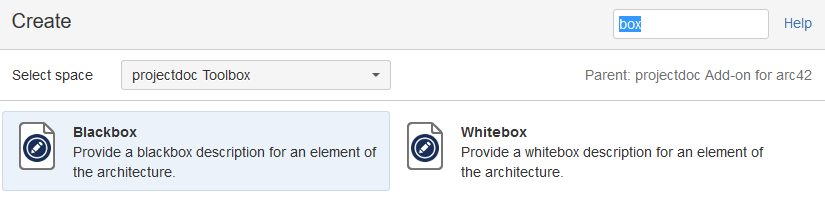
Create incrementally, clutter-free
A template helps authors to provide the content in a commonly defined structure. Documentation is created incrementally, therefore some of the sections of a template are added at a later time. To not bother the reader with sections that may or may not be added in the future, projectdoc allows the author to have the empty sections in the template for future use, but will only render them if they actually have content.
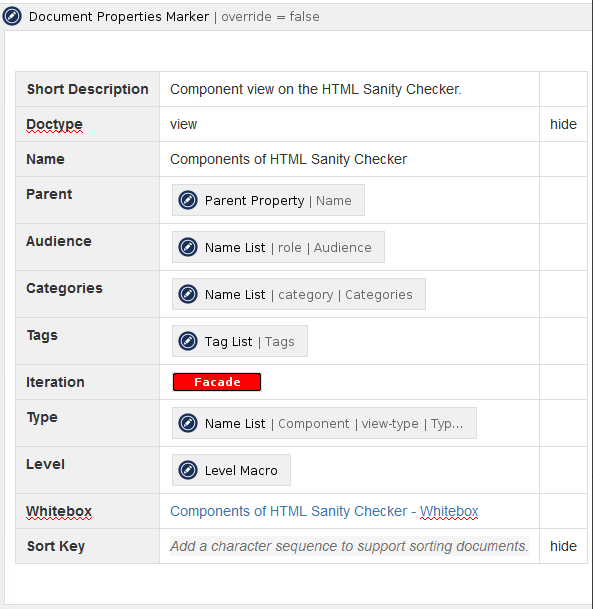
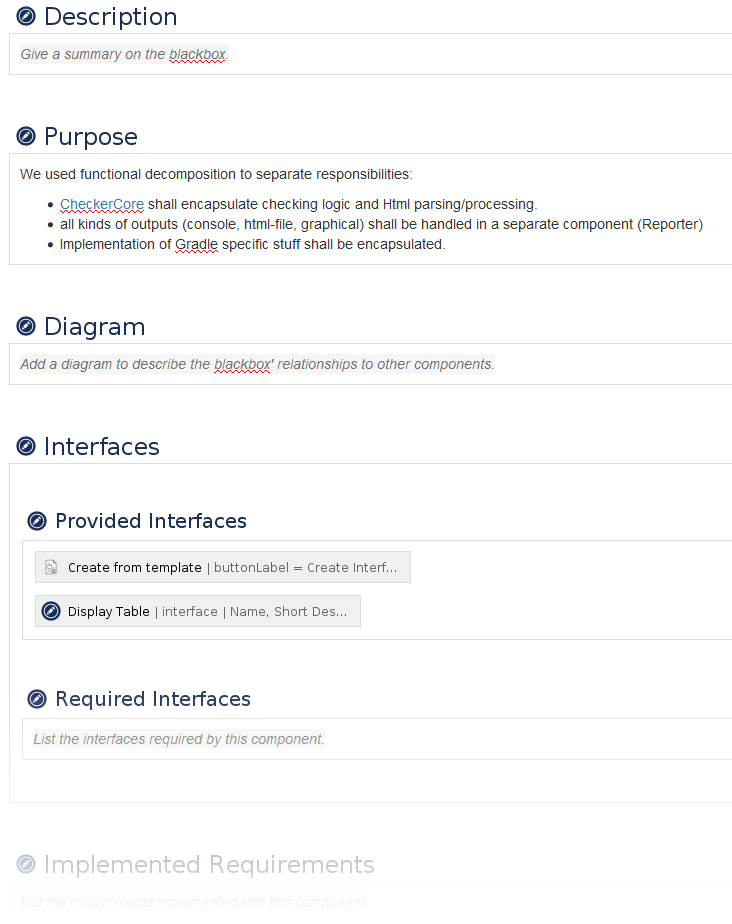
The page contains in its properties and sections information about how to work with the template. The properties are defined with the Document Properties Marker Macro, the sections with the Section Macro.
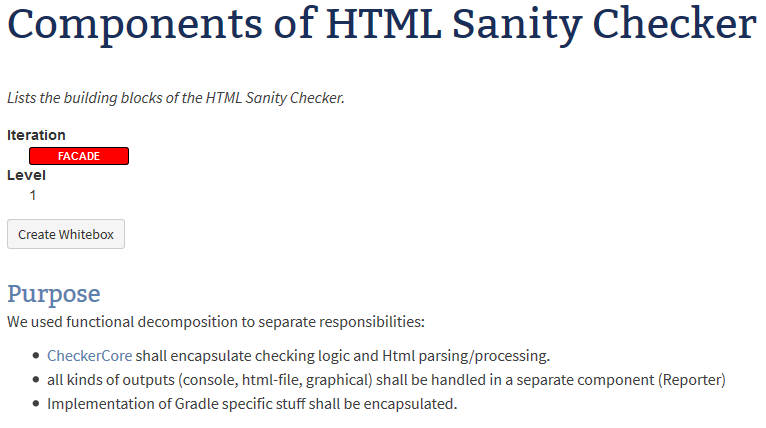
Due to the Section Macro, the reader's view is not cluttered with sections without any information.
The metadata on the top of the page is provided with the Document Properties Marker Macro. Again, only properties that actually have a value are rendered.
Create by using modular content
The information that is relevant for the software architecture is added in separate wiki pages as documents. Therefore there are document types for stakeholders, roles, architecture decisions, interfaces, and many others.
The information is then transcluded into the arc42 template.
Transclusion of page fragments is usually slow. Therefore the Software Architecture Documentation refers to a structure to create the documentation collaboratively.
The SWAD (Single Page) is an alternative view on this document and typically used to be printed.
Get a quick and more detailed impression on how the arc42 Template on Confluence 5 looks like!
projectdoc provides additional templates that help you document your software project that are not or only loosely related to architecture documentation.
Prerequisites
The projectdoc Add-on for arc42 uses templates from the Core Doctypes for projectdoc (like Role or Stakeholder) and from the Software Development Doctypes (like Architecture Decision or View).
Both Add-ons are available on the Atlassian Marketplace for free. Note that the projectdoc Toolbox has a commercial license.
Get started with arc42 on Confluence with projectdoc in 4 easy steps!
List of Doctypes for Software Development
The following doctype helps to document your software projects with the concepts of the arc42 Template:
| # | Name | Short Description |
|---|---|---|
| 1 | The blueprint of the arc42 Template creates a tree of pages in the Confluence space. |
The arc42 Template provides a sound and proven structure for software projects and products. The order of the chapters and their documentation goals are important.
More useful software development templates are part of the Software Development Doctypes. Use documents based on these templates to provide the relevant information to the chapters of the arc42 Template.
arc42 supports different formats to create your system or software architecture. While a wiki helps team members from different fields (especially fields where using a SCM server is not daily business), developers by their own often strive for a format where they do not have to install extra software and are able to check-in the documentation along with their code.
Ralf Müller manages a couple of projects on GitHub to use the arc42 Template with asciidoc.
Resources
These resources provide additional information on creating system and software documentation in your wiki using the arc42 Template and the projectdoc Toolbox.
| Name | Short Description | Doctype |
|---|---|---|
There is no one-size-fits-all for documenting software projects. What we do is giving you an introduction on how to get started with the projectdoc Toolbox and the Software Development Add-on to define your documentation requirements with Confluence. | topic | |
Tour through the documentation for users who want to learn to create documents based on projectdoc doctypes. | tour | |
Doctypes define properties and sections for documents. They are essentially Confluence Blueprints that help to create pages in your wiki based on templates. | docsection | |
List of macros provided by the projectdoc Toolbox. | docsection | |
| arc42 – Architekturen effektiv kommunizieren | Blog article by Gernot Starke about the latest version of the arc42 Template (in German). | Blog Article |


