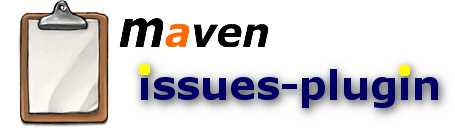Section Report
Section reports list all issues sorted by the version and issue type.
Prerequisites: It is expected that there is a custom field with name cf_type specifying the issue types. Per default the following issue types are considered in the report: New Feature, Change Request, Improvement, and Bug. You may change the values by setting the properties sectionType and sections.
It is also required that the target milestone is activated.
<plugin>
<groupId>de.smartics.maven.plugin</groupId>
<artifactId>issues-maven-plugin</artifactId>
<configuration>
<issueManagementUser>${bugzillaUser}</issueManagementUser>
<issueManagementPassword>${bugzillaPassword}</issueManagementPassword>
<renderEmailAdresses>true</renderEmailAdresses>
<!-- If issue-product is not specified, all products are considered. -->
<product>${issues-product}</product>
<!-- If issue-component is not specified, all components are considered. -->
<component>${issues-component}</component>
</configuration>
<reportSets>
<reportSet>
<reports>
<report>bugzilla-section-report</report>
</reports>
</reportSet>
</reportSets>
</plugin>
In the given example the properties bugzillaUser and bugzillaPassword provide the credentials to log into the issues system.
The properties issues-component and issues-product specify on which component of which product the report is requested.
The property renderEmailAdresses renders eMail addresses as clickable links. Useful for intranet sites. For internet sites this may better be left to the default value (false).
Please refer to issues:bugzilla-issues-report on details how to configure the query and select the columns to be shown.