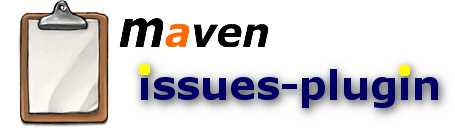Overview
The issues plugin generates reports on issues retrieved from an issue management system. Currently only Bugzilla is supported.
There are some preconfigured reports like Release Notes or Release Plan but any query can be sent to Bugzilla and the query result can be mapped to columns in a table.
Getting started
To get you started we present two example reports and their configuration. Please note that the tabular report can be generated out-of-the-box while the section report requires a property for the single sections.
| Release Notes with Tabular Report | Release Notes with Section Report |
|---|---|
| Works out of the box. | Requires the Issue Types (or similar) information and the Target Milestone to be configured in Bugzilla. |
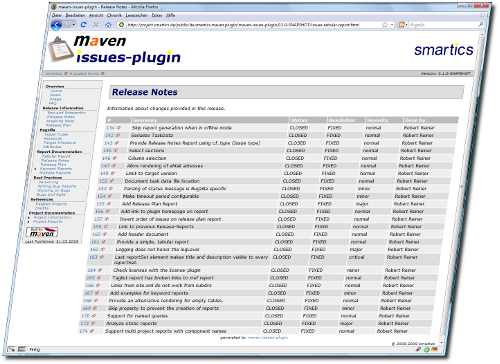 |
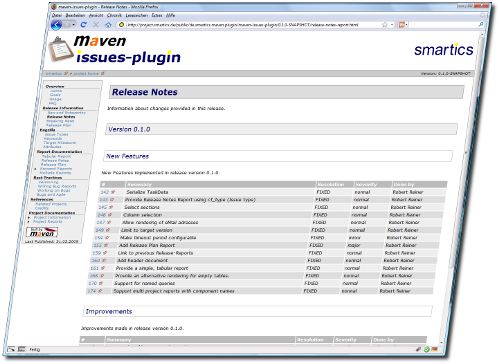 |
<plugin>
<groupId>de.smartics.maven.plugin</groupId>
<artifactId>issues-maven-plugin</artifactId>
<configuration>
<issueManagementUser>
${bugzillaUser}
</issueManagementUser>
<issueManagementPassword>
${bugzillaPassword}
</issueManagementPassword>
<product>${issues-product}</product>
<component>${issues-component}</component>
</configuration>
<reportSets>
<reportSet>
<reports>
<report>
bugzilla-issues-report
</report>
</reports>
</reportSet>
</reportSets>
</plugin>
|
<plugin>
<groupId>de.smartics.maven.plugin</groupId>
<artifactId>issues-maven-plugin</artifactId>
<configuration>
<issueManagementUser>
${bugzillaUser}
</issueManagementUser>
<issueManagementPassword>
${bugzillaPassword}
</issueManagementPassword>
<product>${issues-product}</product>
<component>${issues-component}</component>
</configuration>
<reportSets>
<reportSet>
<reports>
<report>
bugzilla-releasenotes-report
</report>
</reports>
</reportSet>
</reportSets>
</plugin>
|
| For further information please refer to the documentation on Tabular Reports. | For further information please refer to the documentation on Release Notes. |
What is next?
In this section we provide an overview over provided reports. If you are not about to add custom types to your Bugzilla, the Tabular Report and the Keyword Reports will be most interesting to you. All these reports list all issues in one large table. If, however, you want to divide the issues in different tables by a custom criteria (such as bug type like you find in our examples) you should have a look at the Release Notes and Release Plan reports.
Please follow the links below to find example screenshots on different report types.
- Tabular Report - a simple tabular report listing the queried bugs by their configured columns.
- Release Notes - a standard release notes report requiring specific properties configured with Bugzilla.
- Release Plan - a standard release plan report requiring specific properties configured with Bugzilla.
- Keyword Reports - configurations of the tabular report to match specific keywords. Two examples are provided:
- Breaking News - listing of issues that break API or runtime behavior.
- New & Noteworthy - renders all issues tagged as 'New and Noteworthy'.
- Multiple Reports - shows the configuration to create multiple reports at once.