You are viewing an old version of this page. View the current version.
Compare with Current
View Page History
Version 1
Next »
A short overview on how to use this plugin with Maven. This will get new users started quickly.
Description
Business System Context
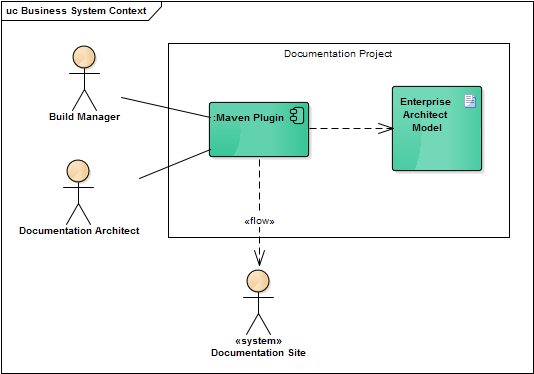
The plugin, as part of the build process, exports the diagrams of your Enterprise Architect Model as images to a server, the Documentation Site.
The Build Manager is responsible for the configuration of the build process, while the Documentation Architect decides which exports should be employed.
System Overview
Since the release cycles of your product and documentation may differ, the artifacts are usually contained in two different projects.
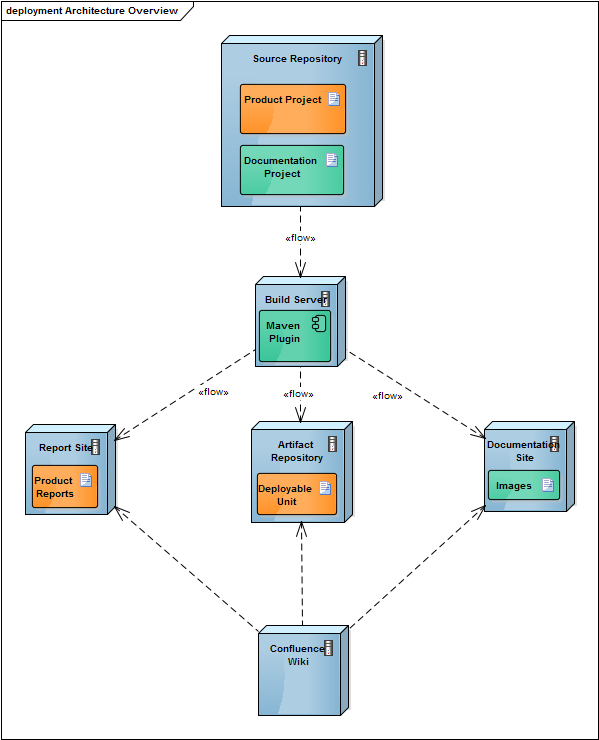
The Maven Plugin will create images for the diagrams based on the Documentation Project and deploy them on the Documentation Site. The Product Project may also generate reports from the source code and export them by the use of other plugins (e.g. buildmetadata-maven-plugin) to their own site. The main artifacts of the Product Project is deployed on the artifact server as usual. You may also add the documentation artifacts to the artifact server, but this is not shown in the diagram.
The Confluence Wiki will then reference the generated artifacts and is therefore the main entry point to the documentation.