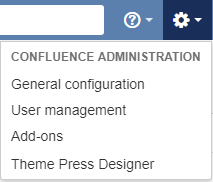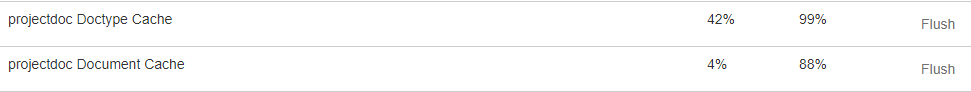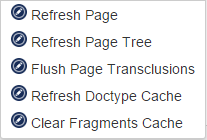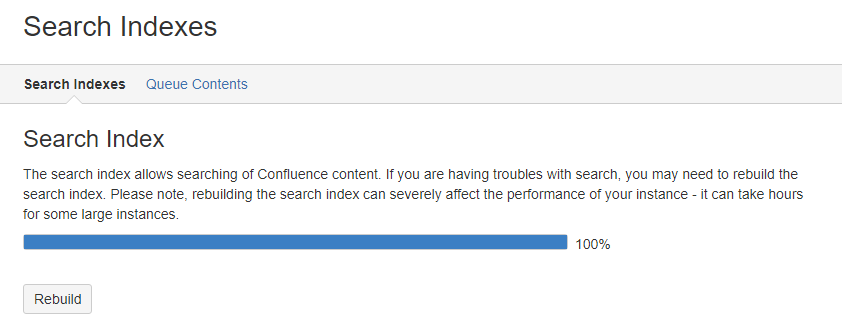In order to completely restore the projectdoc document index, not only must the Lucene index be re-created and the projectdoc document cache cleared, but the internal projectdoc structures must also be rebuilt.
The projectdoc Site Indexer is required after the database has been restored, a space has been imported, or for some reason the index is corrupt. This reindex may also be required if the algorithm for storing information by the projectdoc Toolbox in the Lucene index has been changed. The fact that this procedure is required after an update will be provided in the release notes of each version.
Not only needs the Lucene index be updated, but also the projectdoc caches need to be cleared and the projectdoc internal structure needs to be updated. Since the projectdoc Toolbox has no control over the standard Lucene Reindex Process, a projectdoc Reindex is required to be started via the projectdoc REST API. This can be done selectively on projectdoc spaces or on the complete site.
Note that the regular Lucene Reindex Process does no harm on the projectdoc document information in the database. Since the document are processed in random order, the contents of the properties may not be up-to-date. A reindex with the projectdoc Site Reindex will update the internal structures, the Lucene Index, and the cache.
Deprecated since Version 5
The Index Service is deprecated since version 5 of the projectdoc Toolbox.
Use the Rebuilder Service instead. Please refer to the projectdoc Rebuild Manual for details.
The procedure consists of only one simple step.
A projectdoc Reindex can take quite a long time for large sites. Please make sure to run the indexer at an appropriate time for your organization!
The following call runs a projectdoc Site Reindexer on all spaces, traversing each page. Each page is reindexed with Lucene and the internal structure is created.
{your-site}/confluence/rest/projectdoc-internal/1/indexer/site?reindex=true
In case not all spaces are projectdoc spaces, you may limit the reindex to these spaces by their space keys (spaceKeys). List the space keys comma-separated with no space characters: spaceKey1,spaceKey2,spaceKey3.