Renders wiki syntax as a definition list. Does not allow any HTML tags.
This macro allows users to write definition lists in a wiki syntax like this:
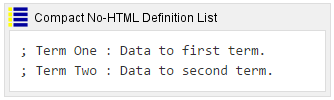
Every term and data has to be on one line. The line has to start with a semi-colon (';'). The first colon (':') separates the definition term from the definition data.
This is the rendered result:
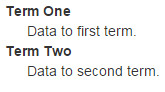
In contrast to the Definition List Macro this macro makes it easier to edit short lists with text-only data.
Please note that this macro does not allow any markup to highlight parts of the text. This is similar to the Confluence HTML Macro to prevent cross-site-scripting attacks.
You want to use HTML markup? If you work with a team of trusted Confluence users so that cross-site-scripting vulnerability is not an issue for your installation, you may want to use the Compact Definition List Macro.
The class to add to the definition list. This is usually the only class you want to provide to select the formatting style
The following styles are supported:
This style is similar to tabular, but reserves less space to the second column.
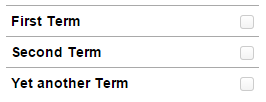
Available since version 1.8.0.
You may define your own formatting.
The class to add to the definition terms.
The class to add to the definition datas.
This macro is disabled by default.
Please go to your Add-on Management and enable the macro on demand.
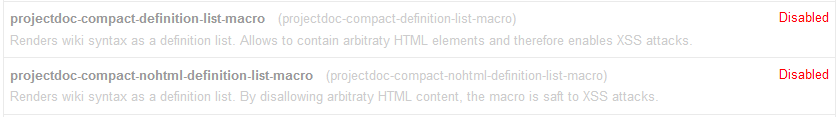
Choose the appropriate version to meet your security constraints:
- If you have users you cannot trust, choose the No-HTML version to not make your Confluence server vulnerable to cross-site-scripting attacks.
- If you trust your users, e.g. you also activated the Confluence HTML Macro, you may choose to enable the HTML version to allow markup in the content.