Removes projectdoc tools (blueprints and macros) from the current page.
- Tags
- Identifier
de.smartics.userscripts.confluence.hide-projectdoc-tools- Type
- Repository
- Since
- 1.0
The projectdoc tools (doctypes and macros) are removed in the following locations:
- Blueprints in the Blueprint Selection Wizard
- Macros in the Macro Browser
- Macros from the Autocomplete Menu
The userscript removes these elements provided by the projectdoc Toolbox, but the script can be easily adjusted to remove tools from other apps.
Code
The code of the script for reference.
hide-projectoc-tools.js
/*
* Copyright 2019-2024 Kronseder & Reiner GmbH, smartics
*
* Licensed under the Apache License, Version 2.0 (the "License");
* you may not use this file except in compliance with the License.
* You may obtain a copy of the License at
*
* http://www.apache.org/licenses/LICENSE-2.0
*
* Unless required by applicable law or agreed to in writing, software
* distributed under the License is distributed on an "AS IS" BASIS,
* WITHOUT WARRANTIES OR CONDITIONS OF ANY KIND, either express or implied.
* See the License for the specific language governing permissions and
* limitations under the License.
*/
"use strict";
AJS.toInit(function () {
const bodyNodes = document.getElementsByTagName('body');
if (bodyNodes.length > 0) {
const targetNode = bodyNodes[0];
const config = {attributes: true, childList: true, subtree: true};
const callback = function (_mutationsList, _observer) {
if (AJS) {
AJS.toInit(function () {
function hideElements($element) {
if ($element) {
$element.css("display", "none");
}
}
function hideSpaceBlueprints() {
const $templateElements = AJS.$('#create-dialog .templates .template[data-blueprint-module-complete-key*="projectdoc"][data-create-result="space"]');
hideElements($templateElements);
}
function hidePageBlueprints() {
const $templateElements = AJS.$('#create-dialog .templates .template[data-blueprint-module-complete-key*="projectdoc"]:not([data-create-result="space"])');
hideElements($templateElements);
}
function hideMacros() {
const $macroElements = AJS.$('#select-macro-page .dialog-page-body .macro-list-item[id*="projectdoc"]');
hideElements($macroElements);
}
function hideAutocompleteMacros() {
const $macroElements = AJS.$('li>a[class*="autocomplete-macro-projectdoc"]');
if ($macroElements) {
$macroElements.parent().css("display", "none");
}
}
hideSpaceBlueprints();
hidePageBlueprints();
hideMacros();
hideAutocompleteMacros();
});
} else {
AJS.log("WARN: AJS not found in context, therefore no adjustment due to modifications.");
}
};
const observer = new MutationObserver(callback);
observer.observe(targetNode, config);
} else {
AJS.log("WARN: No body element found, modifications on this document are not tracked.");
}
});
Details
The following screenshots show the bookmarklet in action.
Space Blueprint Wizard with projectdoc Blueprints
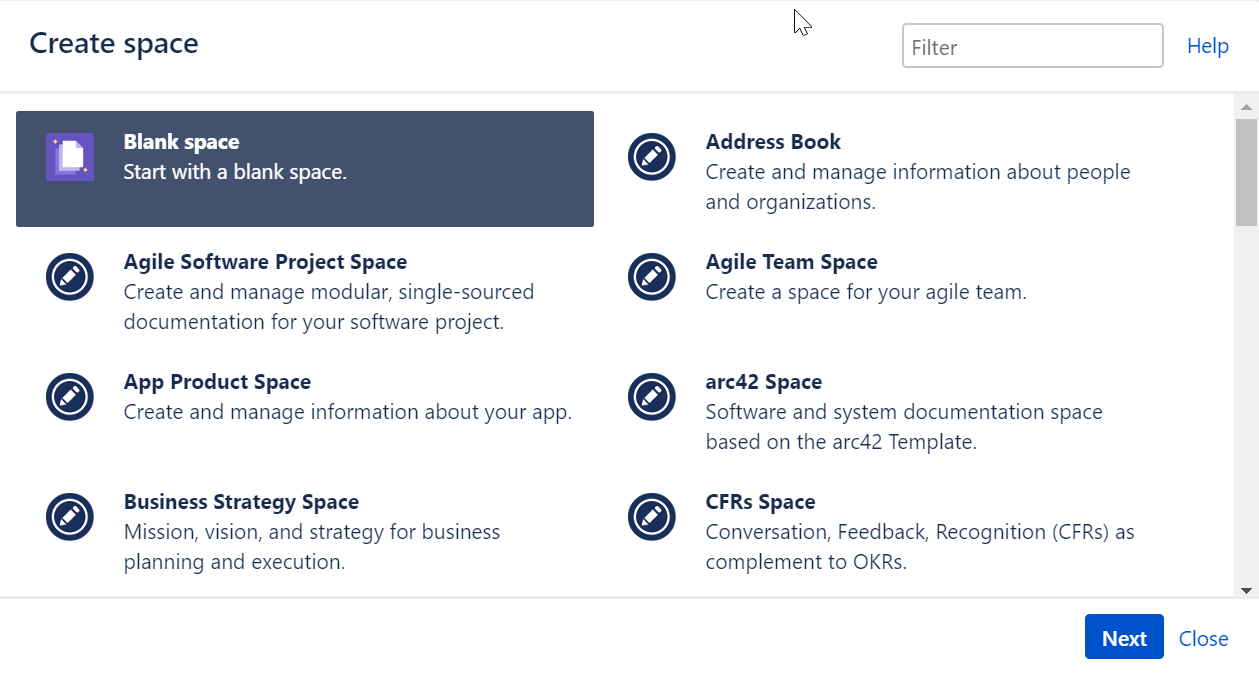
Space Blueprint Wizard without projectdoc Blueprints
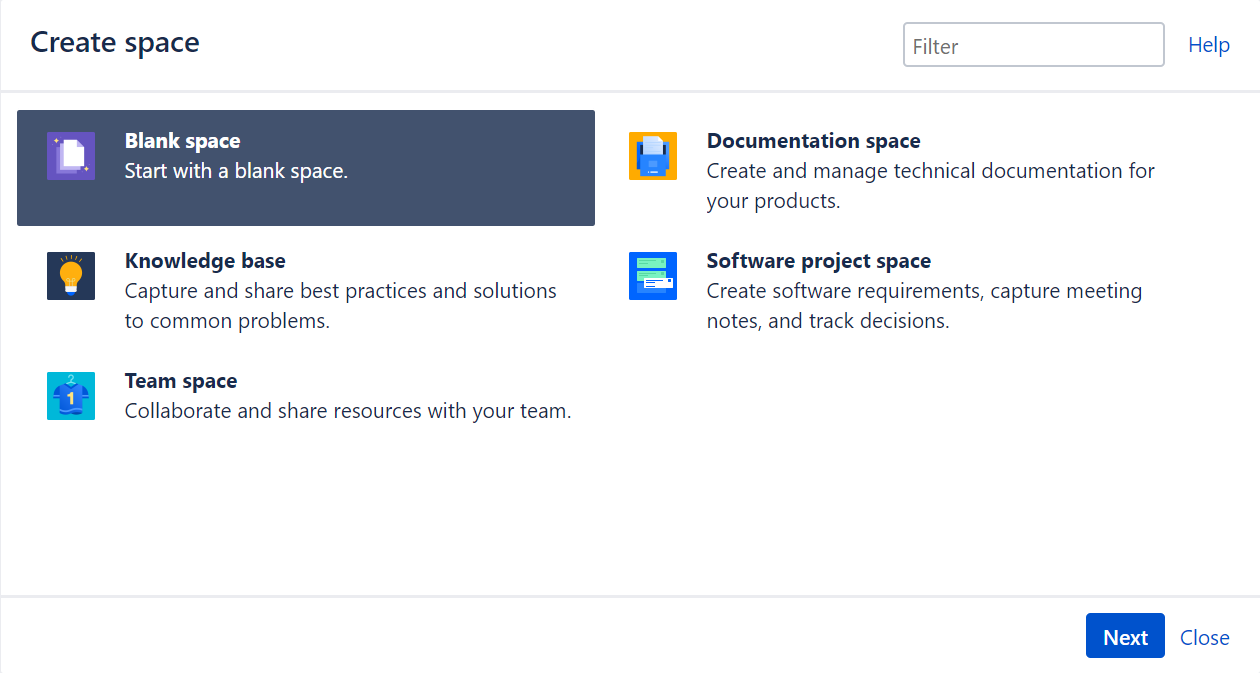
Page Blueprint Wizard with projectdoc Blueprints
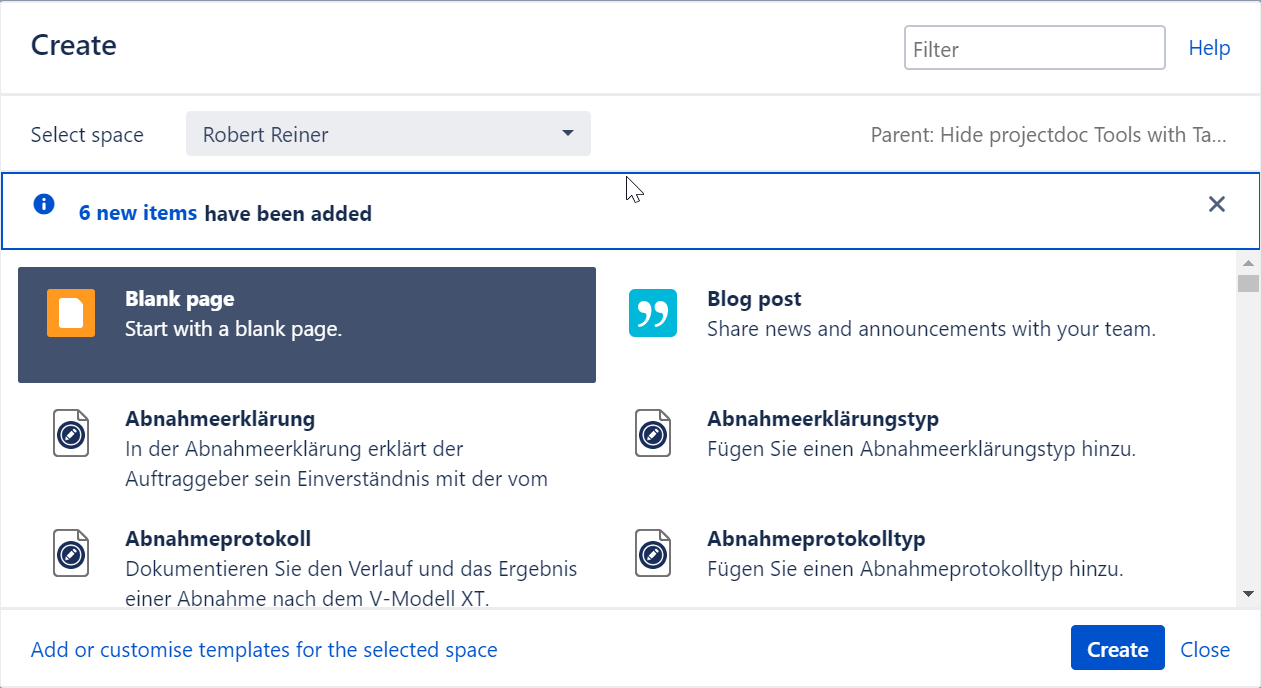
Page Blueprint Wizard without projectdoc Blueprints
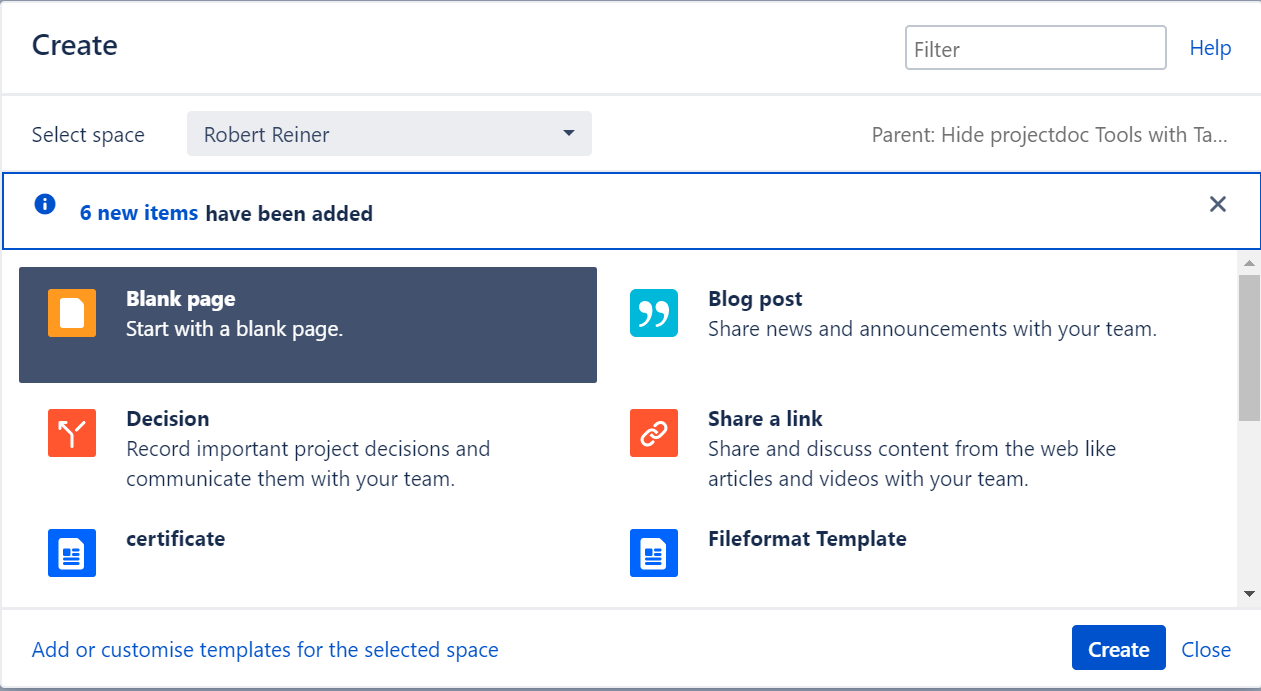
Macro Browser with projectdoc Macros
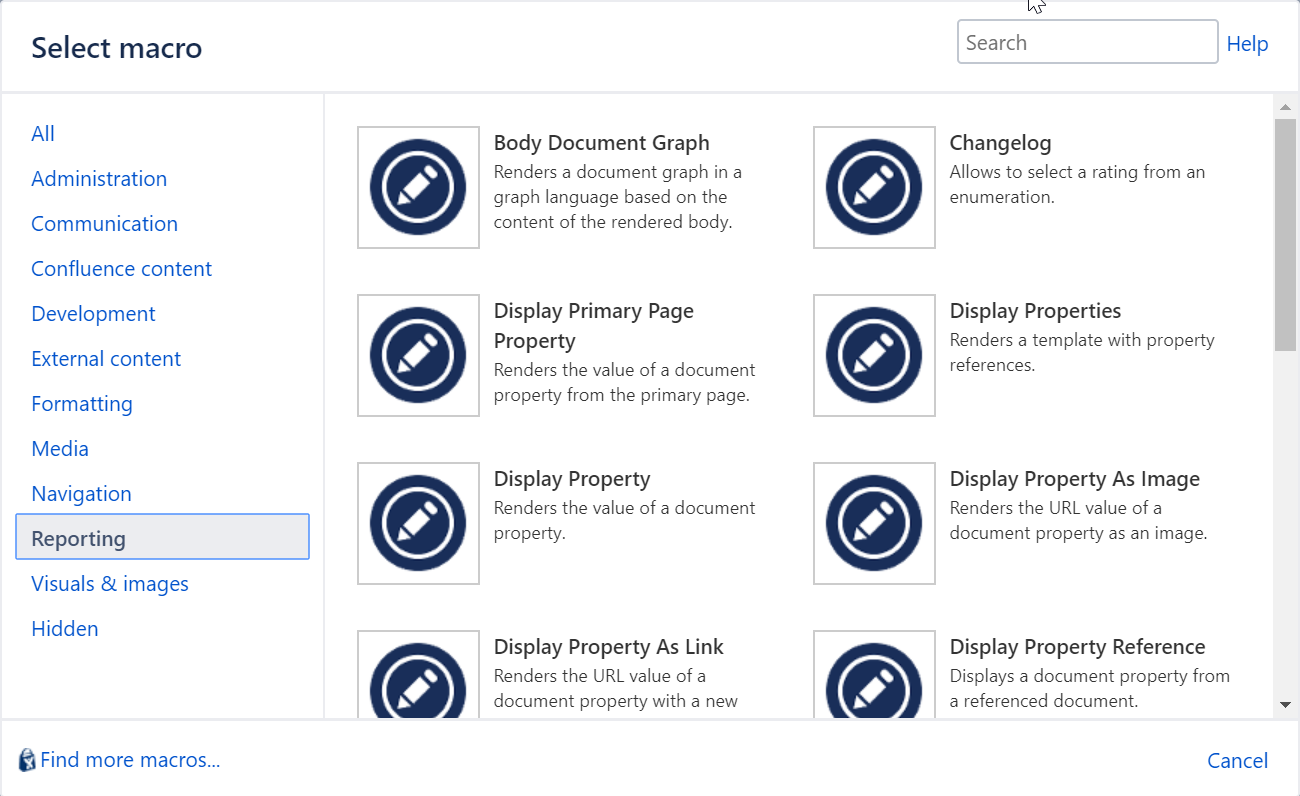
Macro Browser without projectdoc Macros
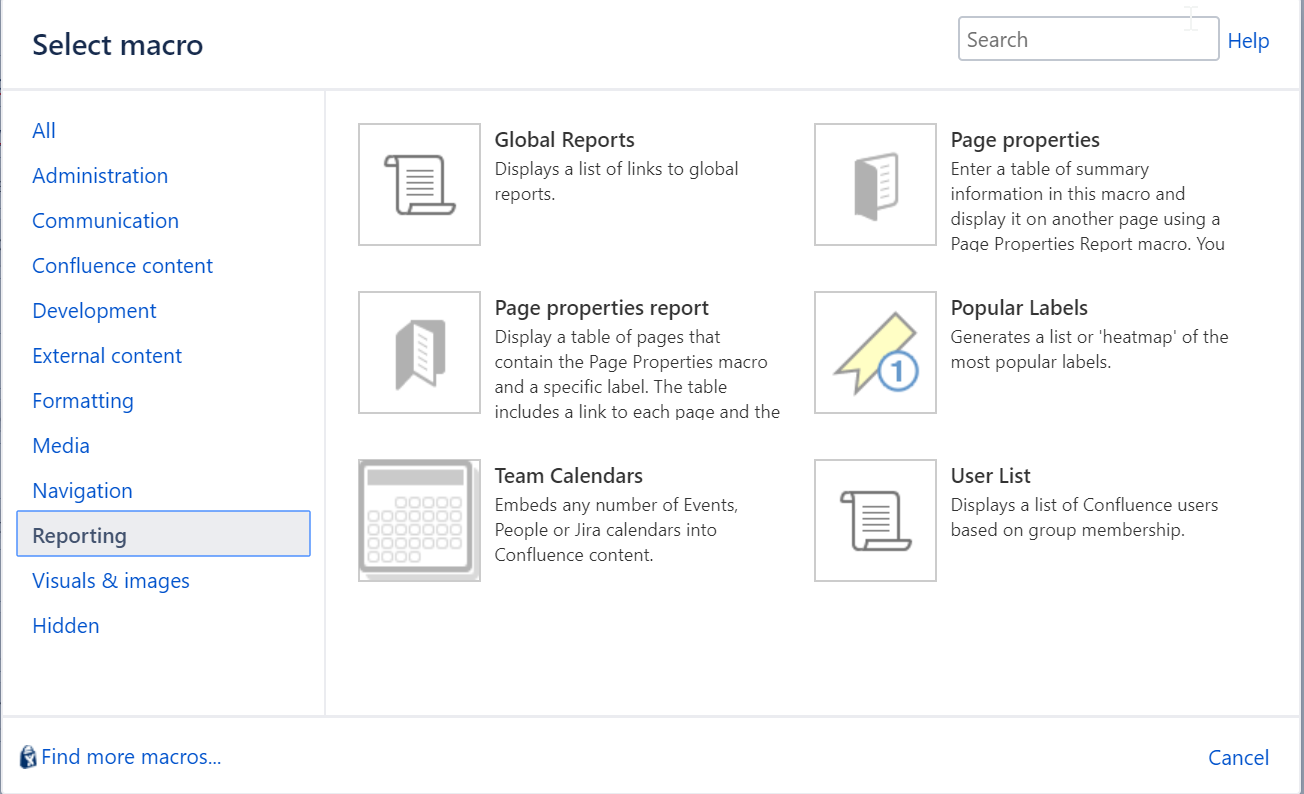
Related Scripts
| Name | Short Description |
|---|---|
Hides a static set of elements on a Confluence page for different groups of users. |
|
Hides a static set of elements on a Confluence page. |
|
Renders a menu with tools to inspect information from a projectdoc document, shown in the browser. |
|
Provides an interface to specify and launch queries for projectdoc documents. |
|
Adds a refactor menu and checks the current document for property issues. |
|
Hide elements to render a landing page for an audience. |
|
Hide elements to render a page for a presentation. |
Resources
More information on this topic is available by the following resources.
- Hide projectdoc Tools within Browser
- The projectdoc Toolbox installs a lot of macros and additional doctype add-ons install a lot of doctypes. This tips shows ways that allow to remove the projectdoc tools from the current page.
- Hide projectdoc Tools
- Bookmarklet: Hides blueprints and macros from wizards or autocomplete on the current page.
- Hide projectdoc Tools
- Userscript: Removes projectdoc tools (blueprints and macros) from the current page.
- projectdoc Toolbox Online Manual
- The online manual for the projectdoc Toolbox for Confluence.