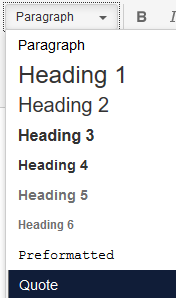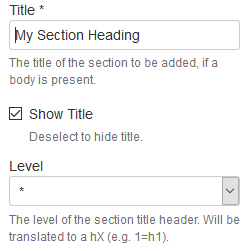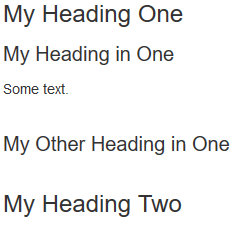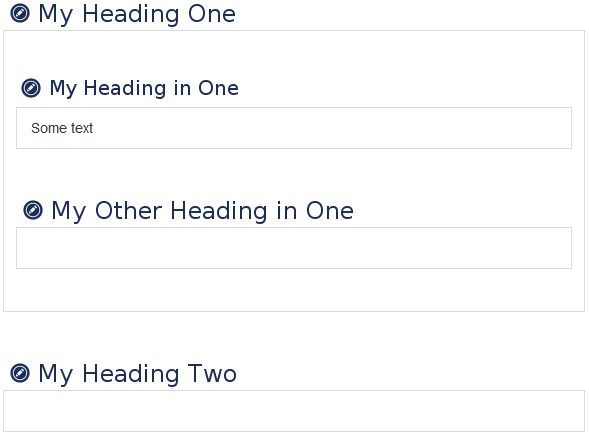Compare working with sections in Confluence with and without the projectdoc Toolbox.
The editor is a very intuitive tool that allows to create headings with short cuts.
But there is no construct that defines a section as an entity. Confluence has the Excerpt Macro to mark content for transclusion, but this content does not handles the notion of a header.
Part of the projectdoc Toolbox is the Section Macro .
The macro defines a section with a title, which may be show or hidden. The section is defined at a given level or the level is deducted from the context.
Title and body are added by the author. If the body of a section is empty, we cannot connect this information to the corresponding title.
The content from the editor:
Since title and body are part of the Section Macro , we can define that a section is not rendered as long as the body of the section is empty.
The content from the editor:
The rendered content in the view:
Every section, regardless of being empty or not, is rendered. The design of from the template author , created to support the page author , is rendered for the reader . The reader has no benefit from this. To the contrary: the view is cluttered with no-information fragments.
Only sections with content are rendered. As a consequence template authors may define any number of sections to help page authors to create content conforming to a given document type. The reader of the document is not bothered with headlines and empty section body. The view is clutter-free while the editor shows the document structure.