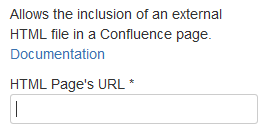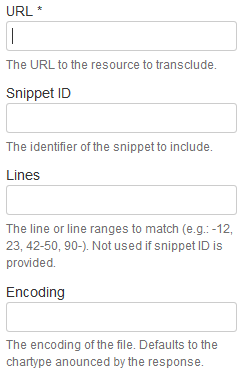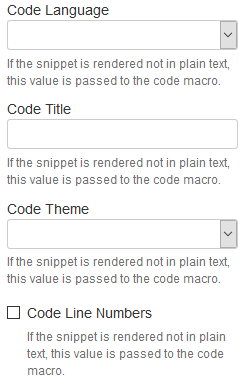Learn about macros from the projectdoc Toolbox help teams to transclude content snippets from remote information servers.
Text Snippet Macro
The macro provides options to specify the URL to the resource and to locate content within the resource either by text marker or line numbers
In addition to that it also provides the features of the Code Block Macro .
This makes rendering the code snippet nicely formatted a breeze.