New REST API Browser based on Swagger UI, HTML Export and Table Merger Enhancements.
- Release Date
Today we released version 7.3.0 of the projectdoc Toolbox!
The projectdoc Toolbox is an add-on for Confluence supporting agile software development teams to collaborate on process, project, system, and product documentation.
If you want to learn more about the projectdoc Toolbox and how it helps to create good project documentation, please refer to the introduction video!
The following image is a link to a video on YouTube. When you click the link your browser will serve a page from youtube.com.
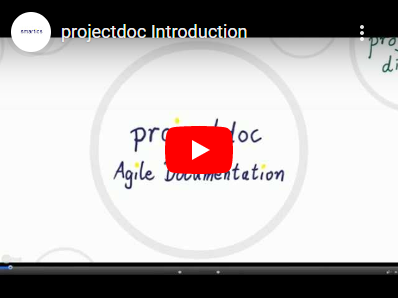
Very interesting, but way too fast?
Step through at your own pace with with our Prezi Presentation (external link to prezi.com )!
In the Online Manual you’ll find additional video material that introduces you in the concepts of the projectdoc Toolbox.
Refer to use cases and show cases for information on how to use the projectdoc Toolbox.
New and Noteworthy
This release provides the following new and noteworthy features.
REST API Browser in Admin Section
As we have already announced to be happening, all apps with a REST API now support a Swagger UI to browse the app's Web API.
The REST API Browser is a great app. So why the change?
It is likely that the support for the Atlassian REST API Browser will be discontinued in the near future. As of today the REST API Browser does already not provide the documentation in the latest versions of Confluence. See Atlassian REST API Browser doesn’t show Java Doc Comments). It is recommended to switch to an alternative tool for using REST APIs with documentation.
We moved to Swagger (see REST API Browser).
Since the Web API of the projectdoc Toolbox is considered internal API, the browser here is of limited use for the user. To use the projectdoc Web API, the Web API Extension is required to be installed. With this API projectdoc Document can be queried and updated easily.
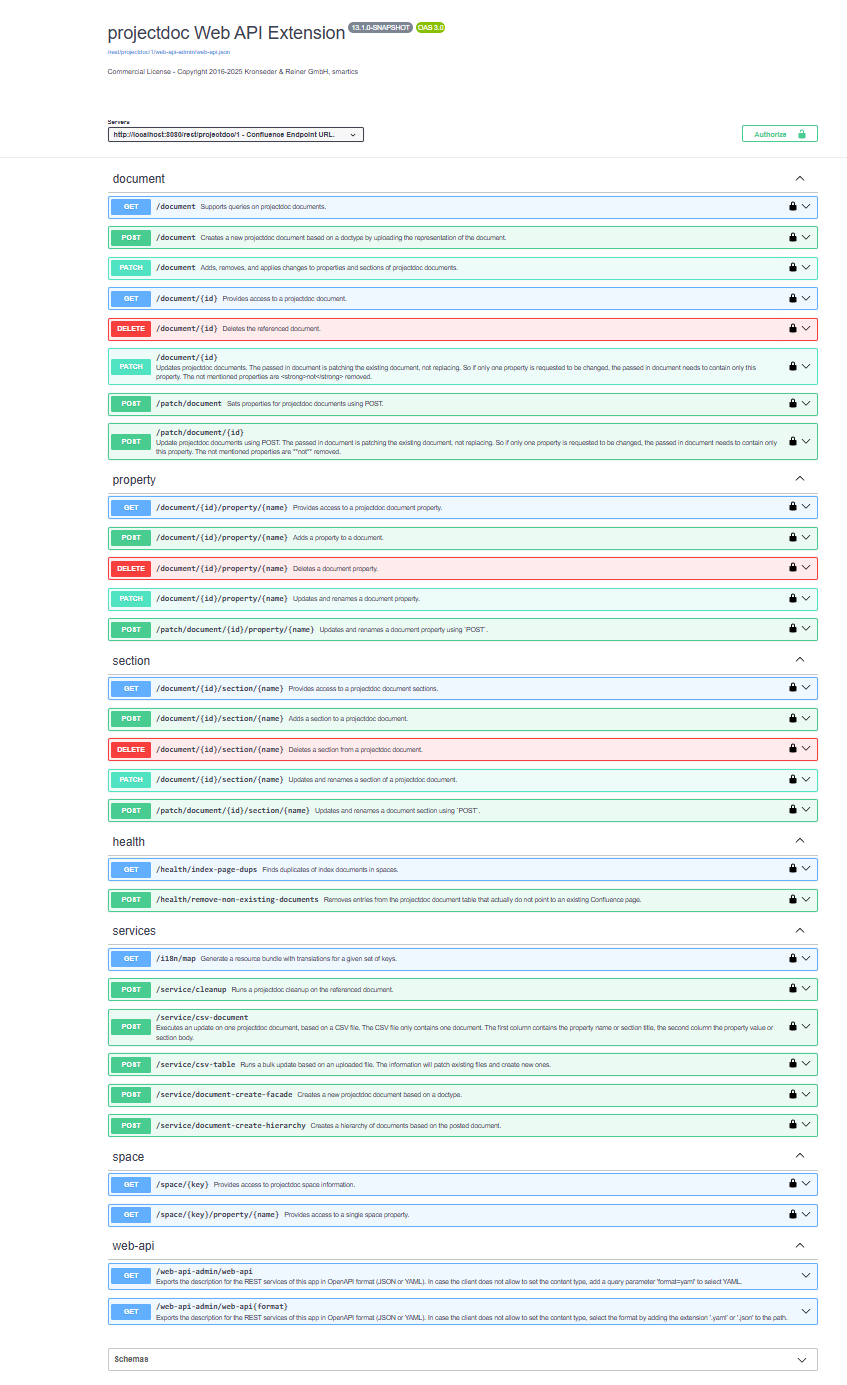
There are no new services with this new version of the Web API Extension, but we updated the documentation and now provide examples for parameters and documents pushed via requests and received in the response.
HTML Export Enhancements
The Confluence HTML Export allows to render Confluence pages as a static HTML Website. This allows teams to provide read-only information for other teams or corporations outside the own intranet.
This version of the projectdoc Toolbox fixes two macros that failed to provide proper HTML output.
Table Merger Enhancements
This version provides enhancements for the Table Merger Macro so that more use cases for lists and tables are supported.
Installation Instructions
Install the projectdoc Toolbox to your Confluence instance.
There are no additional steps necessary.
Upgrade Instructions
Update the projectdoc Toolbox on your Confluence instance.
This version supports Confluence version 9.2.x. and later.
For previous versions of Confluence there are separate versions of the projectdoc Toolbox:
- Confluence 8.x/7.x see version 6.2.15
- For Confluence 9.0.x and 9.1.x we recommend to upgrade to Confluence 9.2.x (LTS)
A refresh is recommended. See projectdoc Rebuild Manual.
List of Changes
The following changes are part of version 7.3.0 of the projectdoc Toolbox for Confluence.
| Key | Summary | T | P | Description |
|---|---|---|---|---|
| PDAC-1838 | REST API Browser in Admin Section |
|
|
Since the REST API Browser does not support documentation for new Confluence version we need to add a section in the administration to provide a documented Web API. Note that this browser may be operated by anyone, while the REST services will check the required access permissions. |
| PDAC-1852 | Iteration Macro Rendering Issue Logging |
|
|
On Confluence 9 the Iteration Macro has recently issues with rendering. To discover the root cause to this issue we need to increase the logging. We want to log on error in case we cannot resolve the iteration value. |
| PDAC-1850 | Clarify documentation for Display Properties |
|
|
The Display Document Properties Macro does not specify in the help for the Template Parameter in the Macro Editor that $<…> is used to render the value in its HTML form. This can be seen in the detailed documentation in the Handbook, but is should be immediately available in the Macro Editor. |
| PDAC-1840 | Render projectdoc document ID with Homespace Link |
|
|
When the property “Doctype Homepage“ is rendered (for instance in a Display Table) then the link does not provide the data attribute that renders the identifier of the page the link points to. This data attribute should be rendered as ‘data-projectdoc-id’. |
| PDAC-1839 | Error Message for Action Button Macro |
|
|
If a user specifies a reference to a non-existing Confluence page with the Action Button Macro then an error message is rendered complaining about an invalid URL. Specifying a URL is deprecated (use a sibling macro) since version 7.2, but still allowed. We should nonetheless render a message complaining about a non-existing page. Otherwise users would assume a bug in the macro, if Confluence is not able to find a page that the user assumes to be existent. |
| PDAC-1847 | Support Tables as Definition Data |
|
|
The Definition List Macro should support tables as data of a Definition List. |
| PDAC-1846 | Request Parameter as Parameter to the Action Button Macro |
|
|
Make it easier for users to provide request parameters to be rendered by the Action Button Macro. |
| PDAC-1853 | Result Set Limitations |
|
|
Due to the limitation on the maximum size of the result set, introduced with Confluence 8, we need to adjust the queries run by projectdoc. |
| PDAC-1851 | Count Macro Item Locator |
|
|
The Count Macro simply gobbles all tr, dt, or lis, regardless of the depth these elements are found in. While this is no issue with simple tables, we should consider to use the latest locator we use for merging collections. This way only the uppermost elements of a given type (table or list), is taken into account. |
| PDAC-1849 | Enhance Merge with Table Merger |
|
|
Improve the parsing to find list to merge. Currently, content marker are needed. We should be able to find the lists to merge in some use cases without the explicit marker. We also need to parse lists in lists and tables in tables. |
| PDAC-1848 | Shorten Space and Doctype Homepage URLs |
|
|
The artificial properties that store the link to the space and the doctype homepage should not be absolute (with protocol, server and all) , but absolute from the server context. |
| PDAC-1845 | Consider TOC Macro as not empty |
|
|
The rendered TOC macro should not be considered empty. |
| PDAC-1844 | Websudo for Admin Screens |
|
|
Protect the Admin Screens (Configuration , Features, Rebuilder) in the Admin Console with Websudo. |
| PDAC-1843 | HTML Export Fix for Name List Macro |
|
|
The Name List Macro renders links to a document in another space without the space information. In HTML the link then points to the page in the same page. Instead the link has to point to the space the page is in. This is only a problem for the HTML Export, not for the normal “View”. |
| PDAC-1842 | HTML Export Fix for Display Table |
|
|
The Display Table Macro renders in table mode a link to a document in another space without the space information. In HTML the link then points to the page in the same page. Instead the link has to point to the space the page is in. This is only a problem for the HTML Export, not for the normal “View”. |
| PDAC-1841 | Fix Clone in JSoup Library Use |
|
|
When accessing nodes the result is cloned. Clients won’t be able to modify he elements in the result set. This is not an issue with the projectdoc Toolbox which does not use the method to alter nodes. |
References
Links to information referenced in the release notes.
- projectdoc Rebuild Manual
- Information for administrators on how to maintain projectdoc documents or to build them from scratch.
Resources
Additional resources on our website regarding the release of the projectdoc Toolbox.
- Release Notes for the projectdoc Toolbox
- Relevant information on changes to the projectdoc Toolbox for Confluence introduces by new versions of this app.
- Glossary
- Terms used in and defined for projectdoc.
- FAQs
- Questions and answers related to the projectdoc Toolbox and Confluence.