Fixes "Replace All" in the page editor with Dynamic Content.
- Release Date
Today we released version 5.0.15 of the projectdoc Toolbox.
This is release fixes an issue when users click "Replace All" in the page editor with Dynamic Content.
The projectdoc Toolbox is an add-on for Confluence supporting agile software development teams to collaborate on process, project, system, and product documentation.
If you want to learn more about the projectdoc Toolbox and how it helps to create good project documentation, please refer to the introduction video!
The following image is a link to a video on YouTube. When you click the link your browser will serve a page from youtube.com.
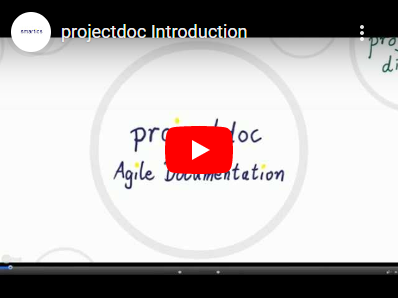
Very interesting, but way too fast?
Step through at your own pace with with our Prezi Presentation (external link to prezi.com )!
In the Online Manual you’ll find additional video material that introduces you in the concepts of the projectdoc Toolbox.
Refer to use cases and show cases for information on how to use the projectdoc Toolbox.
List of Changes
The following changes are part of version 5.0.15 of the projectdoc Toolbox for Confluence.
| Key | Summary | T | P | Description |
|---|---|---|---|---|
| PDAC-1640 | Chrome freezes Tab on contenteditable with "Replace All" |
|
|
When the user runs "Replace All" in the editor with dynamic content, then chromium browsers will freeze ti tab. This is probably because content that is not editable is altered. |
Resources
- Release Notes for the projectdoc Toolbox
- Relevant information on changes to the projectdoc Toolbox for Confluence introduces by new versions of this app.
- Glossary
- Terms used in and defined for projectdoc.
- FAQs
- Questions and answers related to the projectdoc Toolbox and Confluence.