- Blog
- 2015
- 06
- 19
projectdoc 1.7.0 for Confluence
 Today version 1.7.0 of the projectdoc Toolbox for Confluence has been released!
Today version 1.7.0 of the projectdoc Toolbox for Confluence has been released!
projectdoc supports agile teams creating and maintaining project documentation. It provides templates and tools to improve the collaboration of team members.
Release Notes
The following sections show the highlights of this release.
Section Macro
This release enhances the usability of the Section Macro. The title property is now required which allows to create a new section with title much faster than before. If you have installed the projectdoc Add-on on Confluence 5.8+, the level of the heading will be determined automatically. This makes it very easy to change the location of a section without manually changing the level.
Site Link Macro
The Site Link Macro allows to render a link to a resource on a versioned site. Basically the URL and the version are defined as space properties. Once the version property is updated, all links within the site are automatically updated to the new version.
This scenario is useful if you refer e.g. to a Maven report site for a given version of your product.
Expressions
The Display Document Properties Macro support expressions. Reference values as usual but create an expression (e.g.(${Users} * ${Copies}) / ${Users}) to be resolved to a value.Calculation Columns
The Display Table Macro supports summation of columns .
Transclusion Macro on Blog Articles
Currently blog posts are not fully supported by projectdoc. This release allows to use the Transclusion Macro on blog articles.
For details please refer to PDAC-453.
projectdoc Toolbox
If you want to learn more about the projectdoc Toolbox and how it helps to create good project documentation, please refer to the introduction video!
The following image is a link to a video on YouTube. When you click the link your browser will serve a page from youtube.com.
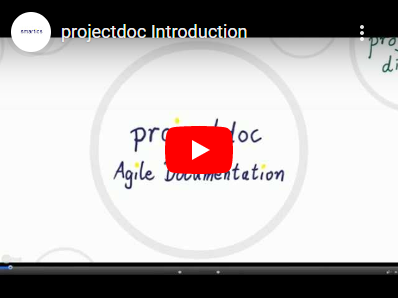
Very interesting, but way too fast?
Step through at your own pace with with our Prezi Presentation (external link to prezi.com )!
In the Online Manual you’ll find additional video material that introduces you in the concepts of the projectdoc Toolbox.
Refer to use cases and show cases for information on how to use the projectdoc Toolbox.